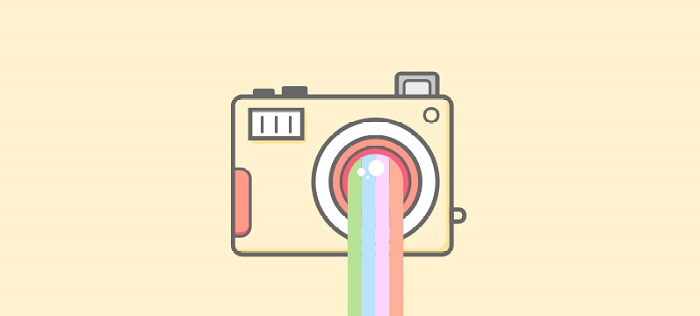7 Best Video Editing Tools For Social Media
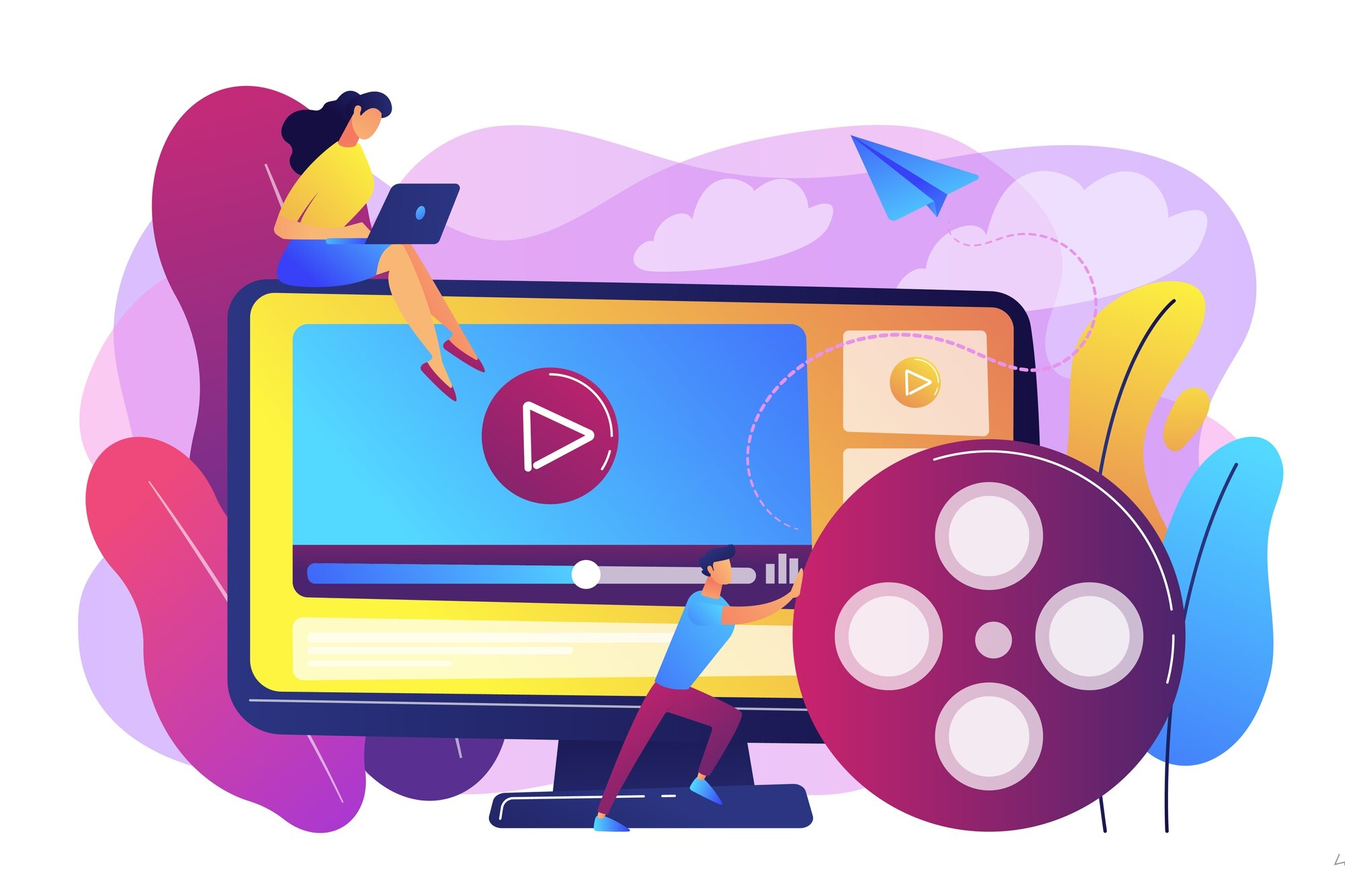
In a world where visual content has become the king of social media, video editing plays a crucial role in a successful strategy for capturing attention and engaging with the audience. Whether you are a blogger, a business, or just a regular social media user, creating high-quality videos using professional tools is the key to attracting and retaining a virtual audience.
This article is dedicated to finding and analyzing the best applications for video content processing that will help you make your videos interesting and of high quality. We will explore both desktop and mobile applications that can meet your needs as a content creator.
The rise of video content popularity on social media
According to the 2023 audience activity study by Popsters:
- 2023 is the year of video content. With the development of blogging, the emergence of stories, and later Reels/Shorts, the benchmark for video quality (video production quality among major bloggers) has increased on one hand, while the minimum entry level for video content generation has decreased. Video editing has become considerably simpler, with many new formats that require less effort, and the introduction of AI tools has further reduced the time required for content preparation.
- Therefore, for commercial companies, investing in video work can be very rational. YouTube Shorts, TikTok, Instagram Reels have their dedicated feeds, appear in recommendations in the main feed, feature in stories, and have viral potential right from the start, as social networks recommend such content even to non-subscribers of the page. These formats are very effective tools in terms of engagement already, and this trend is likely to continue to evolve in the future.
In the past, video editing was exclusively the domain of professionals, requiring specialized knowledge and expensive equipment. Creating high-quality video content was only accessible to a limited group of people with editing skills. However, with the advent of the digital era and the proliferation of smartphones and personal computers in the modern world, a revolutionary shift has occurred.
Today, there are numerous accessible applications and online services that allow even beginners to easily and effectively edit video clips. These tools open the door to creativity and enable anyone, even without professional experience, to create attractive and professionally looking videos.
One of the key factors in this transformation is the convenience and accessibility of video editing applications. Many of them provide a simple and intuitive interface that allows users to add and trim video frames, insert music, text, filters, and transitions with minimal effort. This means that even novices can quickly grasp the basics of video editing and create videos that were previously considered unattainable.
With advancements in artificial intelligence and automated tools, some applications even offer features for automatic editing, image and sound quality enhancement. This reduces the time required to create videos and decreases the dependency on complex technical skills.
Thanks to these accessible tools, people today can easily edit videos for various purposes, including creating content for social media, blogs, personal archives, or even professional projects.
Best video editing software for PC
Sony Vegas Pro
Sony Vegas Pro (also known as Vegas Pro) is a powerful and professional video editing software developed by Magix (formerly Sony Creative Software). It offers a wide range of features that make it one of the leaders in the field of video editing.
Features:
-
Video Editing and Processing: Sony Vegas provides a plethora of tools for video editing, including cutting, merging, speed adjustments, color correction, and more.
-
Audio Accompaniment: The program not only allows video editing but also offers audio manipulation capabilities. You can add music, special effects, adjust volume, and work with audio tracks.
-
3D Editing: Sony Vegas supports 3D video and provides tools for editing and rendering 3D content.
-
Support for Various Formats: The software supports a wide range of video and audio formats, ensuring flexibility when working with diverse sources.
-
Effects and Transitions: Sony Vegas includes numerous built-in effects and transitions to give your video content a professional look.
Recommended Users:
Sony Vegas is best suited for experienced users and professional video editors who require more advanced tools for video editing and processing. Beginners may need some time to become familiar with the program's interface and functions.
Suitable for Social Media Platforms:
Due to its advanced functionality, Sony Vegas can be particularly useful for creating high-quality content for YouTube channels and professional video blogs.
Pros:
- Powerful tool for professional video editing.
- Extensive capabilities for video and audio processing.
- Support for 3D video.
- Flexibility in working with various formats.
Cons:
- More challenging for beginners due to its interface.
- High licensing costs.
- Requires a powerful computer for smooth operation.
- Longer rendering times.
Adobe Premiere Pro
Adobe Premiere Pro is one of the most popular professional video editing and post-production programs. Developed by Adobe Systems, it offers a wide range of functional capabilities for creating high-quality video content.
Features:
-
Video Editing: Adobe Premiere Pro provides extensive video editing capabilities, including cutting, merging, playback speed adjustments, and color correction.
-
Audio Accompaniment: The program allows audio editing, adding audio tracks, adjusting volume, and working with effects.
-
Integration with Other Adobe Products: Adobe Premiere Pro is integrated with other Adobe programs, such as Adobe After Effects and Adobe Audition, simplifying the workflow.
-
Support for Various Formats: The program supports a wide range of video and audio formats, ensuring flexibility when working with diverse sources.
-
Numerous Effects and Transitions: Adobe Premiere Pro includes a vast number of built-in effects and transitions for creating professional content.
Recommended Users:
Adobe Premiere Pro is ideal for professional video editors, studios, cinematographers, and anyone aiming to create high-quality video content. It offers maximum flexibility and creative editing and post-production capabilities.
Suitable for Social Media Platforms:
Thanks to the program's capabilities, you can create professional videos and adapt them for various platforms. However, similar to Vegas Pro, it is best used for YouTube channels.
Pros:
- Maximum flexibility and professional editing capabilities.
- Integration with other Adobe products.
- Support for multiple formats and resolutions.
- High-quality export and rendering.
Cons:
- Complex interface that requires time for mastering.
- A subscription to Adobe Creative Cloud is mandatory for program access, which may entail additional costs.
- High system requirements for smooth program operation.
iMovie
iMovie is free video editing software developed by Apple. It provides a simple and intuitive way to create and edit video clips.
Features:
-
Basic Video Editing: iMovie offers tools for basic video editing, including cutting, merging, adding transitions, and text.
-
Audio Accompaniment: The program allows working with audio tracks, adding music, and adjusting volume.
-
Integration with Apple Devices: iMovie easily integrates with Apple devices, such as iPhone and iPad, allowing for quick import and editing of videos captured on these devices.
-
Support for Various Formats: The program supports various video and audio formats.
-
Pre-installed Themes and Effects: iMovie includes various themes, effects, and editing templates, making it easy to create stylish video clips.
Recommended Users:
iMovie is ideal for beginner video editors and those looking for a simple and free way to create basic video clips. It is also convenient for Apple device users, as it integrates with their ecosystem.
Suitable for Social Media Platforms:
iMovie allows you to create video clips that can be easily published on various social media platforms, including YouTube, Facebook*, Instagram*, and others. However, due to its limited functionality, it may not be suitable for creating complex or professional projects.
Pros:
- Simple and intuitive interface.
- Free software for Apple device users.
- Integration with the photo library and Apple devices.
Cons:
- Limited features compared to more advanced programs.
- Limited capabilities for color correction and animation.
- Export and rendering options may be limited compared to more powerful programs.
Movavi Video Editor
Movavi Video Editor is a popular and relatively affordable video editing software developed by Movavi. This video editor features an intuitive interface and an extensive set of functional capabilities, making it appealing to a diverse audience. Here is an overview of its features, who it may be suitable for, and its pros and cons:
Features:
-
Basic Video Editing: Movavi Video Editor provides tools for basic video editing, including cutting, merging, playback speed adjustments, and color correction.
-
Audio Accompaniment: The program allows audio track editing, music addition, volume adjustment, and the application of sound effects.
-
Effects and Filters: Movavi Video Editor offers numerous effects, filters, and transitions to enhance videos.
-
Support for Various Formats: The program supports various video and audio formats, ensuring flexibility when working with different sources.
-
Creating Slideshows: Movavi Video Editor is also suitable for creating slideshows from photos with musical accompaniment.
Recommended Users:
Movavi Video Editor is suitable for beginners and individuals looking for convenient and intuitive software for basic video editing. It does not require a significant learning curve and does not entail the use of additional plugins.
Suitable for Social Media Platforms:
Movavi Video Editor creates videos that can be easily published on various social media platforms, including YouTube, Facebook*, Instagram*, and others.
Pros:
- Intuitive and easy-to-learn interface.
- Quick editing and a wide array of effects.
- Affordable price compared to more advanced programs.
Cons:
- Limited features compared to more advanced programs.
- Not suitable for creating professional projects with high demands for color correction and animation.
- Limited export and rendering capabilities.
Best video editing apps for smartphones
CapCut
CapCut (formerly known as Viamaker) is a popular mobile video editing app developed by Bytedance, the creator of TikTok. CapCut provides features for creating and editing videos directly on smartphones.
Features:
-
Video Editing: CapCut offers tools for basic video editing, including cutting, merging, playback speed adjustments, and color correction. It also includes a wide range of animations, TikTok effects, background removal, various text templates, and more.
-
Audio Accompaniment: The program allows editing audio tracks, adding music from TikTok, and adjusting volume.
-
Effects and Filters: CapCut provides numerous effects, filters, and transitions to enhance videos.
-
Text and Stickers: You can add text and stickers to your videos.
-
Support for Various Formats: The program supports various video and audio formats.
-
TikTok Templates: CapCut has templates that distinguish it from other apps. You can select a video from TikTok if it's made using a template and easily recreate a similar edit by simply inserting your own photos or videos.
Recommended Users:
CapCut is ideal for people who want to quickly and easily create and edit videos directly on their mobile devices. It is designed for a wide audience, including novice video bloggers and social media users.
Suitable for Social Media Platforms:
CapCut creates videos that can be easily published on various social media platforms, including TikTok, Instagram*, YouTube, and others. It's primarily recommended for TikTok content creators but is also suitable for Reels and Shorts.
Pros:
- Simple and intuitive interface suitable for mobile devices.
- A free app with a wide range of features.
- Integration with social media for convenient publishing.
Cons:
- Limited features compared to more powerful desktop programs.
- You cannot download videos with music directly without a watermark. You must publish the video to TikTok and then download it from there using a Telegram bot, which may result in reduced video quality.
InShot
InShot is a popular mobile video editing application that offers a wide range of tools for creating and editing content directly on mobile devices.
Features:
-
Video Editing: InShot provides tools for basic video editing, including cutting, merging, playback speed adjustments, and color correction.
-
Audio Accompaniment: The program allows editing audio tracks, adding music, adjusting volume, and applying sound effects.
-
Filters and Effects: InShot offers numerous filters, effects, and transitions to enhance videos.
-
Text and Stickers: You can add text, stickers, and emojis to videos, making them more engaging.
-
Photo Editing: In addition to videos, InShot allows you to edit and crop photos, create collages, and make edits for social media.
Recommended Users:
InShot is perfect for people who want to quickly and easily create and edit content on their mobile devices. It is designed for both beginners and experienced users who want to process videos and photos quickly without the need for complex software. If you like the functionality of CapCut but don't use TikTok and prioritize video quality, InShot is the ideal choice.
Suitable for Social Media Platforms:
InShot creates content that can be easily published on various social media platforms, including Reels, TikTok, YT Shorts, and others. The application is integrated with popular social platforms, making content publication convenient.
Pros:
- Simple and intuitive interface, perfect for mobile devices.
- A free app with a wide range of features.
- Ability to edit both videos and photos.
- Integration with social media for convenient publishing.
Cons:
- Limited features compared to more powerful desktop programs or CapCut.
Movavi Clips
Movavi Clips is another mobile video editing application developed by Movavi. It provides a set of tools for creating and editing content directly on mobile devices.
Features:
-
Video Editing: Movavi Clips offers tools for basic video editing, including cutting, merging, playback speed adjustments, and color correction.
-
Audio Accompaniment: The program allows you to edit audio tracks, add music, adjust volume, and apply sound effects.
-
Filters and Effects: Movavi Clips provides a range of filters, effects, and transitions to enhance videos.
-
Animations and Stickers: You can add animated stickers, text, and emojis to your videos.
-
Photo Editing Tool: In addition to videos, Movavi Clips allows you to edit and crop photos, create collages, and make edits for social media.
Recommended Users:
Movavi Clips is suitable for users who prefer mobile devices for video and photo editing. This app can be convenient for those looking for a tool with a good set of features but without the complexity of more advanced software.
Suitable for Social Media Platforms:
Movavi Clips creates content that can be easily published on various social media platforms, including Instagram, TikTok, YouTube, Facebook, and others. The application is integrated with popular social networks, making content publication easy.
Pros:
- Simple and intuitive interface, perfect for mobile devices.
- A free app with a range of features for video and photo editing.
- Ability to edit both videos and photos.
- Integration with social media for convenient publishing.
Cons:
- Limited features compared to more powerful desktop programs.
- Possible limitations in the app's export and rendering capabilities.
Try Popsters Trial plan to get content activity statistics of any pages for a next 7 days for free
Try for free