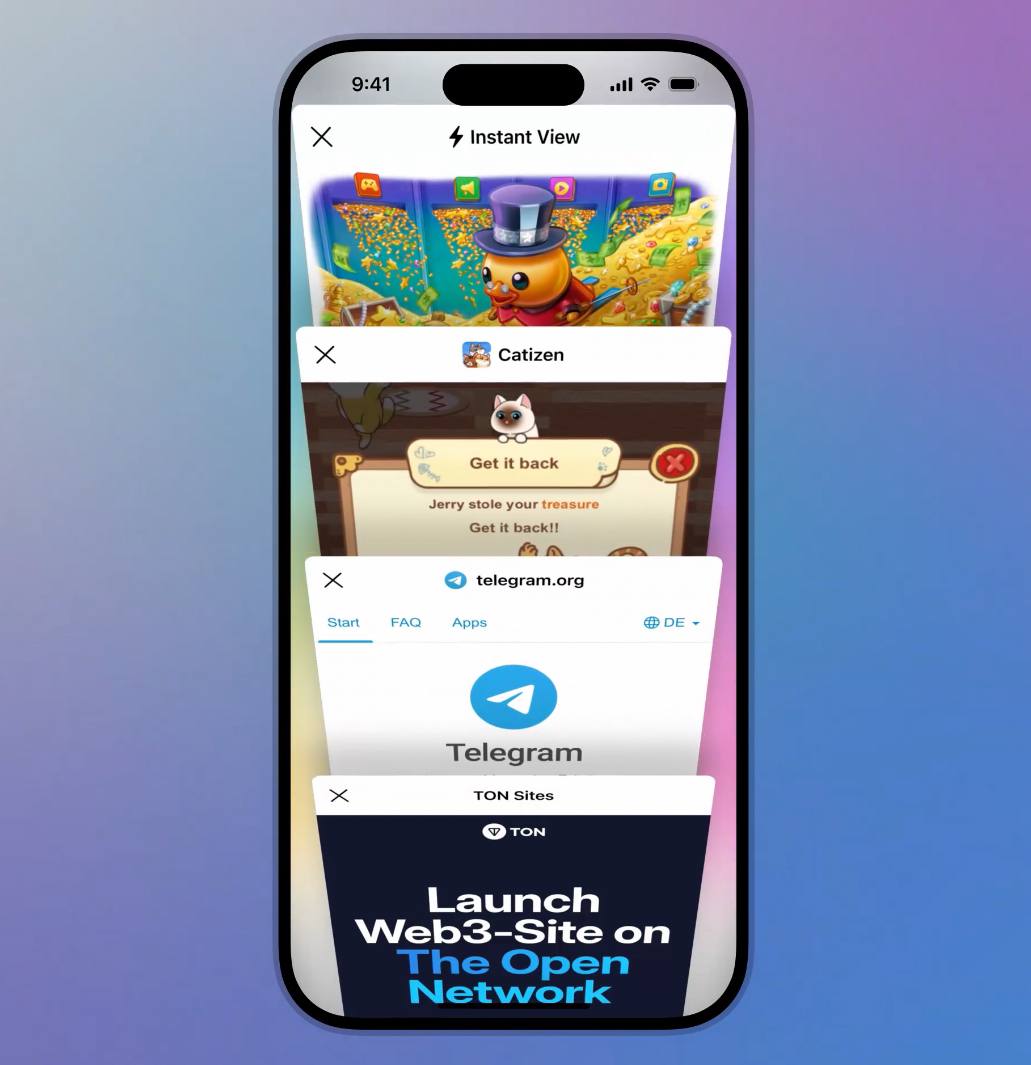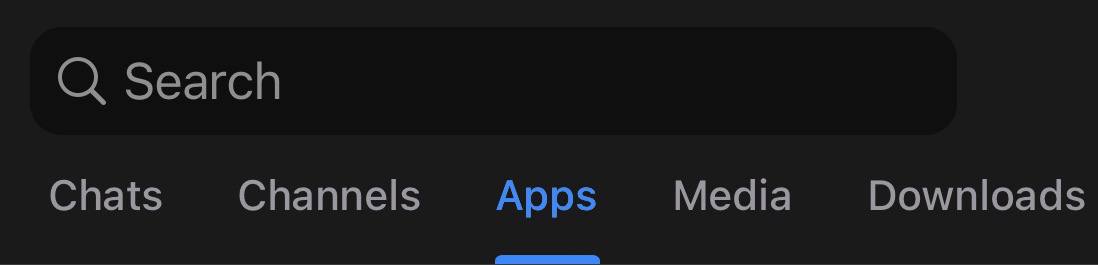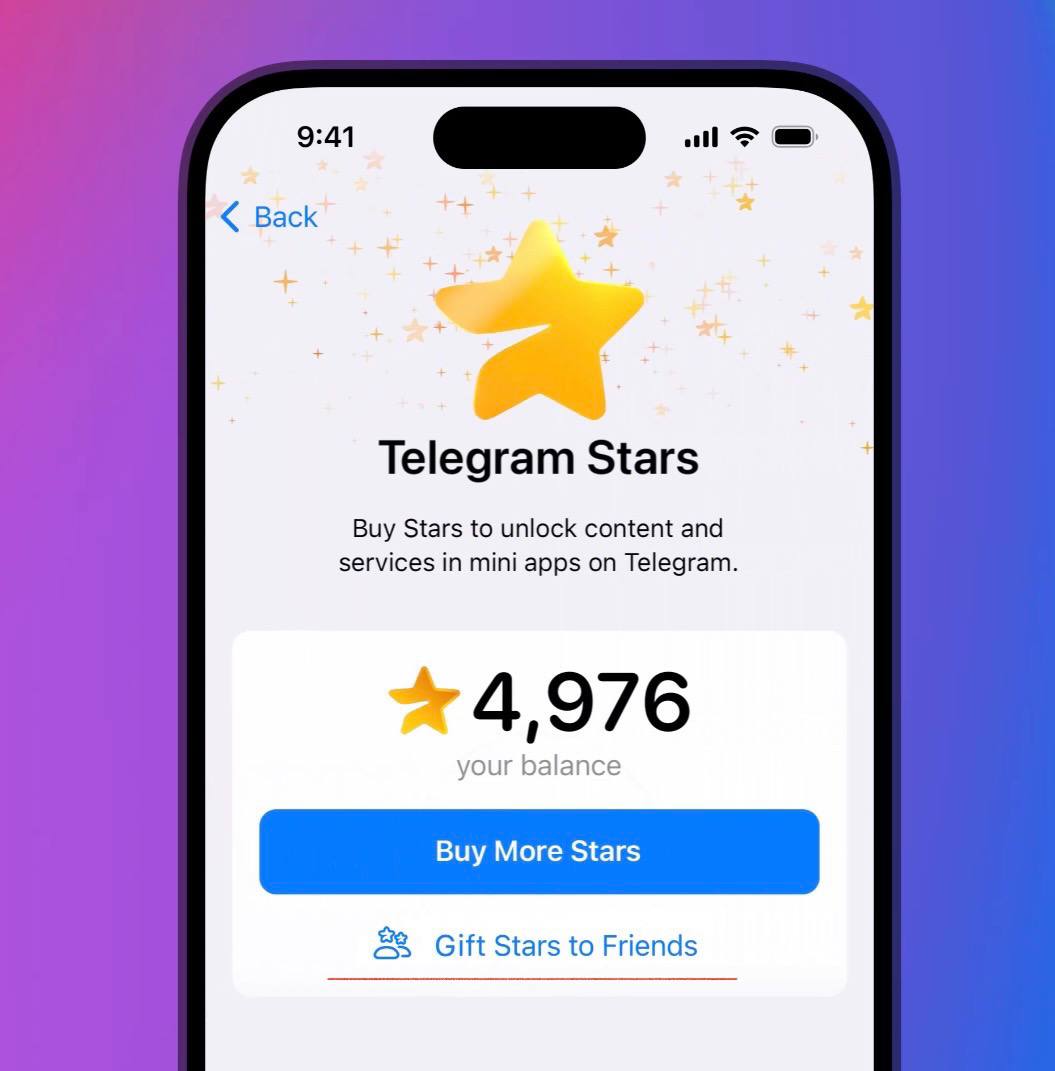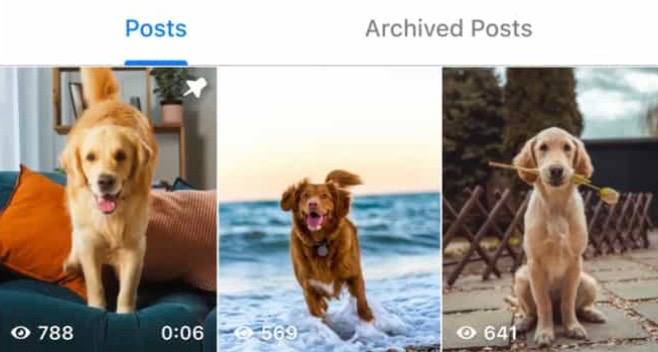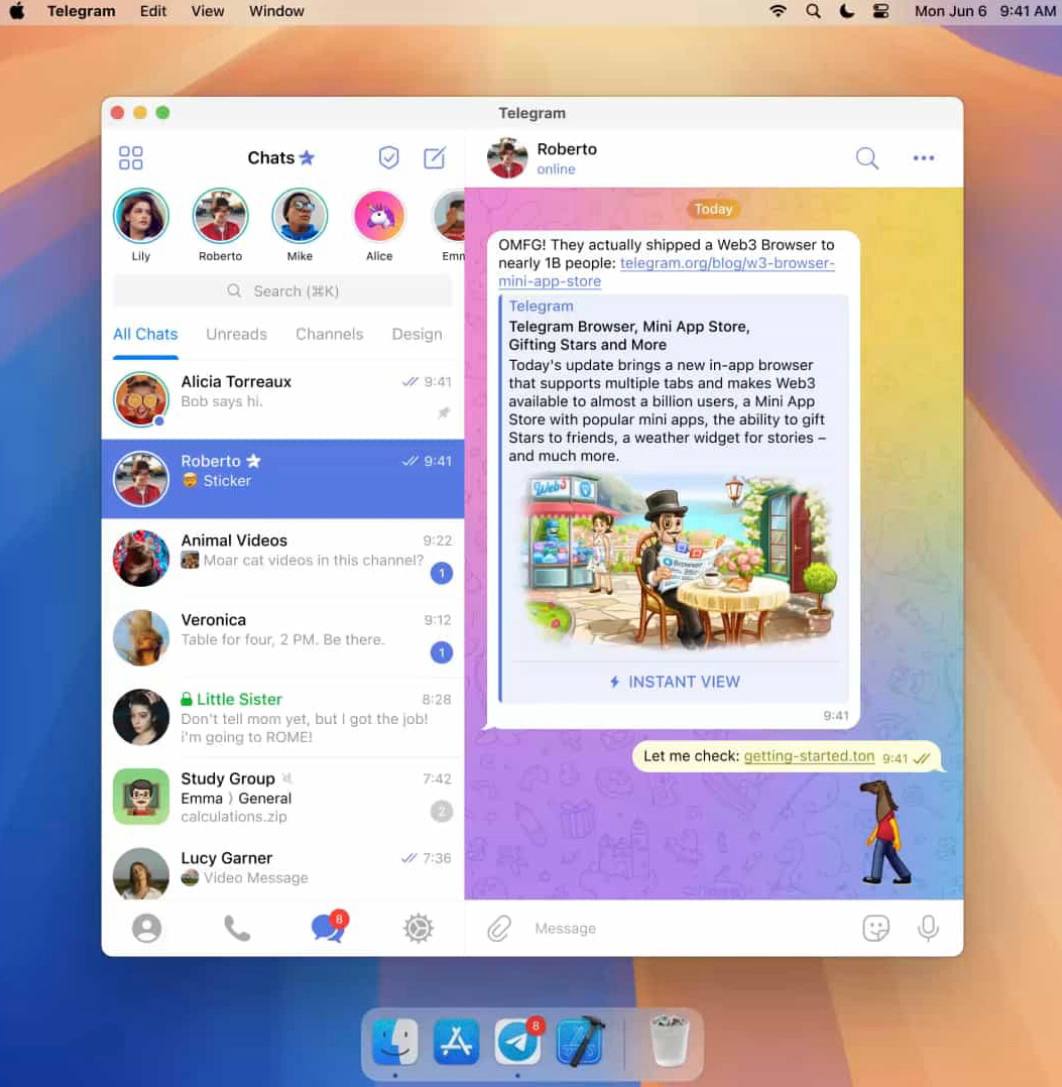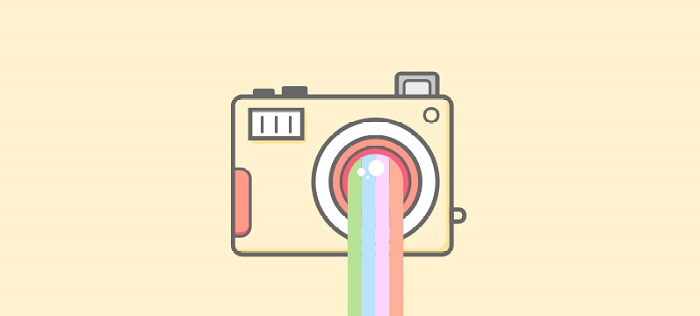Telegram News: Browser, Story Covers, Mini App Store and more

On the last day of July, the Telegram team introduced another update package for the messenger. The features affected both the mobile and desktop versions of the application, providing access to new technologies for nearly 1 billion users.
We've compiled the complete list of updated functionalities in this article.
In-app Browser
Now, when a new message arrives, you can switch to the chat with the interlocutor without closing the mini-app, site, article, or web page. The in-app browser allows you to minimize and maximize pages from the bottom panel without losing the previous result.
The updated in-app browser displays your browsing history, allows you to create and manage bookmarks, and simplifies the process of switching between multiple tabs.
The feature also supports browsing decentralized sites on the TON network, giving users free access to Web3 site capabilities.
Of course, this feature may not be of interest to some users, so there is an option to disable the in-app browser. Here's how to do it:
- On iOS: Open “Settings,” go to the “Data and Storage” section, tap on the “Browser” tab, and select your preferred option.
- On Android: Open “Settings” > “Chat Settings” > scroll down and disable the “Built-in Browser” feature.
Mini App Store
Every month, more than half of all messenger users actively interact with mini apps. After the update, finding games and services has become much easier: a new "Apps" tab with a dropdown list of popular applications has been added to the "Search" section. Additionally, frequently used web apps are displayed here, allowing for much faster access.
Developers can now upload demo videos and screenshots, so users know what to expect from the mini apps.
Sharing Content from Mini Apps to Stories
Mini apps themselves have gained the ability to generate unique content for subsequent publication in stories. For example, users can post automatically generated records, images, or animated videos.
Thanks to this innovation, new types of applications are likely to emerge, and existing ones can expand their audience by spreading virally among their users' contacts.
Gifting Telegram Stars: Almost Like from the Sky, but in the Messenger
Telegram "Stars" being a full-fledged digital currency, allow you to purchase digital goods in games, pay for services, buy online courses, or access paid content on creators' channels. Now, there is an option to gift "Stars" to your contacts.
You can use the new feature in the "Settings" section - "My Stars" (currently on iOS, this is possible if the gifter has already purchased them for themselves).
Additionally, the option to gift digital currency will appear at the top of the screen on the birthdays of users from your contact list. Gifted "Stars" will appear in the chat as an animated festive box.
Recording Video Messages with Flash
In low light conditions, you can now use the flash to record video messages. How to do this? Simply press and hold the camera icon that appears. The flash button will then appear in the bottom left corner. This significantly improves the quality of recording "circles" in the dark.
Weather Widget
With the new update, you can share not only travel photos in your stories but also current weather information with a new animated widget.
For each user viewing the story, the widget shows the temperature in Celsius or Fahrenheit depending on their device settings. To add this feature, simply press the sticker button when creating a story and select the temperature sticker.
The widget also has three design options that can be changed with a tap. A similar feature has existed on Instagram for many years.
Story Covers
All stories published in Telegram are automatically saved in the "Publications" section. When it comes to video stories, the cover might be a random frame from the video, which isn't always ideal. The update addresses this issue with a tool that allows you to set a specific frame from the video as the cover.
How to change the cover of a story:
- Go to your profile page in the "Media" section and click on the story for which you want to change the cover.
- Click on the three dots in the upper right corner and select "Edit Cover" from the dropdown menu.
- Choose the desired frame from the video and save the changes.
Update for macOS
The Telegram built-in browser for macOS now supports more features, including games, mini-apps, quick view pages, and TON-based Web3 sites. Using the messenger on Mac devices has become even more convenient and functional.
In early summer 2024, the Telegram team already announced a major update with numerous new features: publishing paid content on channels, searching for stories by hashtags and geolocations, and a compact panel with mini-apps. This time, the developers have impressed users even more and hinted in their blog that they are "already looking for the August update among the open tabs."
Useful articles on a similar topic:
- How to Monetize Telegram Channel successfully;
- Successful Telegram Marketing: useful Guide For Beginners.
Try Popsters Trial plan to get content activity statistics of any pages for a next 7 days for free
Try for free