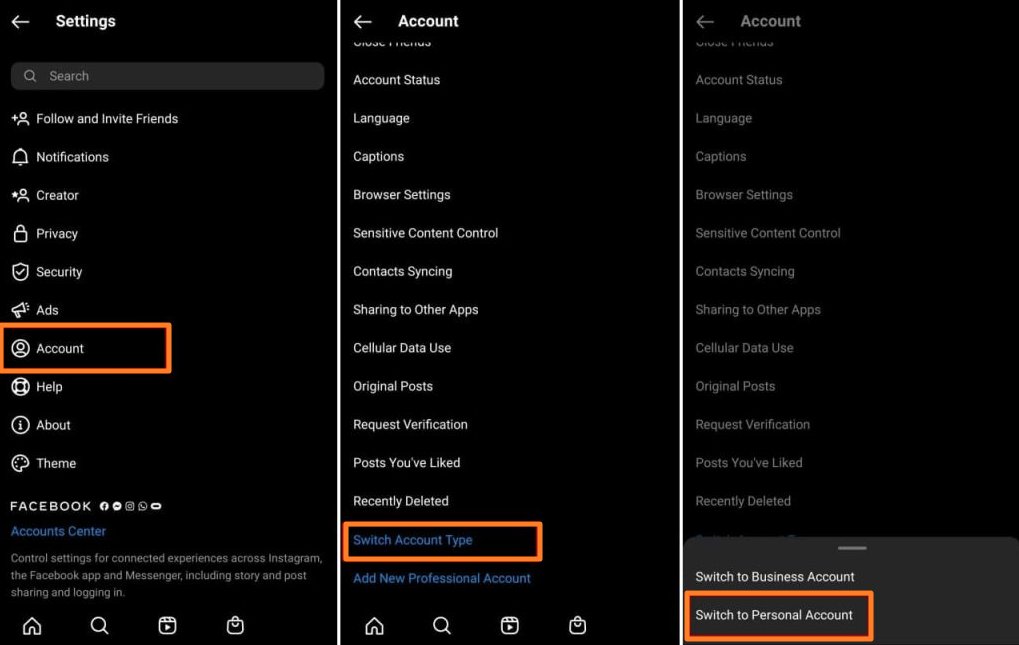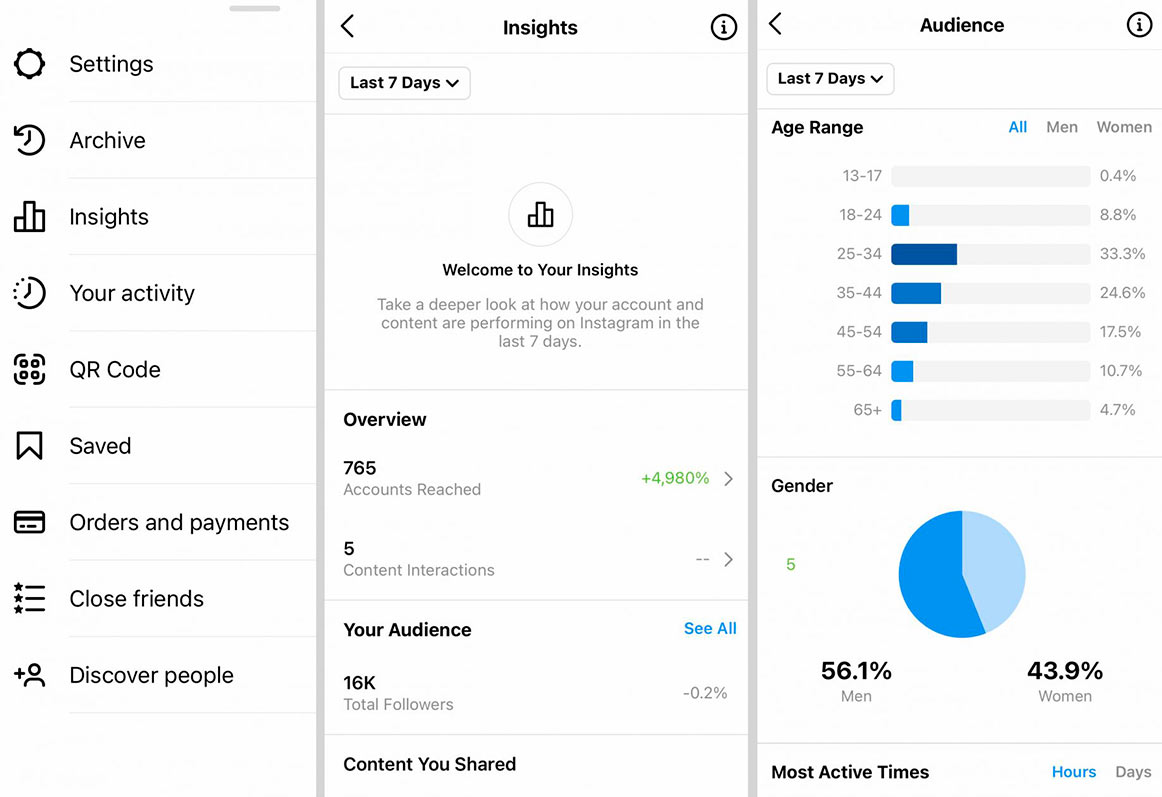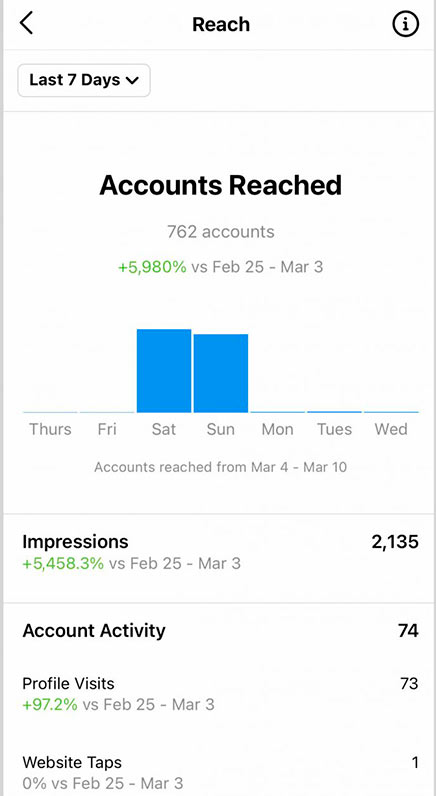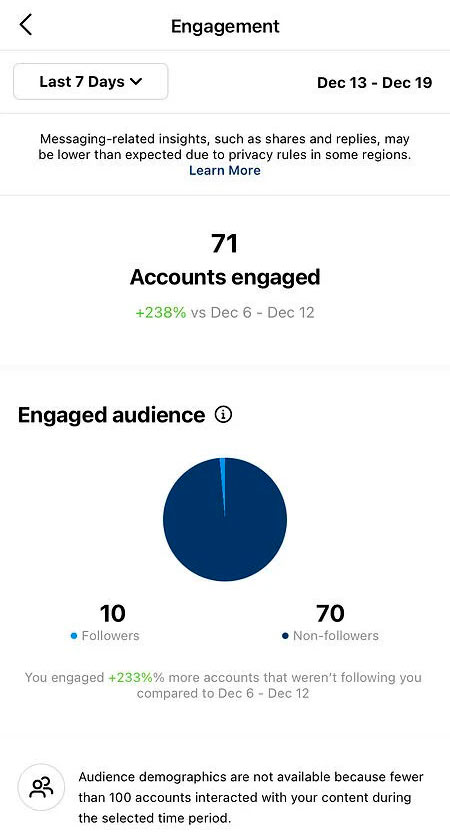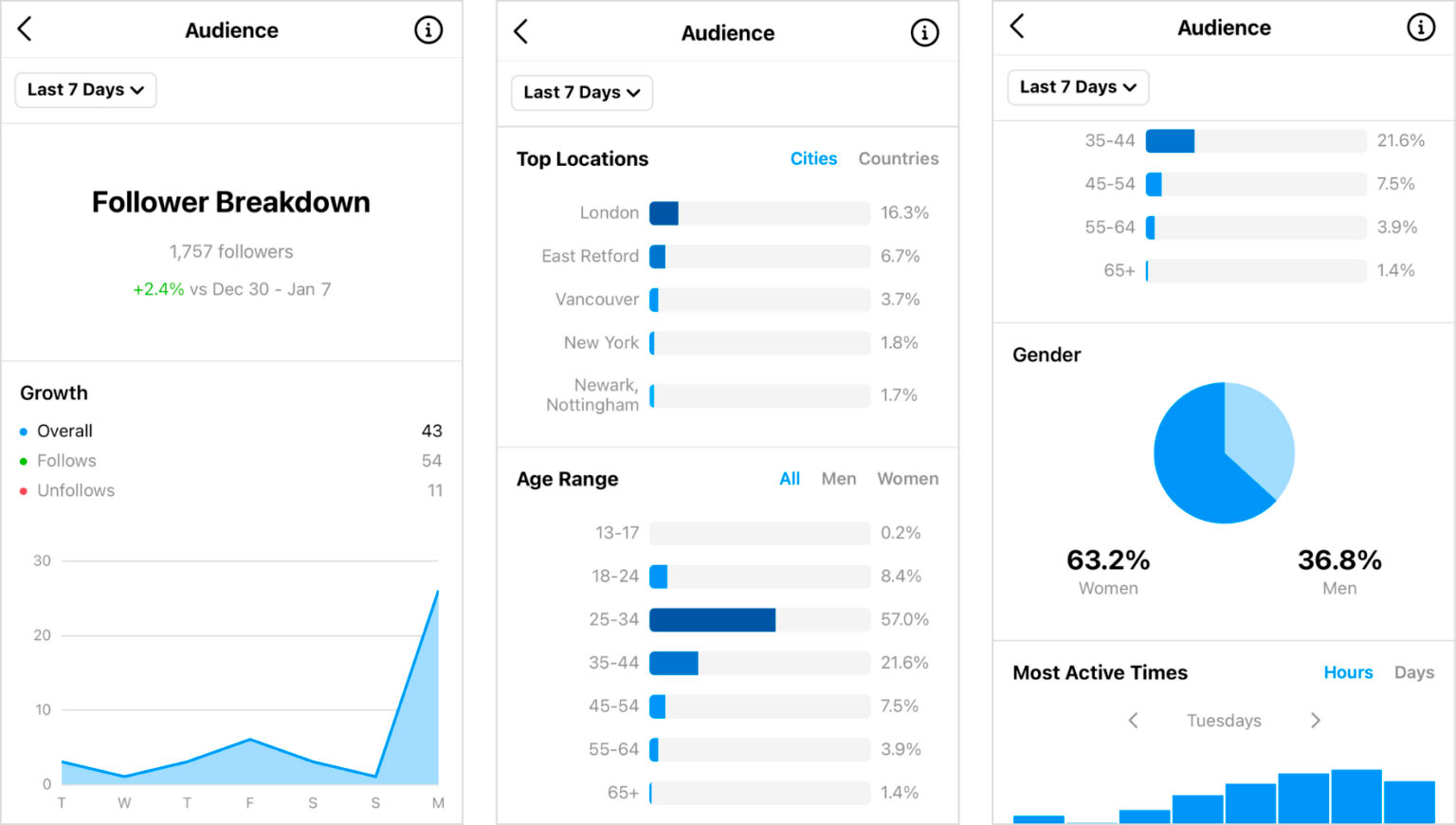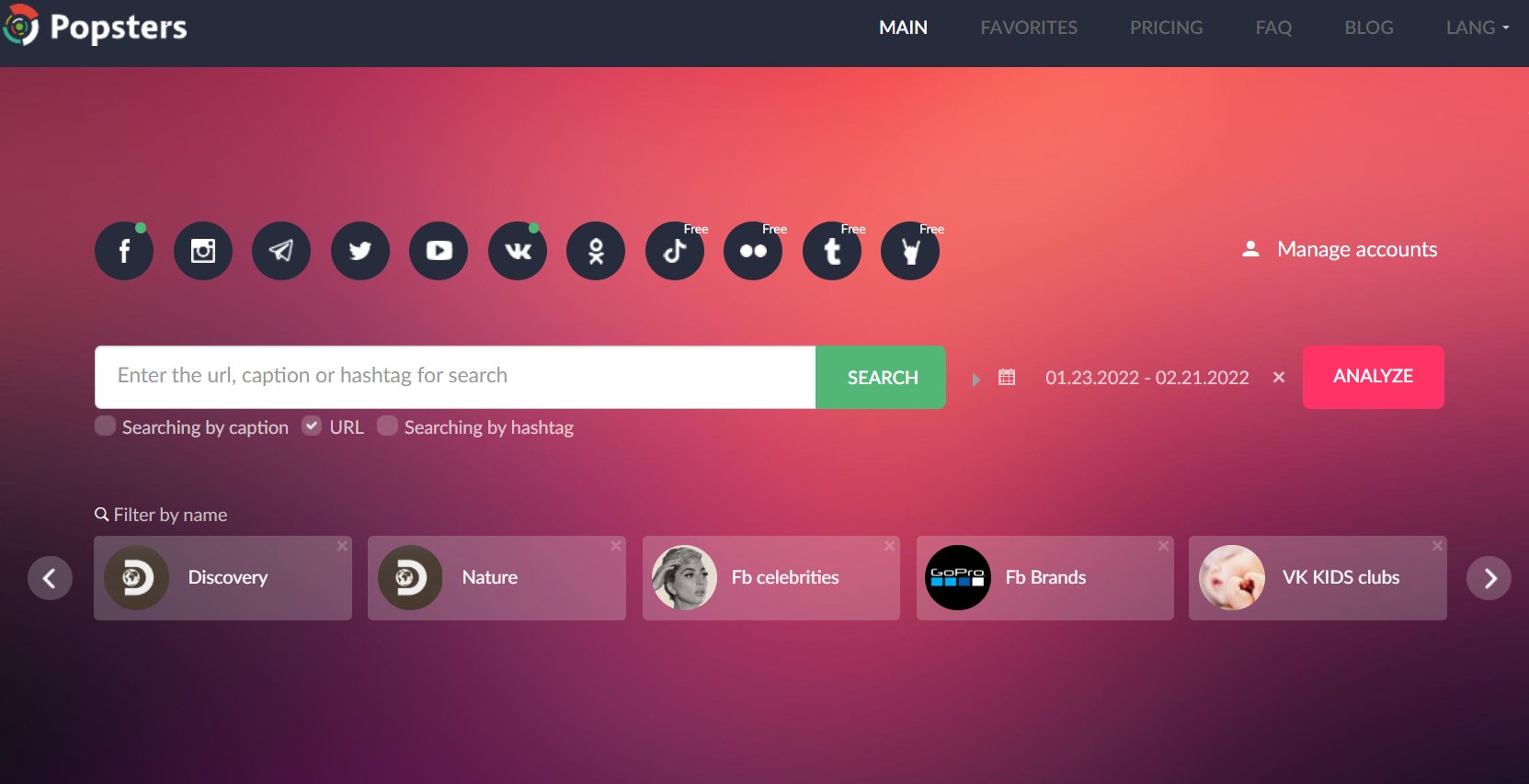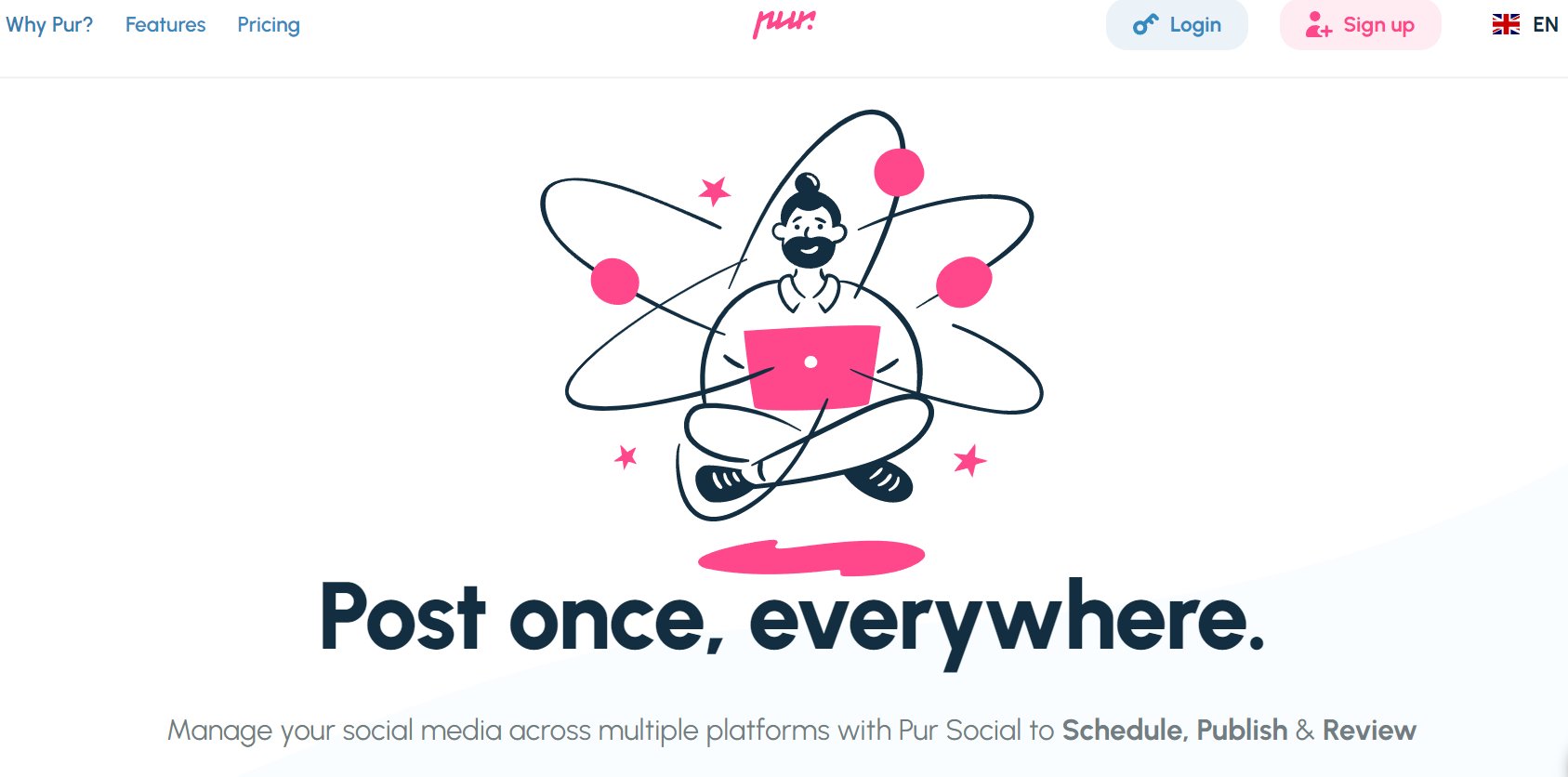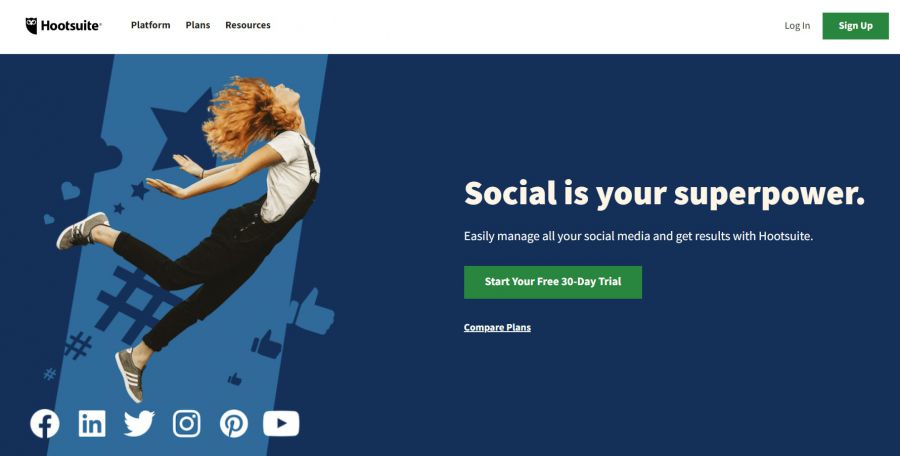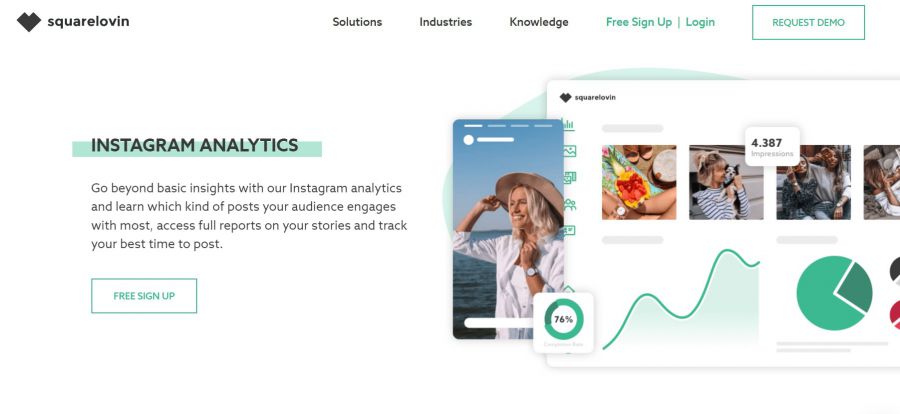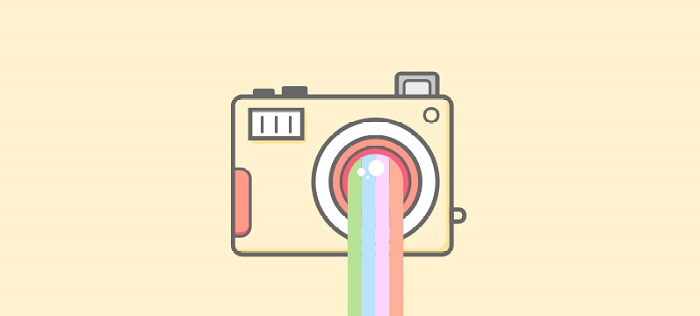Instagram Analytics: How to View Data of Any Page with Best Tools

For any Social media, analytics is an important tool to help learn more about the target audience of a brand or blogger, track performance indicators and plan future publications. In this article we discuss Instagram analytics tools that help to get more data on content and followers, review the capabilities of Instagram analytics itself and third-party solutions.
Why you need Instagram analytics
Research and analysis are in the basis of marketing. The management of a brand or personal blog involves constant analysis in order to better understand the target audience, as it is this knowledge that helps create higher-quality content, grow the brand awareness and increase the profits. Analytics for Instagram is not an exception: For successful development on this social network in 2024, it is important to monitor certain indicators of Instagram account analytics regularly.
Advanced Instagram data help to find out not only what people follow your brand’s or blog’s page, but also what they like, what content formats (posts, Stories, Reels, live streams) enjoy better reception and response from them and also attract new followers. It is this Instagram analytics of followers and competitors, as well as social and cultural trends, that helps understand what topics are worth your further attention in terms of content, which is a clear and solid basis for your content plan, efficient advertising and promotion.
Here are the indicators that are generally important for efficient promotion on Instagram this year:
- Engagement of followers means how good your content is at causing users to want to discuss, share and forward it;
- Viewthrough (for applicable formats, like Stories or Reels) means the extent of the users’ interest in your content; if the view-through rate is high, the algorithmic feed considers it can recommend your content to other followers as well and promote it.
These are conceptual points that are important to note when analyzing the data. Below we will discuss how to gather data for such Instagram analysis and further use.
How to check Instagram analytics data
There are 2 global ways to check analytical data for an Instagram account:
- Use Instagram’s Insights internal capabilities.
- Employ third party tools for Instagram pages analytics (analysis for other accounts is available).
The both ways above have their pros and cons, as well as certain fine points that you should know before proceeding with the analysis of your account’s data. What should be the basis for the selection of the way that suits specifically you and your project?
We suggest to rely on these factors and evaluate each of them:
1. Purpose
Why do you want to study the Instagram account analytics? Do you maintain a commercial project or a personal blog, just started or developing a long-established account? It is important to understand all of it in order to clearly define the project’s objectives and answer the question: Why is it important for me to get analytical data for my Instagram account?
2. Resources
This item follows from the previous one — here it’s important to evaluate your available time, effort and financial resources for the project, to understand the limitations. It will be easier then to choose between several options. Bellow, you'll learn the best Instagram analytics tools, that can optimize your time and boost your reaults.
3. Plan
Now, it would be good to understand what steps are expected in the development of the project and your Instagram page, in order to evaluate the possible ways from this perspective as well. Maybe, you can now limit it to an easier option but soon, e.g., when launching a new product or ad, you will need more advanced Instagram analytics tools.
4. Scope of required metrics
The metric requirements become clear from your page’s objectives and plans. Thus, for example, some services can calculate the performance for any specific post and also analyze similar topics from competitors. To avoid confusion between the many options, it’s better to choose 1 or 2 key indicators from Instagram account analytics, which you will monitor.
5. Usability
The last but sometimes decisive point is the clarity and friendliness of interface where you study the Instagram analytics. The better is the data visualization, the easier it is to go and check the analytics section and the easier your further work would be.
We’ll show you how to see Instagram analytics using Insights next in this post.
What data is shown by Instagram’s internal analytics
The first way, as described above, is the Instagram’s internal analytics. Statistics for Instagram profiles is only available in case you’ve switched the page to professional account. This option, which includes Instagram Insights analytics, is applicable to both corporate blogs, such as brands’ official pages, and a personal page, if you plan to develop as a blogger. But if you want to see Instagram analytics for other accounts, you'll need to use third-party tools (the best ones are below).
Switching to professional profile is available in the Instagram’s smartphone app. First, Instagram will ask you to pick a relevant category to be shown in the profile’s header above the bio (the category can be also switched or hidden from the profile at any time). At the next step choose ‘Business’ if you keep a company’s page, or ‘Author’ if you keep it for yourself as a blogger or content creator (artist, actor, musician, expert, writer).
How to switch to professional profile: Right menu — Settings — Switch to professional account
After that, the Statistics tab will be available to you from either the account’s home page or the menu tab (button in the upper right). Next, we’ll discuss every section of the Instagram’s analytics in detail. It’s worth noting that the statistics section was updated not so long ago to include additional metrics and some of them are still under development. You can also set a suitable period, for which you need to get Instagram analytics.
Appearance of the Instagram account analytics tab
And now, how to understand some common Instagram analytics metrics and ways to optimize them.
‘Recent Highlights’ section
This section begins with giving a summary in comparison with the previous period and then provides 3 tabs where you can review the Instagram analytics data in more detail: Accounts Reached (all the unique accounts that saw any of your content formats at least once), Accounts Engaged (accounts that interacted with your account), Total Followers (your followers data).
Reach
This tab shows:
- Total number of accounts reached;
- The shares of your Instagram followers and others in the total reach figure;
- Audience’s demography (unavailable if less than 100 account reached over the selected period);
- The most popular posts for every content type, total view count (as opposed to the reach, here Instagram counts not unique users but the total number of views for your content, even it was viewed several times from the same account). If you want to compare your Instagram analytics with other accounts, other special tools may be useful. The best ones are at the bottom of the article.;
- Account activity.
Appearance of the reach data
Accounts Engaged
This tab shows:
- Instagram analytics data of total number engaged accounts;
- Audience demography (also unavailable if less than 100 account reached over the selected period);
- Content interactions.
Engagement tab
Total Followers
This tab of Instagram profile analytics provides detailed description of the analyzed page’s followers, as well as dynamics (you can now see the growth in a clear diagram):
- Total number of followers (with the percentage of change as compared to the previous period);
- Follower count vs. time diagram (total, follows, unfollows);
- Follower locations (towns/cities and countries);
- Follower age (also split by gender);
- Follower gender;
- Periods of highest follower activity.
Presentation of followers data
‘Content You Shared’ section
In this block, Instagram shows data for every content format that was posted by the account: posts with images or video, stories, reels, videos, live streams, promo posts. If you have not yet published some content type after turning on the advanced analytics, Instagram will also show a reminder of that. For every content type you can select metrics, such as likes, comments, reach, views, follows (for posts), link clicks (for stories), which allows you to evaluate by yourself how attractive a format is for the target audience and if it’s effective for the promotion (if you need to get access for Instagram analytics for other accounts third party tools will help, next you will see). However, you’ll have to do it based on the knowledge and skills of the specialist in charge of the data collection, which is a matter of great experience with social media.
Thus, the Instagram’s internal analytics, having been developing over the recent years, now provides information that may be sufficient if you keep a small blog or are just starting to develop your personal brand. It is readily available, quite easily readable, always with you on Instagram to check it, so you don’t need to involve third-party services. One drawback is that you cannot, for example, check your competitors’ data to compare with your own page, as well as analyze activities on your own page as compared to other platforms. Unfortunately, Instagram analytics for other accounts is not available, but next we will share useful tools that will help solve this problem.
Advanced tools for Instagram analytics additionally allow exporting comprehensive analytical reports, set up scheduled posts and automatic posting to several accounts, analyze the performance of posts on different social media by topic, hashtag and other components. All of it becomes necessary when a brand or blog is growing and you need to develop an advanced promotion strategy. Instagram Insights is a great for start, but there are several Instagram analytics tools that allow you to explore additional important metrics more detailed. And study Instagram insights for other accounts.
Analytical tools for Instagram
Now let’s discuss the second way of getting Instagram analytics, which is third-party tools that allow gathering and analyzing a big body of data. In fact, such services are quite many, each of them having its own specifics and being usable in certain situations. Here we will point out several most popular Instagram analytics tools that have some special features, and compare them.
A tool to analyze Social media posts and pages. It allows you to analyze any post and any page of your competitors, compile detailed reports, assess the engagement and popularity of materials with different hashtags and content types, choose the optimum time to post, calculate the average performance of posts by hour as the percentage of the average performance over the analyzed period. With Popsters you will get advanced data of Instagram analytics for other accounts. You can gather statistics from multiple social media and compare both your pages on several media and your own accounts to competitors. The tool also allows setting up your personal filters by content type and key words.
Pricing:
4 plans: Free trial, $9.99 per month, $26.99 per quarter, and special for $49.99.
A single platform for Social media management. It allows planning posts and publish them on several social media (Instagram, Facebook, Telegram, LinkedIn, Twitter, OK, VK), as well as monitoring the analytics: engagement, new followers, stories indicators. However, you cannot look at competitors’ data here.
Pricing:
3 plans: Solo for $11, Business S for $20, Business M for $40
A platform for Social media posting and posting analytics. You can successfully use it like Instagram analytics tool for such kind of tasks. It offers monitoring of mentions, hashtags, posts and teamwork with all the connected social media. It also allows tracking comments and reply to them, helps to generate reports on social media pages, as well as analyze the brand’s overall efficiency of investments on social media. It is suitable for large teams and brands.
Pricing:
4 plans: Professional for $49/month, Team for $129/month, Business for $739/month, and a customized plan for large enterprises
A platform for the arrangement of user-generated content (UGC) and analytics of posts and accounts on Instagram. Here you can analyze any individual post, look at detailed Instagram analytics for stories, check your account’s engagement and the best time to post. Since the platform’s main purpose is UGC management for brands, it would be most suitable for companies who are determined to form a community of loyal customers who actively communicate and share their experience of using a product or service.
Pricing:
3 plans: Basic for free, Influencer for €9.90/month, and Business for €14.9/month.
This is an activity tracking and posting scheduling tool for Instagram and Facebook. It allows review of the engagement and performance of your account, including promo posts and stories, deeper Facebook and Instagram profile analytics of user behavior, tracking of brand mentions and hashtags, contents planning and analysis of your competitors by various indicators on the selected social network.
Pricing:
3 plans: Pro for $59/month, Advanced for $99/month, Enterprise with customized pricing.
Although the built-in functionality does not have Instagram insights for other accounts, but with the help of tools, as we have seen, it is easy to fix this.
How to influence Instagram’s basic metrics
The question of how to influence Instagram’s basic metrics, attract new followers and improve engagement and sales is rather complex — here we talk about integrated action and routine marketing work. There is no magic button that could dramatically increase one metric or another for your account, however there are 3 principles that will surely help to influence basic indicators of Instagram analytics in the long term.
- Regularity
Regular sharing of content in various formats is the key to success in your Instagram page’s development. When you post regularly, your followers get used to it and wait for new posts and videos from you, start worrying if you are not there for a long time, and pay attention to your materials. - Storytelling
Basic storytelling principles will help to make your content more interesting for your target audience, encouraging them to engage with your content and wait for it. Tell stories about the brand, ask for and share your users’ stories — it helps to make livelier stories and posts, and attract new followers. - Engagement
In order to increase interaction with your account, don’t hesitate to ask your followers’ opinion, gather their ideas and feedback in stories, ask for advice and use other interactive formats that Instagram itself suggests (note that new content types even get bonuses from the platform in the algorithmic feed).
The use of advanced tools for Instagram analytics helps achieving higher awareness and sales. Analyzing content that helps in your promotion and raising awareness, you can achieve new heights in the performance of your brand or personal blog, so it only remains to pick the right tool!
Useful article on a similar topic:
- 11 useful apps and software for Social media marketing specialist.
Try Popsters Trial plan to get content activity statistics of any pages for a next 7 days for free
Try for free