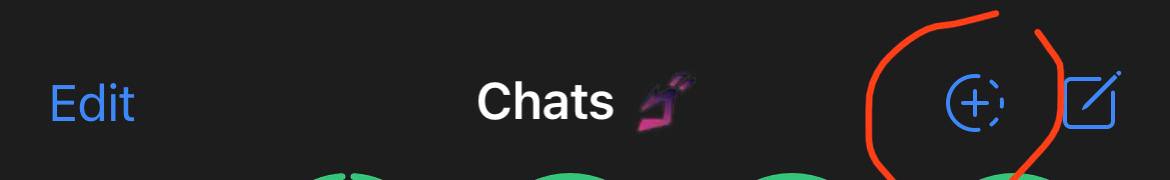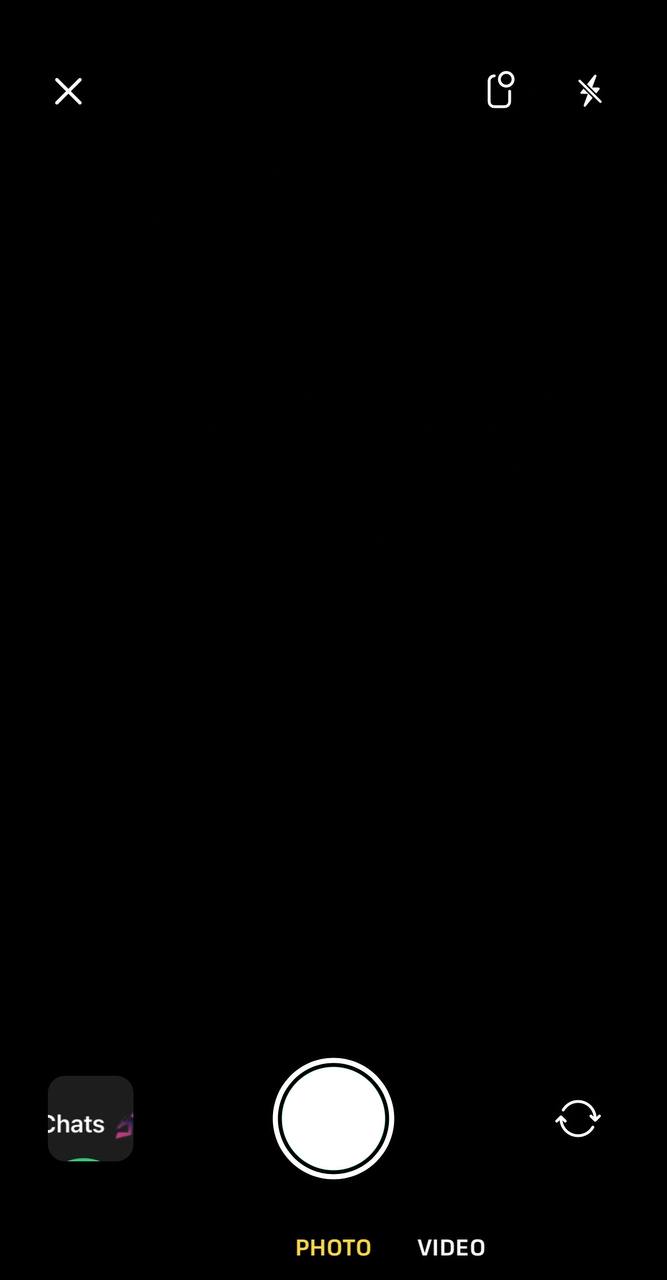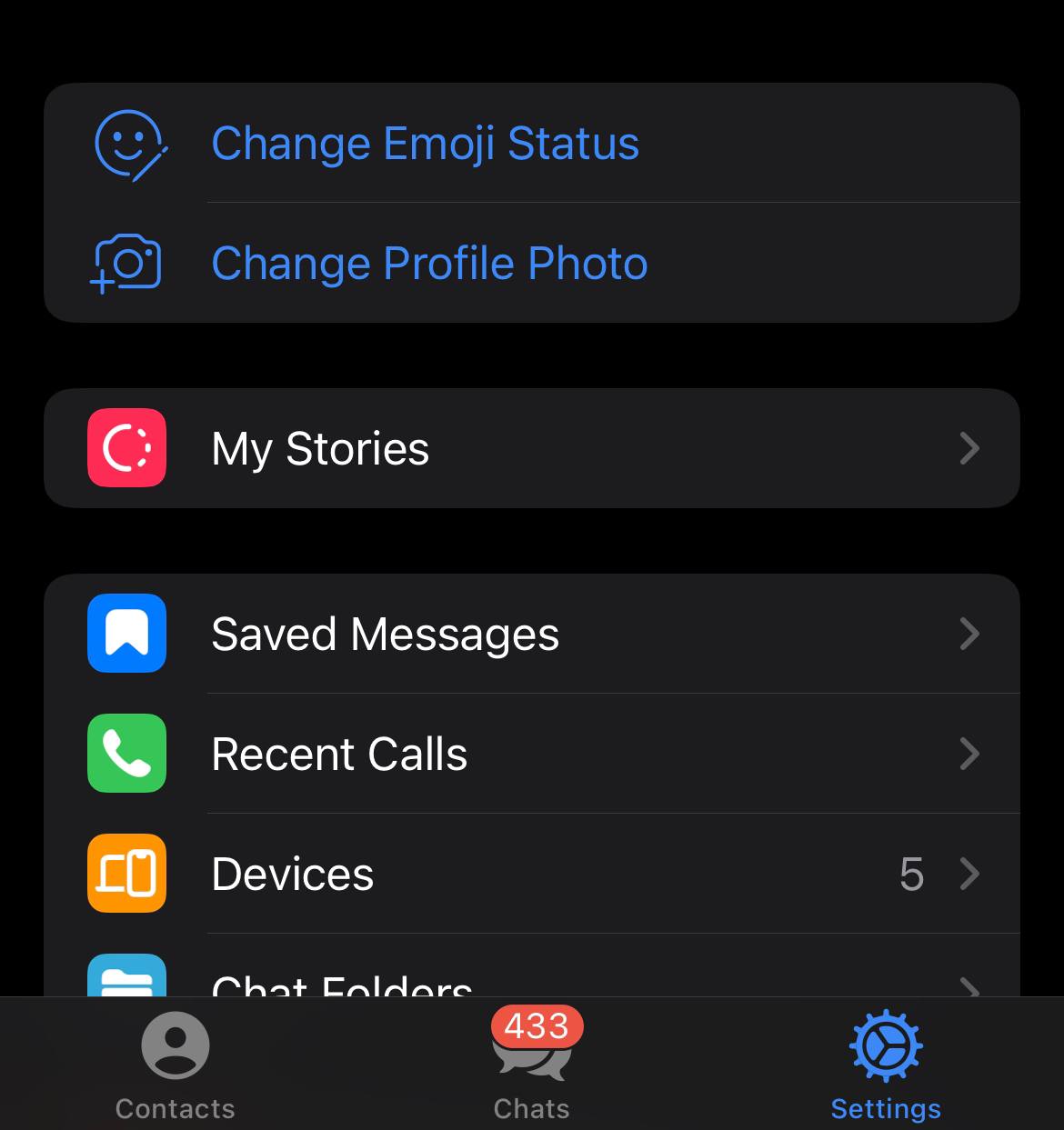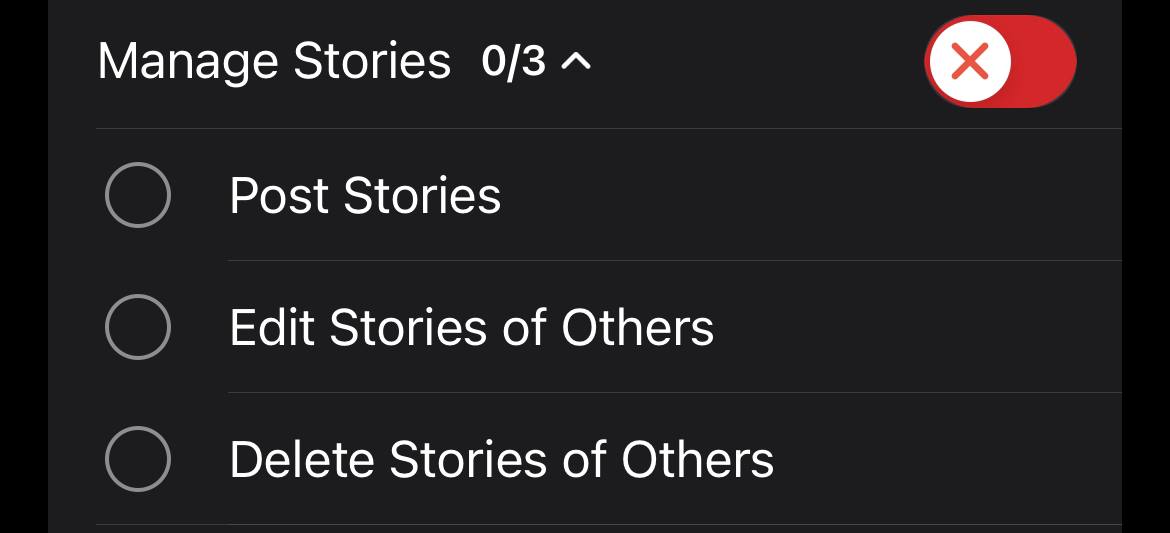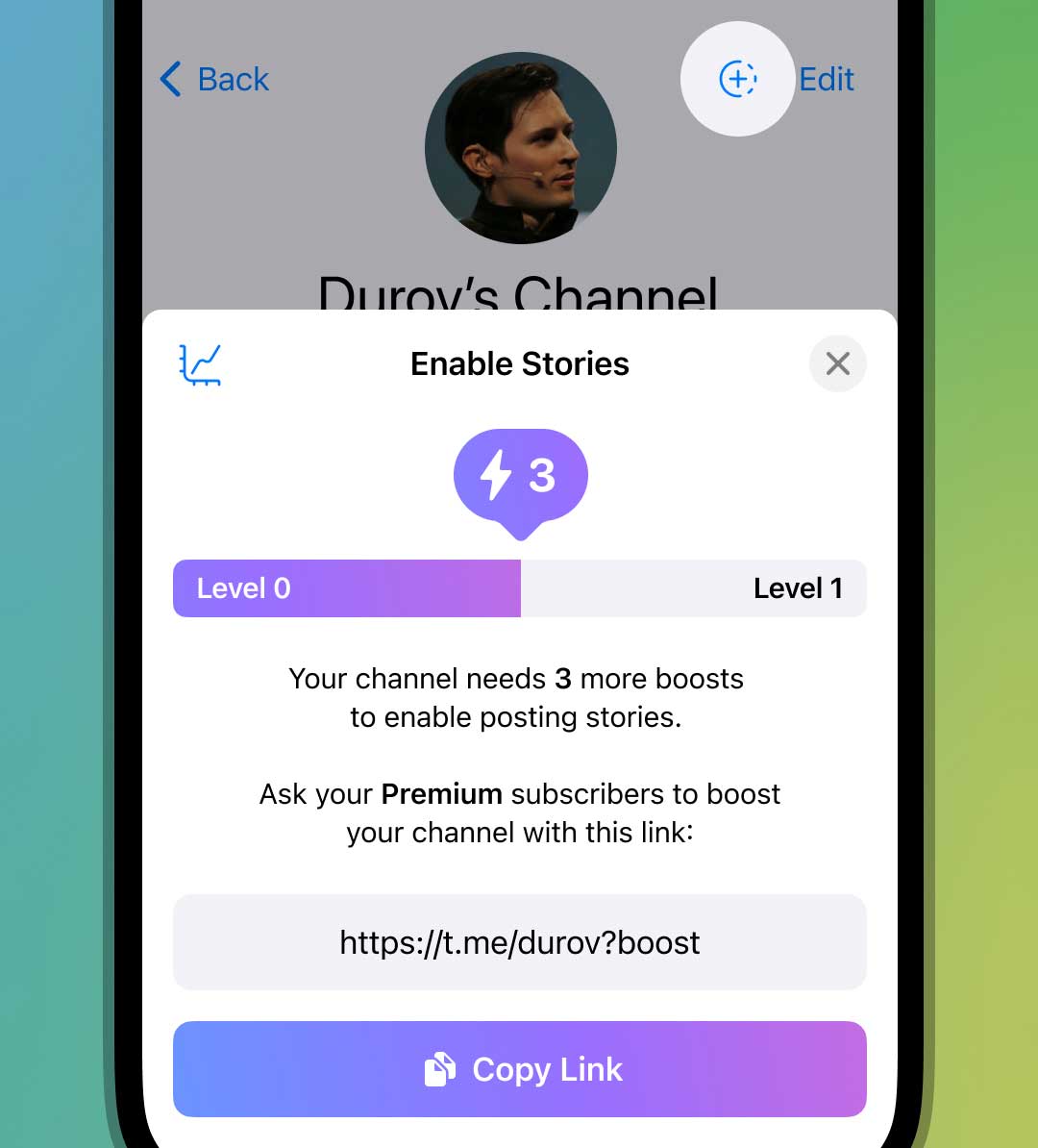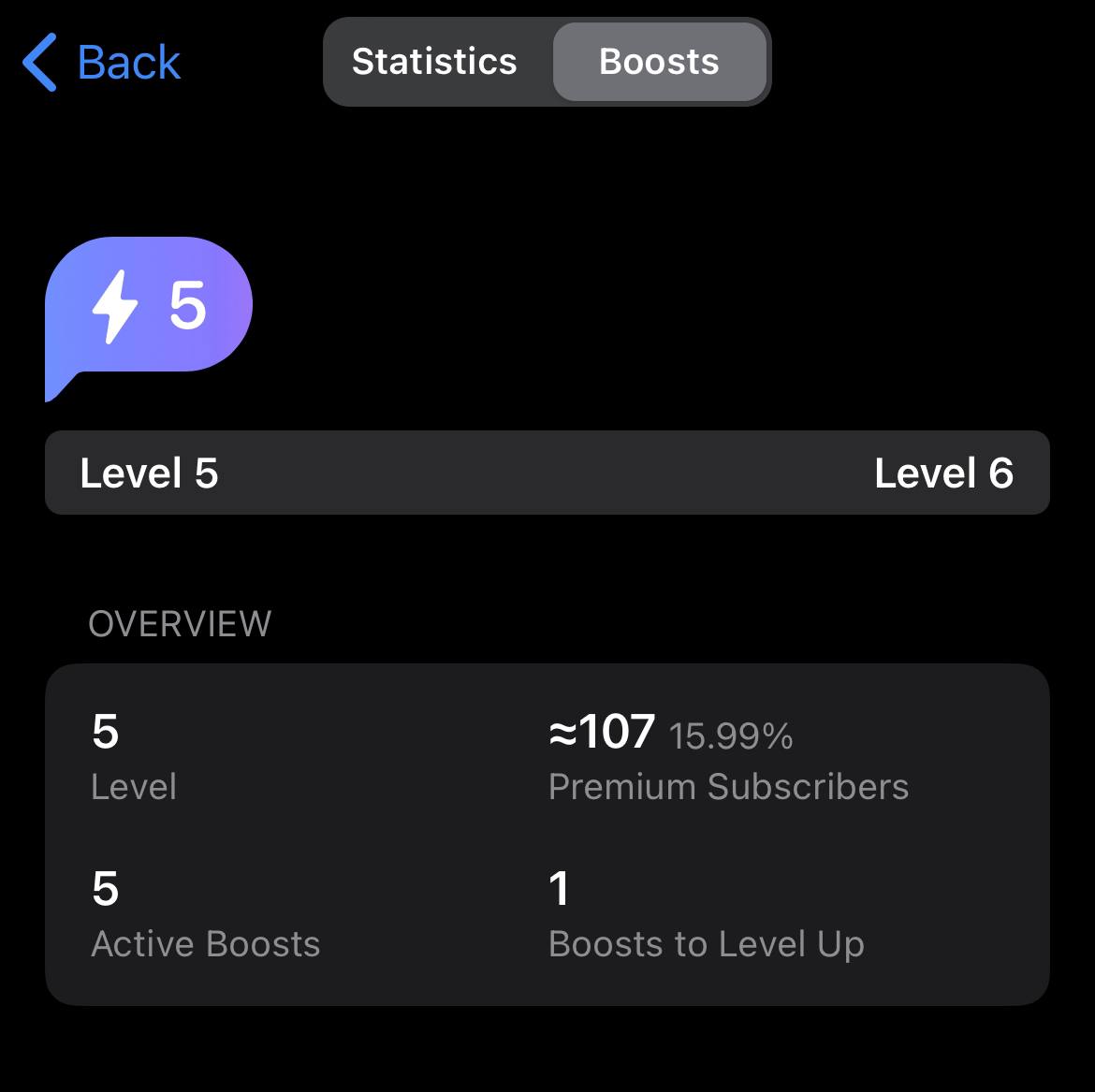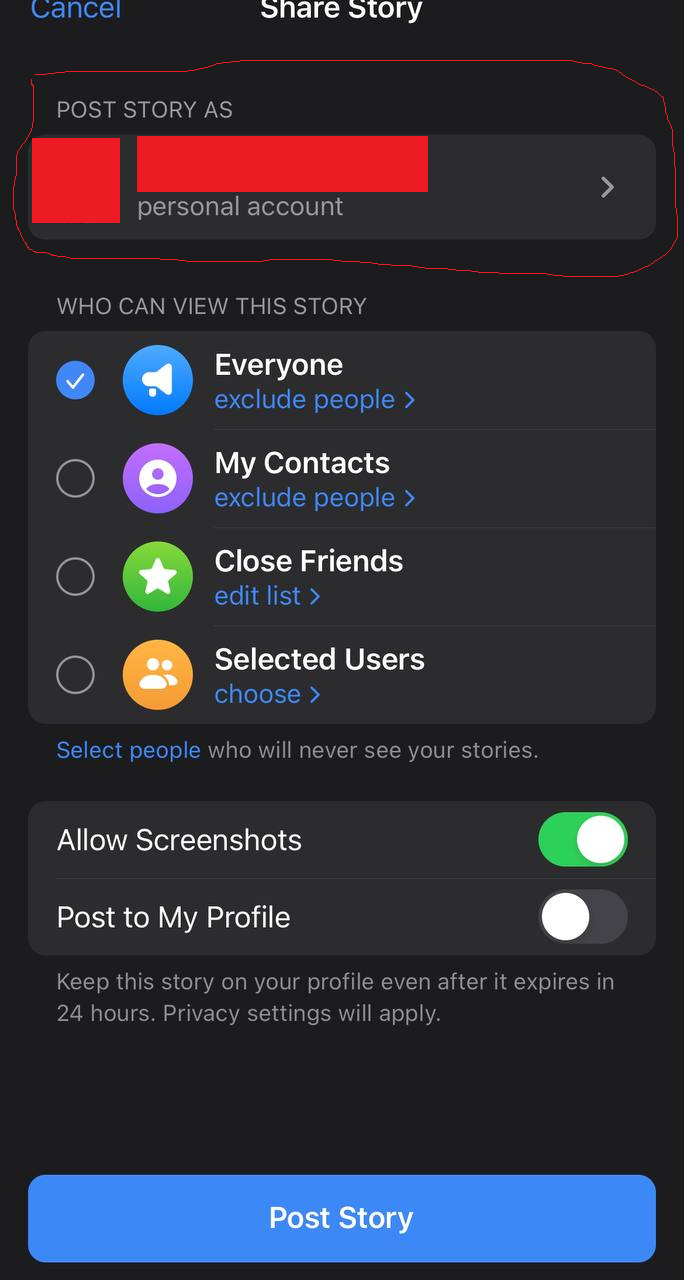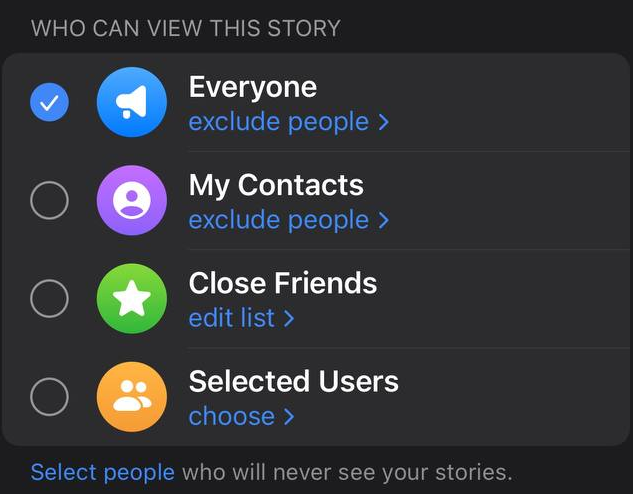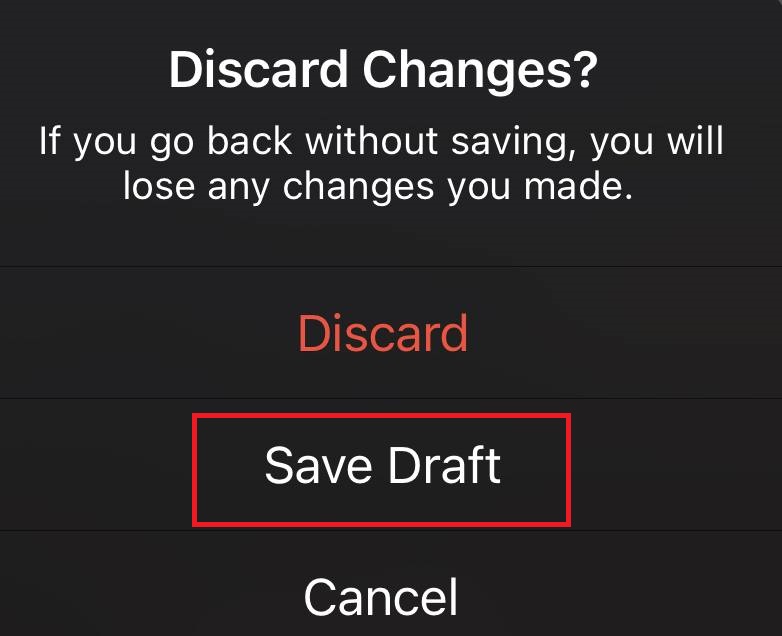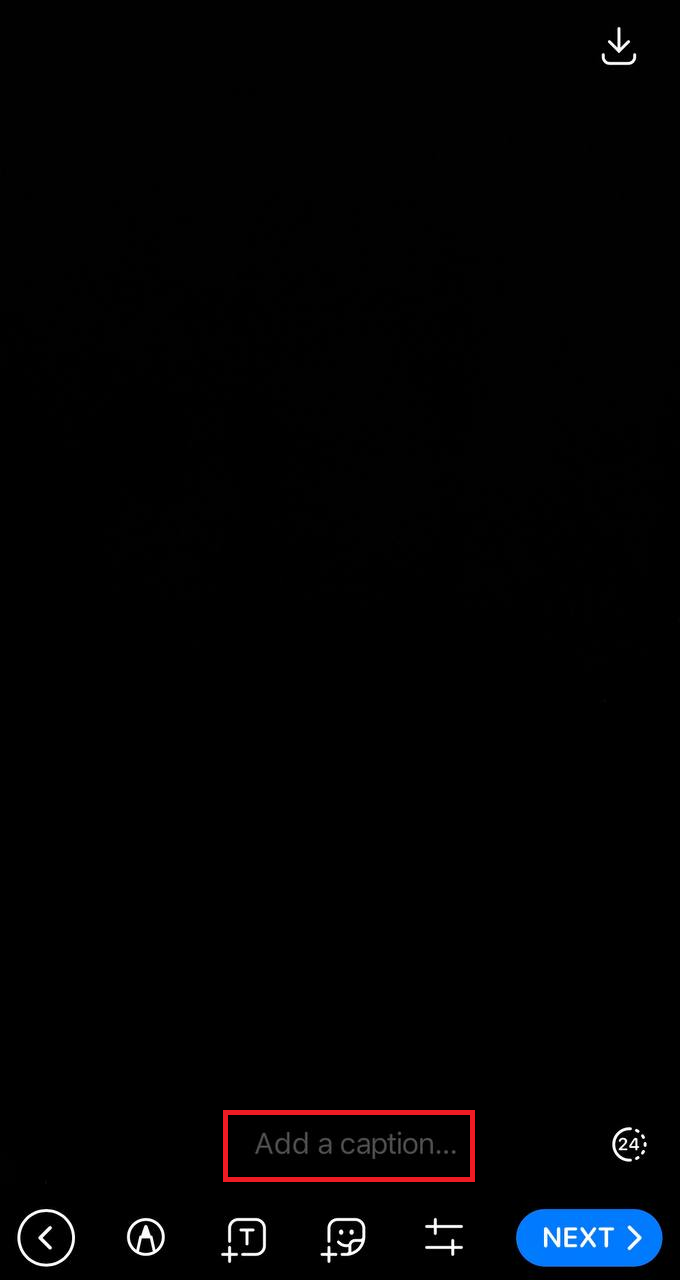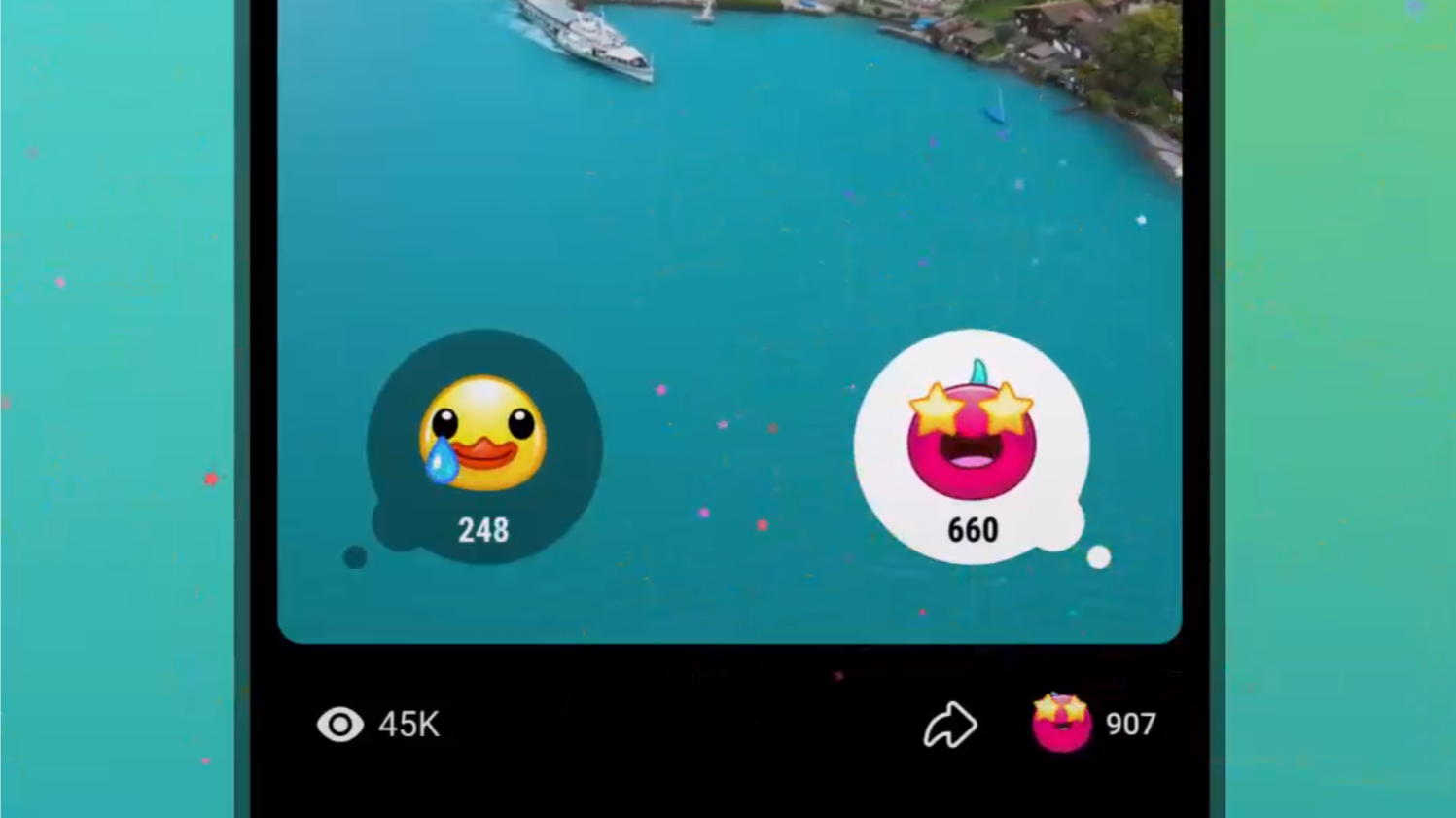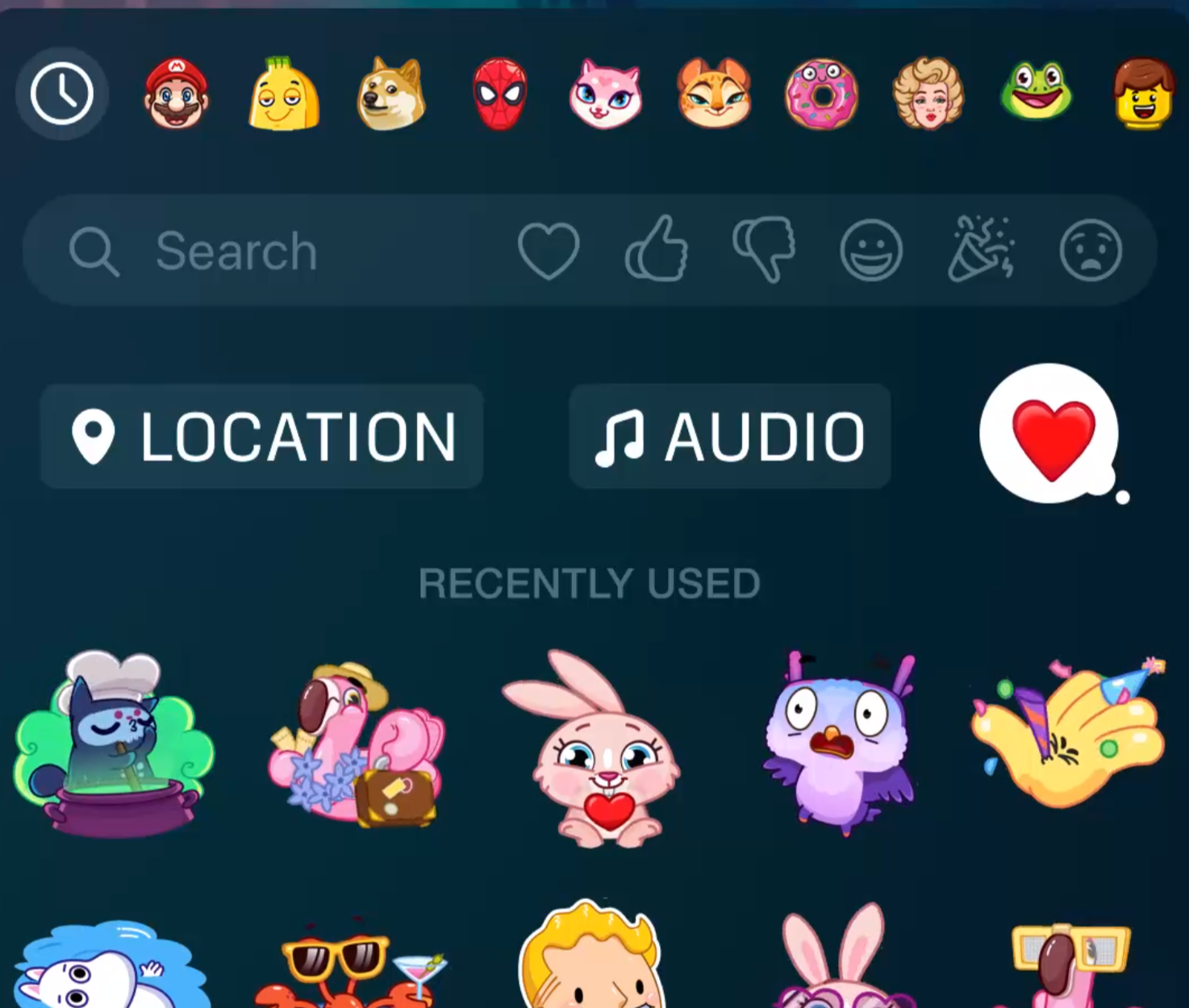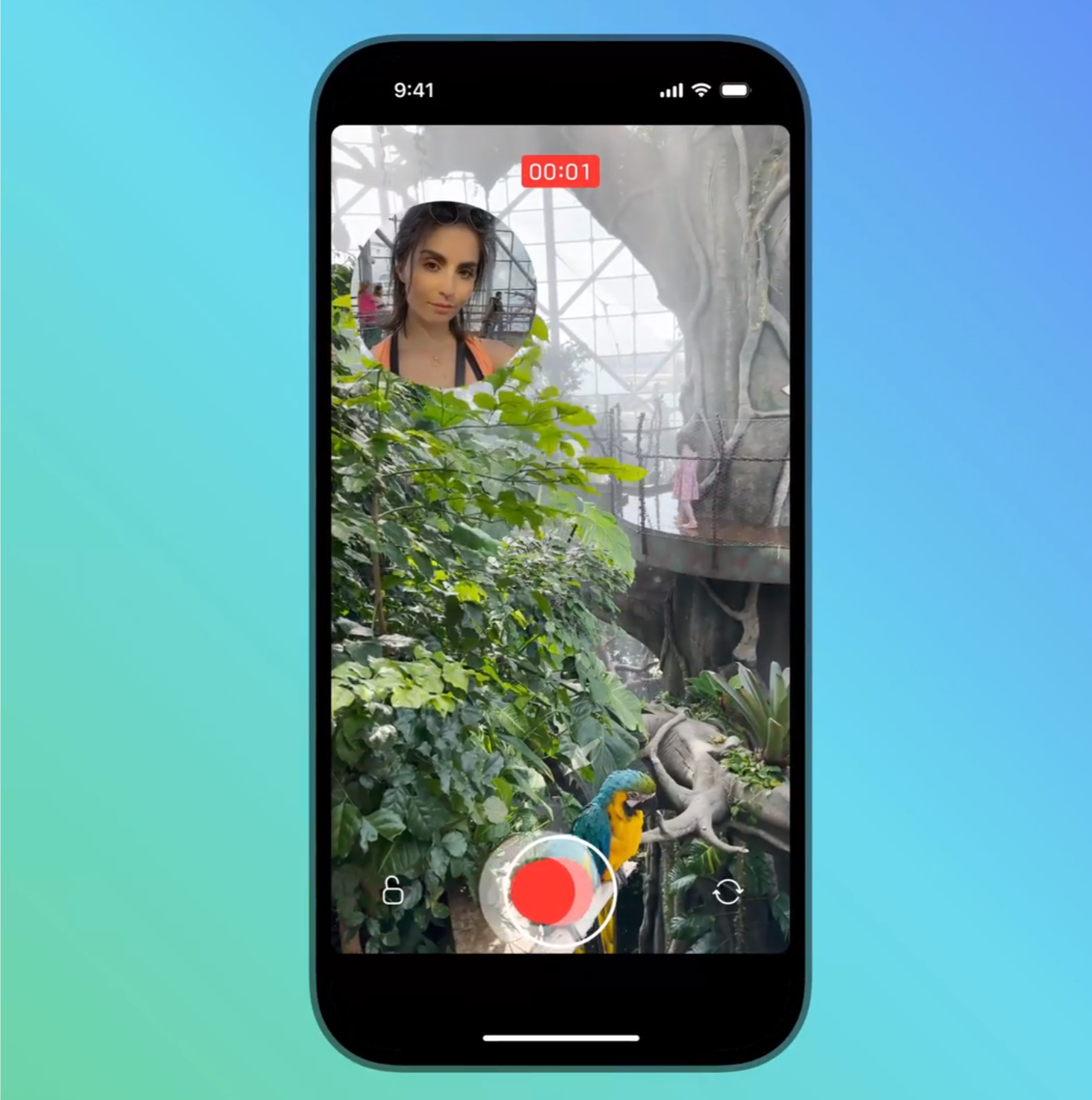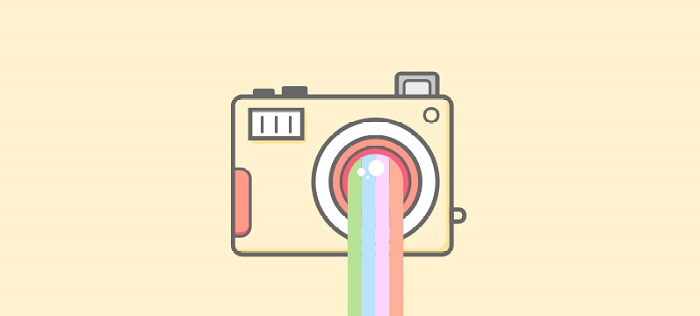A full Guide to Stories on Telegram: how to post and boost

In social media and messengers, stories have already become an integral part and are encountered more frequently. Stories on Telegram provide users with the opportunity to share moments, news, and everyday events in a format that combines images, videos, and text. In this context, Telegram, one of the leading messengers in the world, has not stayed behind. The messenger has introduced its own version of stories, which has its own features. In this article, we will examine them. Let's start in order if you are interested in how to post story on Telegram and also learn how to do it most effectively.
Types of Stories on Telegram
Profile Stories
Profile stories are stories that you can create and publish on your own profile on Telegram. They are visible to all your contacts and people who view your profile (if you save the stories).
Channel Stories
Channel stories are stories created and published by administrators of public channels in Telegram. Channels have their own level that allows them to post stories on Telegram (1 level = 1 story per day). To increase the level, a boost is required. Boosts can only be given by people with a Telegram Premium subscription. Each day, the subscription allows you to allocate your vote to your favorite channel, but only one vote is given per user. Channels have the ability to attract votes using special links that look like this: t.me/durov?boost.
Channel Telegram stories typically contain brief announcements, updates, or content snippets to capture the attention of subscribers. This tool also enables administrators to interact with the audience, receive feedback, increase channel engagement, and even sell advertising in stories.
How to add a story in Telegram profile
Currently, only Telegram Premium subscribers can publish stories, but soon regular users will also be able to post stories with certain limitations. We will discuss the Premium features.
To add a story to your Telegram profile, you need to open the app and on the main chat screen, click on the story icon in the top right corner:
After that, a window with your story will open. You can choose a photo, video, or upload from your gallery to Telegram stories:
To view the archive of your stories, click on the Telegram story settings in the bottom right corner, then "My Stories":
- Open Telegram: Launch the Telegram app on your device and make sure you are logged into your account.
- Go to your profile: Click on your avatar or profile icon, which is usually located in the upper left corner of the screen.
- Open the Telegram Stories editor: In the section of your profile, you should see the "Stories" section. Click on it to open the story editor.
- Create a story: In the story editor, you will have the opportunity to create a new story. You can add photos, videos, text, and other content to your stories on Telegram.
- Edit and publish: After creating your story, you can apply filters, add text and drawings, and customize privacy settings (who can see your story). After editing, click the "Publish" or "Send" button (depending on your Telegram version) to publish the story on your profile.
- Viewing stories: Your subscribers and contacts can view your story by simply going to your profile and clicking on the story icon.
Please note that profile stories are usually visible to all your subscribers and contacts unless you have set privacy settings for specific user groups. Also, depending on the version of Telegram and your operating system, the interface and settings may vary slightly, but the steps described above are common to most current versions of the app.
How to post a story to a Telegram channel
To post a story on a Telegram channel, you need to have Telegram Premium and either be the owner of the channel or an administrator with the right to post stories.
Administrators may have rights to:
- Posting stories;
- Editing stories of other administrators;
- Deleting stories of other administrators;
As we mentioned earlier, to publish a story, the channel needs to accumulate a certain number of votes and have a specific level (1 level = 1 story per day). The required number of votes depends on the number of Telegram Premium subscribers. At the moment, you need to gather 0.1% of subscribers with premium subscriptions:
To see the number of premium subscribers in your channel, go to your Telegram channel's statistics and click on the "Boosts" tab at the top:
Here, you will see your level, the required amount to increase the level, the number of premium subscribers, their percentage of the total audience, as well as specific profiles of people who boosted your channel and the time of the boost.
There are two ways to post a story on your Telegram channel:
- The easiest way is to go to your channel and click on the story icon in the upper right corner next to the "Edit" button. This method is similar to what is used in a personal profile.
- The second method is to use the regular method for posting a story. After editing, click "Next," then select where this story will be published:
You can post one story only to one channel/profile on Telegram; duplicating them is not possible at the moment.
One story can only be posted to one channel/profile, duplicating them is not possible at the moment.
Functions and Features of Tg Stories
Editing and Publishing: After creating a story, you can apply filters, add text and drawings, and also configure privacy (who can see your story) - everyone, contacts, close friends, or specific individuals. You can also select specific people for whom the story will be unavailable. When publishing in a channel, you cannot configure privacy. You can also choose to prohibit screenshots of stories.
How long stories on Telegram stay active: You can choose a duration of 6, 12, 24, or 48 hours, or keep them indefinitely.
What content can be posted on Telegram: This can include photos and videos taken with both the front and rear cameras of your device, as well as pre-prepared content from your gallery. You can choose not to publish them immediately and save them as drafts. To publish a draft, click on the gallery icon in the bottom left corner.
How to add a link to a Telegram story: Insert the link not into the story text but into the description at the bottom. This will make it active and clickable. It can be a link to external resources, channels, or specific posts in channels.
What stories provide besides views: You can receive reactions and responses from users. In the author's statistics, you can see the number of views and those who opened the stories.
How to hide stories on Telegram: You can turn off notifications for all Telegram stories by going to "Settings," then "Notifications & Sounds," and disabling the "Always Notify" option in the "Stories" section. You can also disable notifications from a specific user by going to their profile and adjusting the notifications.
**If you remove a user from your contacts, their stories will no longer be visible. To do this, go to their profile and select "Remove Contact" or use the "Contacts" menu. However, it is not possible to completely disable the "Stories" section in Telegram so that it is not displayed at all.
Stickers and reactions: In Telegram stories, both for users and channels, there is the option to add reaction stickers. These stickers allow you to express emotions using various emojis with just one tap. In the case of channel stories, the number of users who have chosen each specific emotion is displayed on such stickers.
You can add one reaction sticker to each Tg story. However, Premium users will have access to more reaction stickers - up to 5 at once.
Adding music and sound to a story: In Telegram stories, there is support for uploading audio files from your device's memory. This allows you to add music or audio accompaniment to your photo or video.
To do this, click on "Sound" in the sticker panel, select a file, and then choose the desired fragment. In video stories, you can leave the original audio track or select a moment for the appearance of new sound, such as inserting a sound effect in the middle of the video or adding music at the end.
What to post in Telegram stories?
Among Telegram channels, there is a trend of not posting heavy content. Typically, this includes short and engaging content in the form of short videos, memes, and the like. Some channels even manage to sell advertising space in stories.
In personal stories, you can share something interesting through an active link, conveniently showcase your lifestyle using the face circle feature, and some duplicate stories from other social media platforms.
However, choose the content for your personal Tg stories carefully and remember that they can be seen by all your contacts in your phone, ranging from friends and family to colleagues at work and sellers from classified ads.
Useful articles on a similar topic:
- Marketing on Telegram: Full explanation and useful tips;
- How to get subscribers on Telegram, legal and effective ways.
Try Popsters Trial plan to get content activity statistics of any pages for a next 7 days for free
Try for free