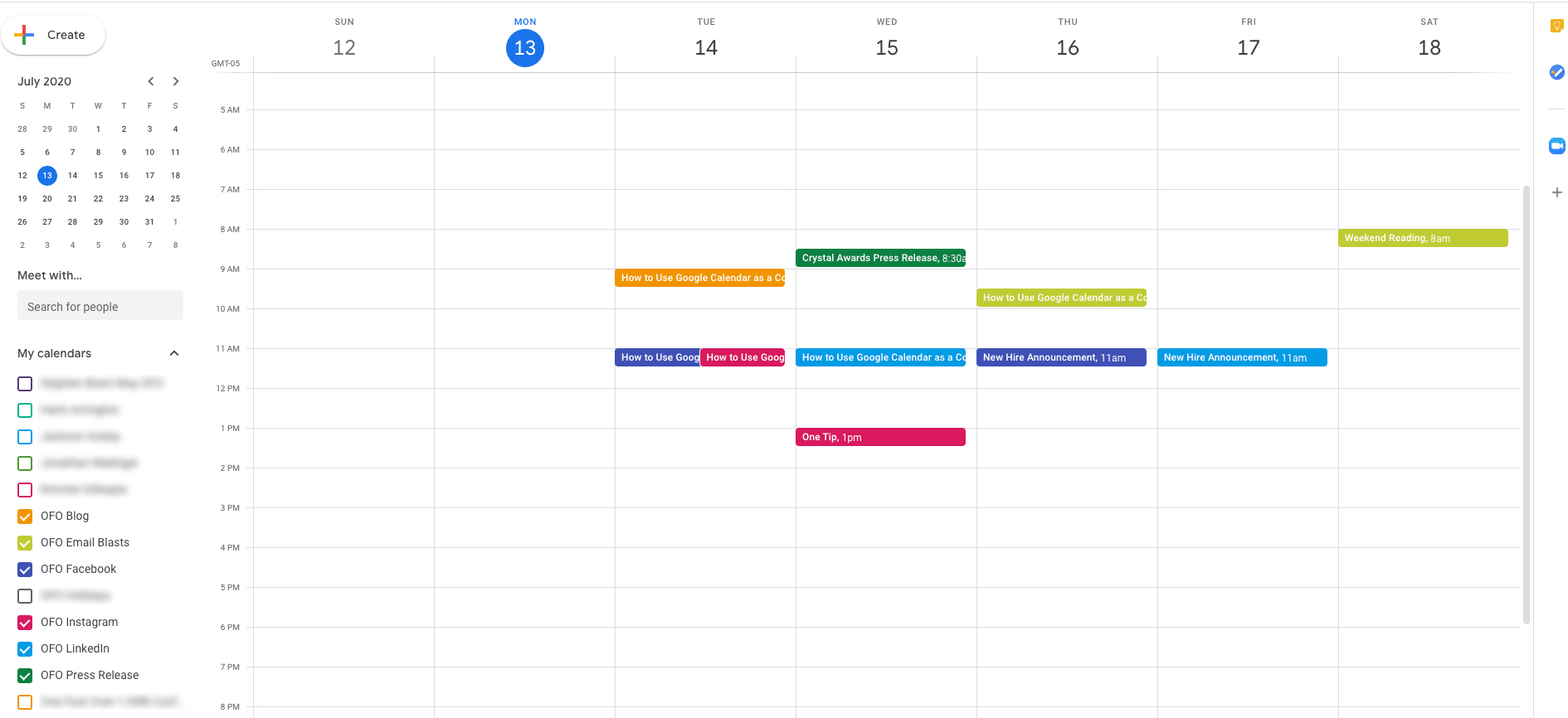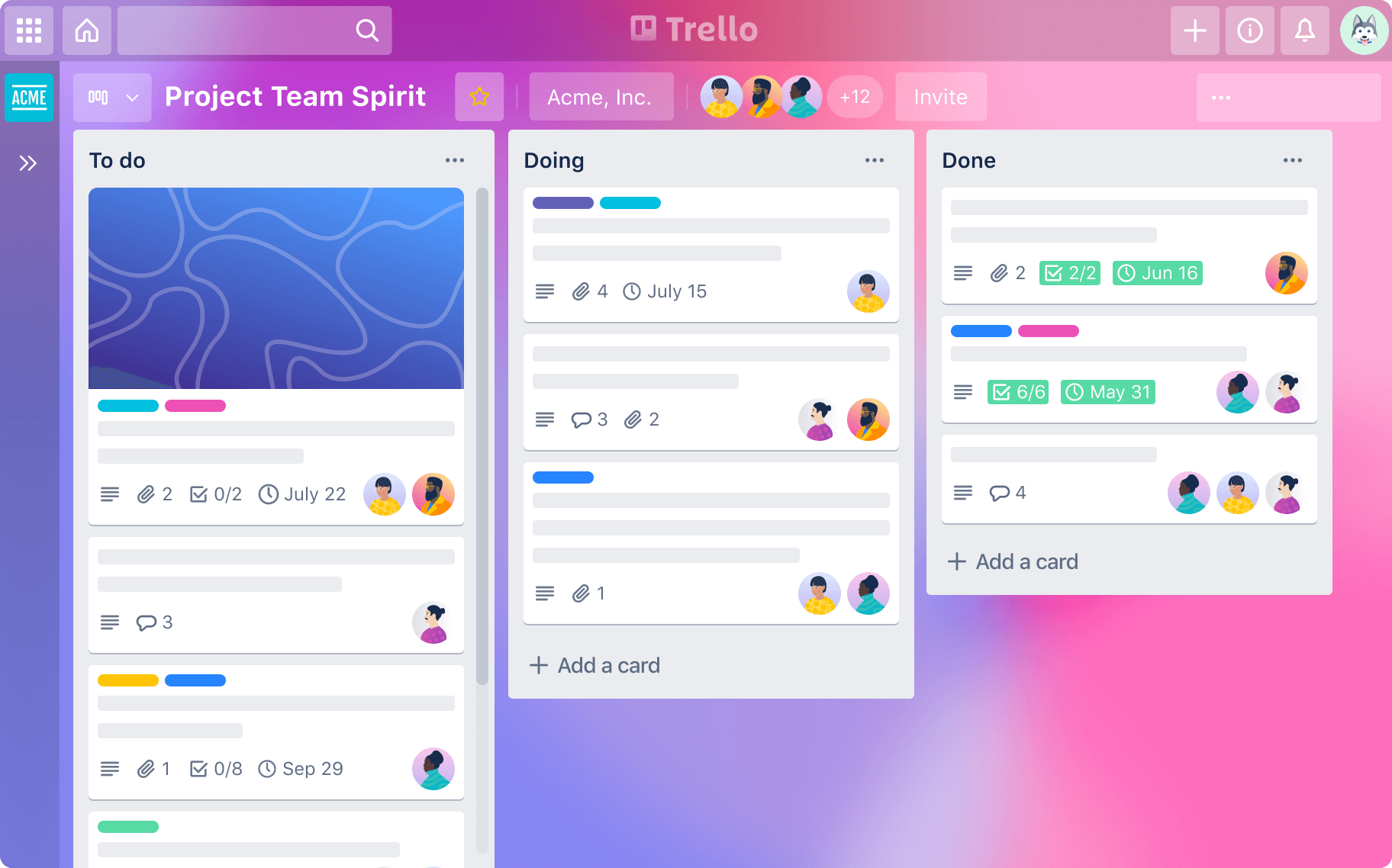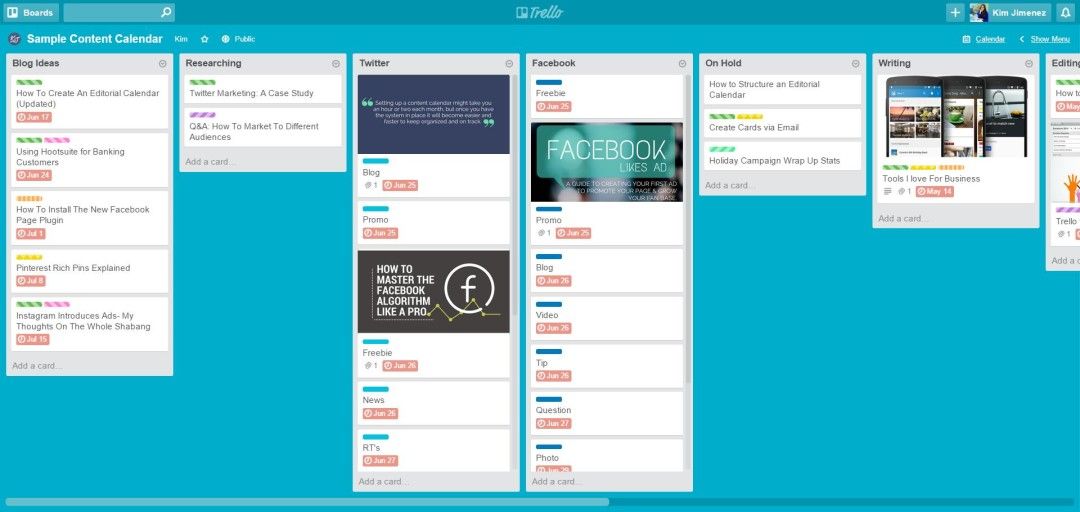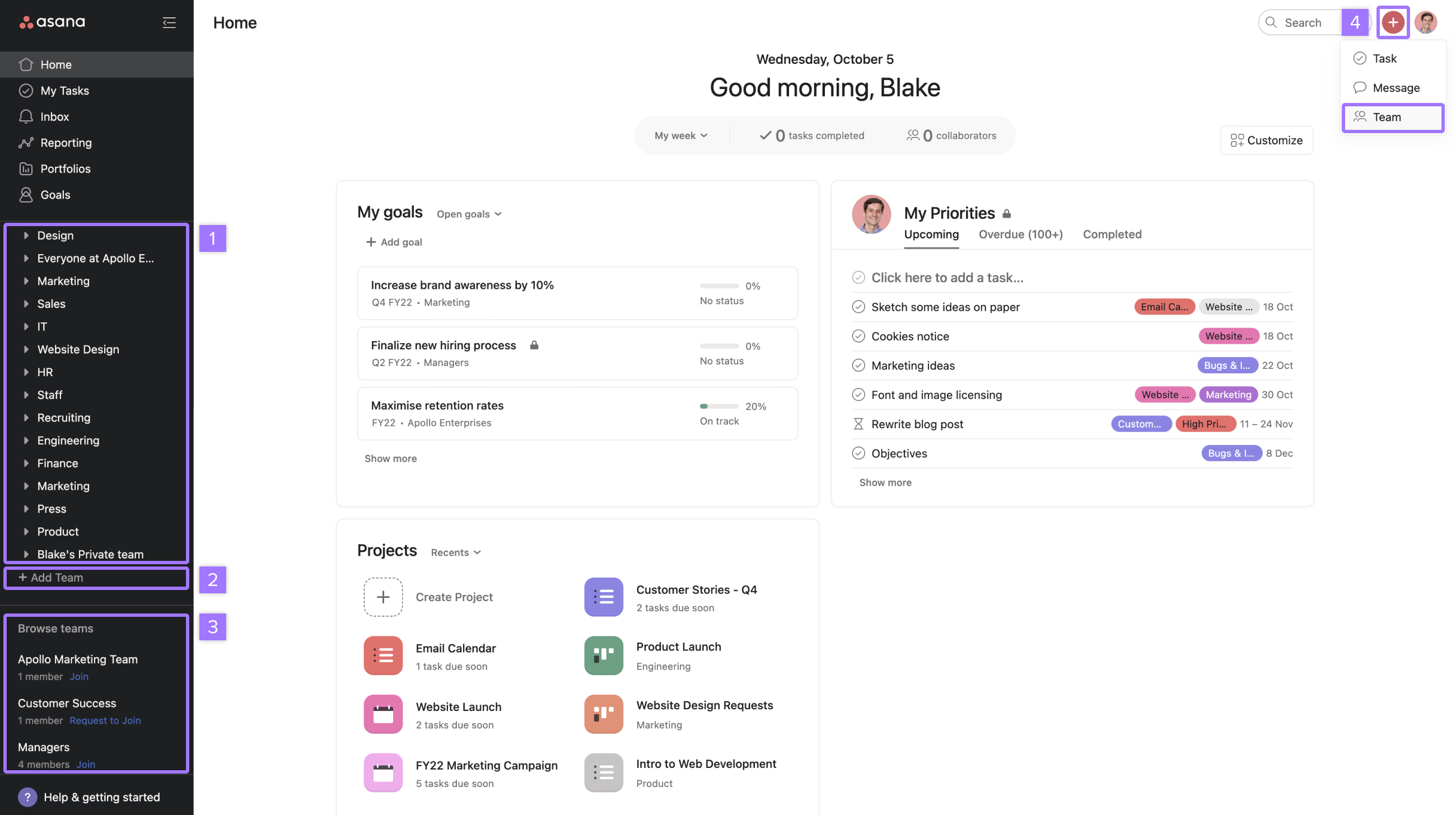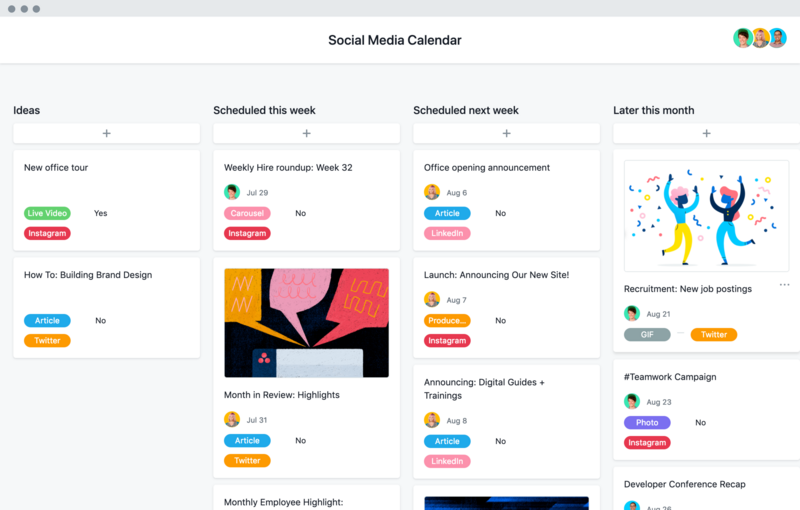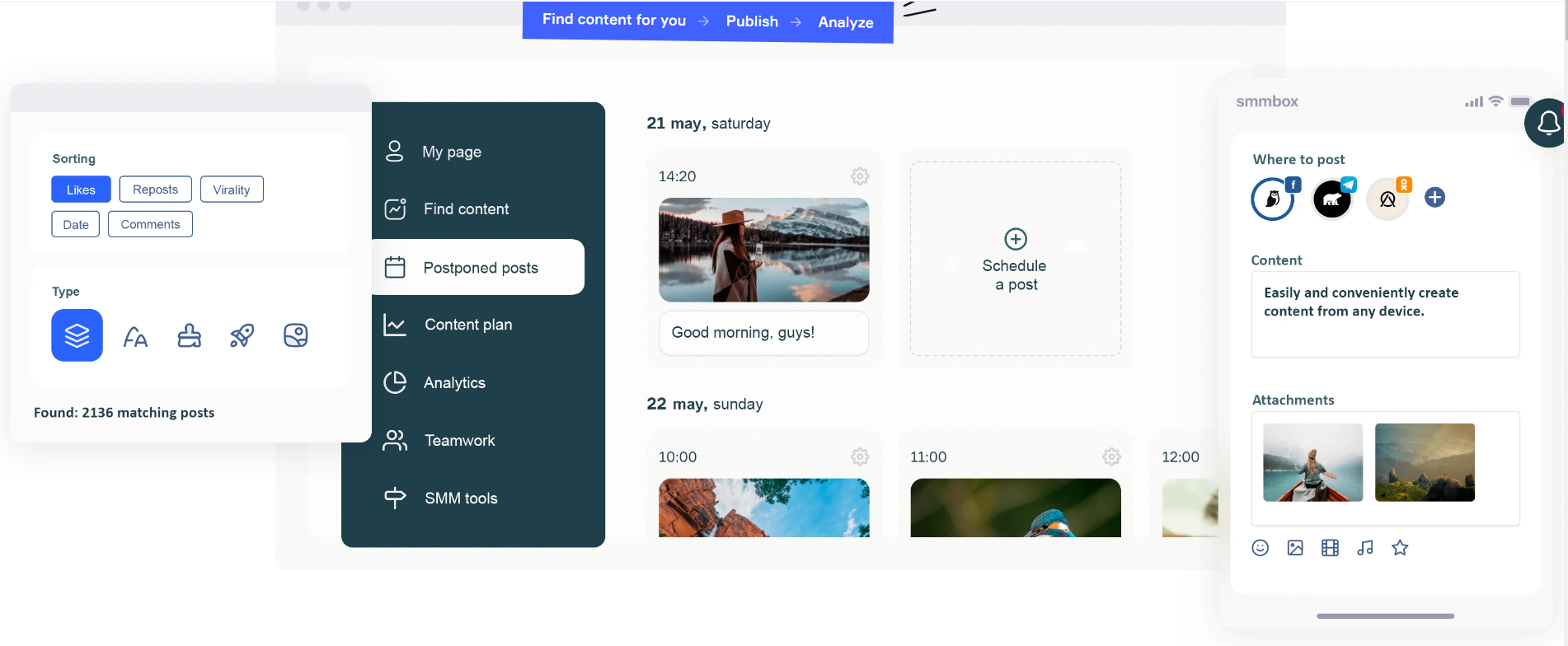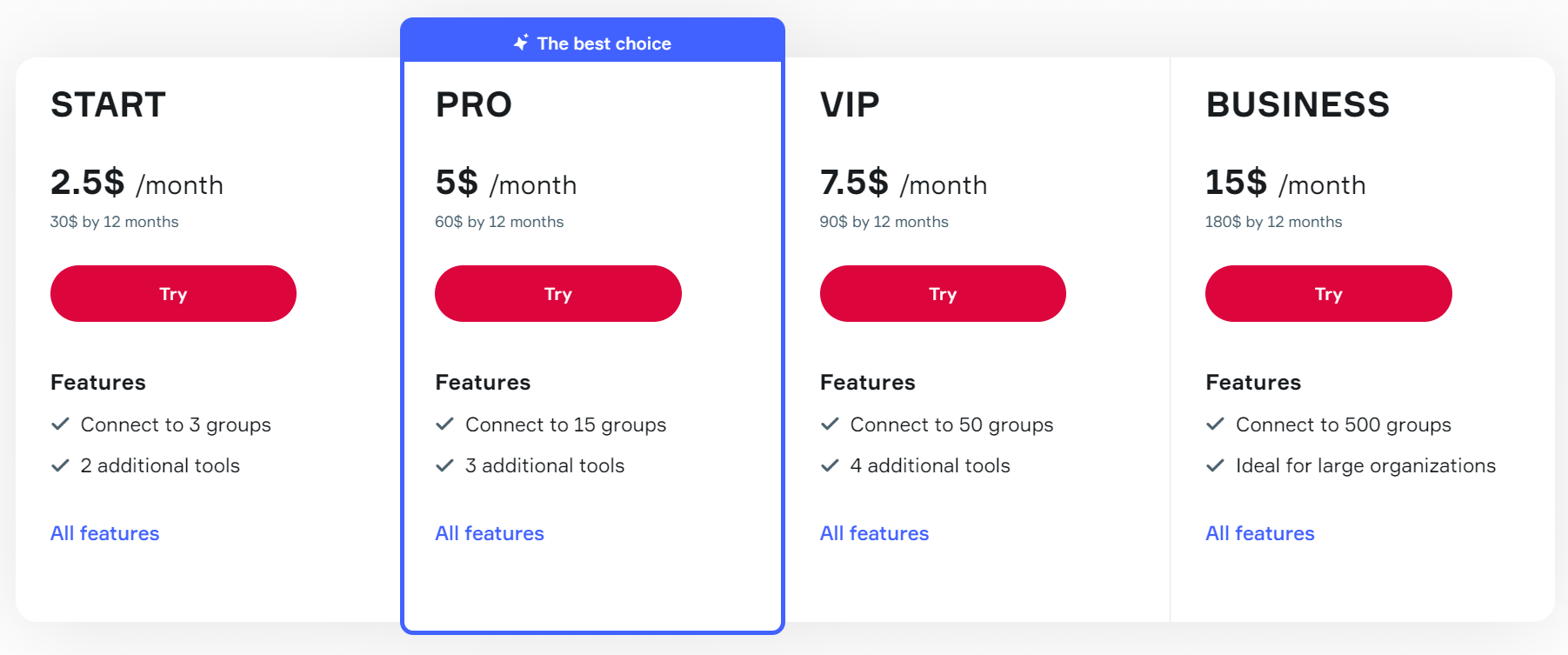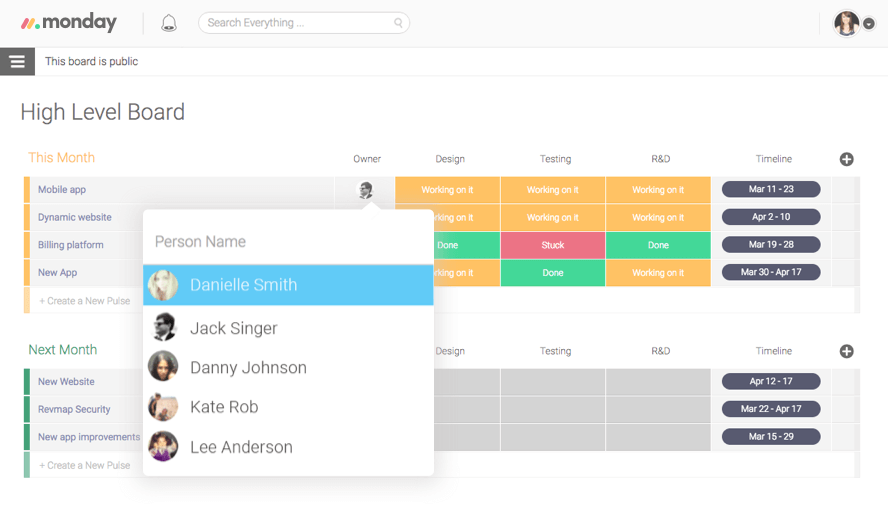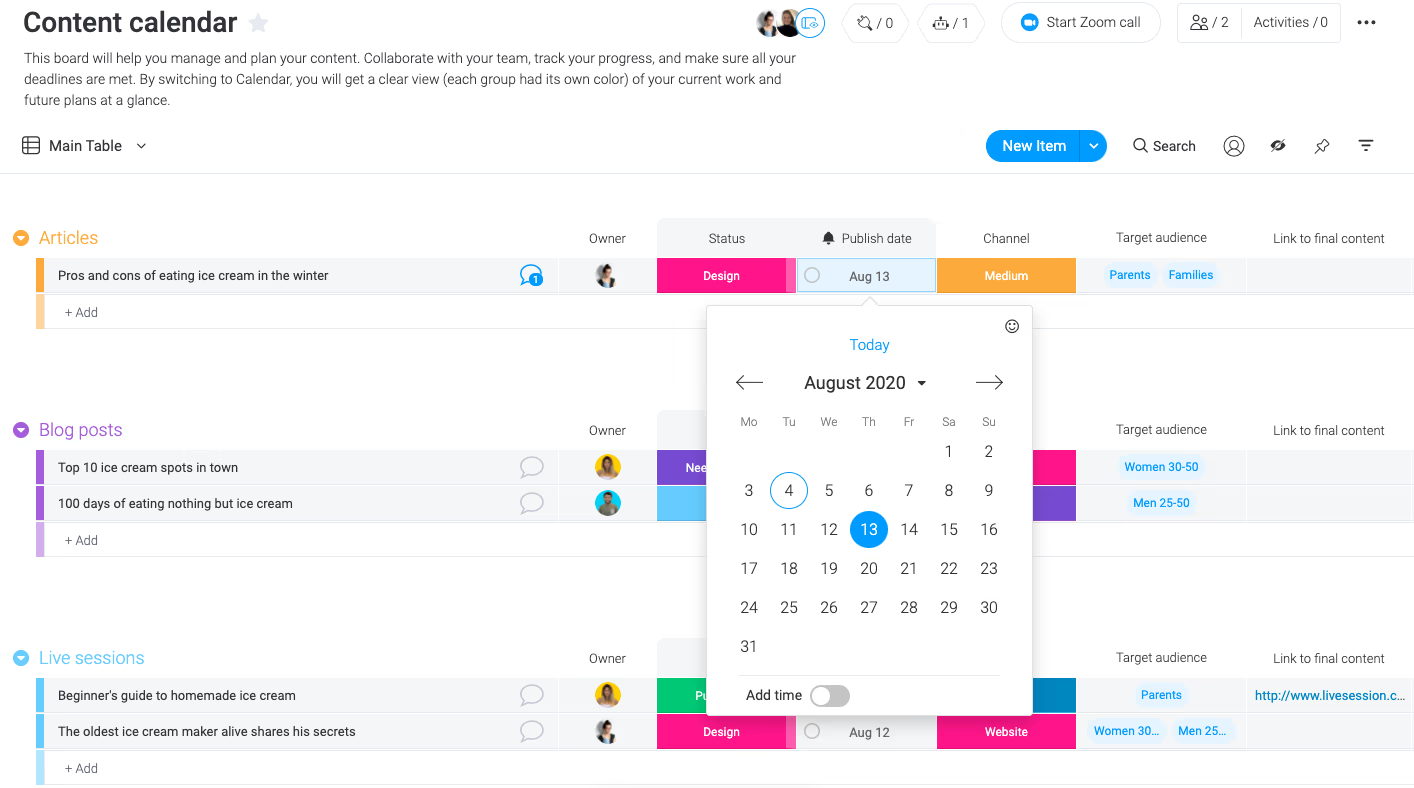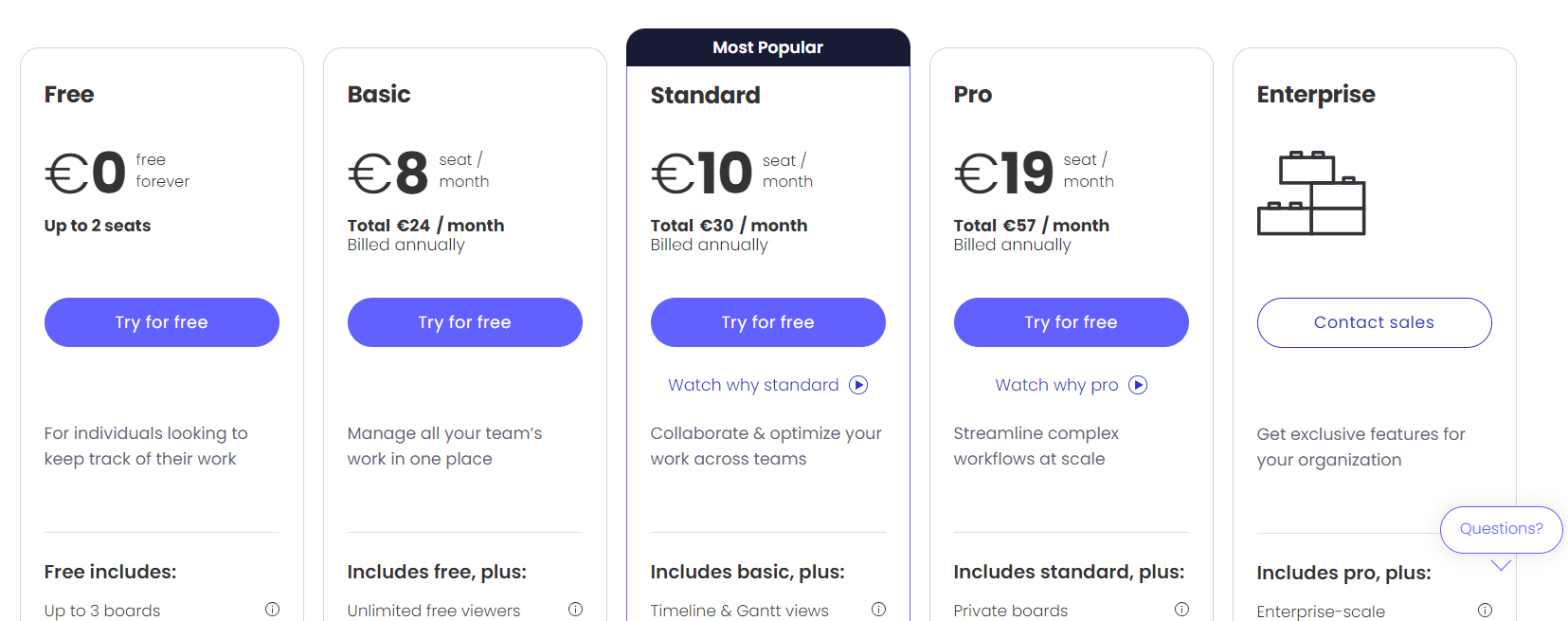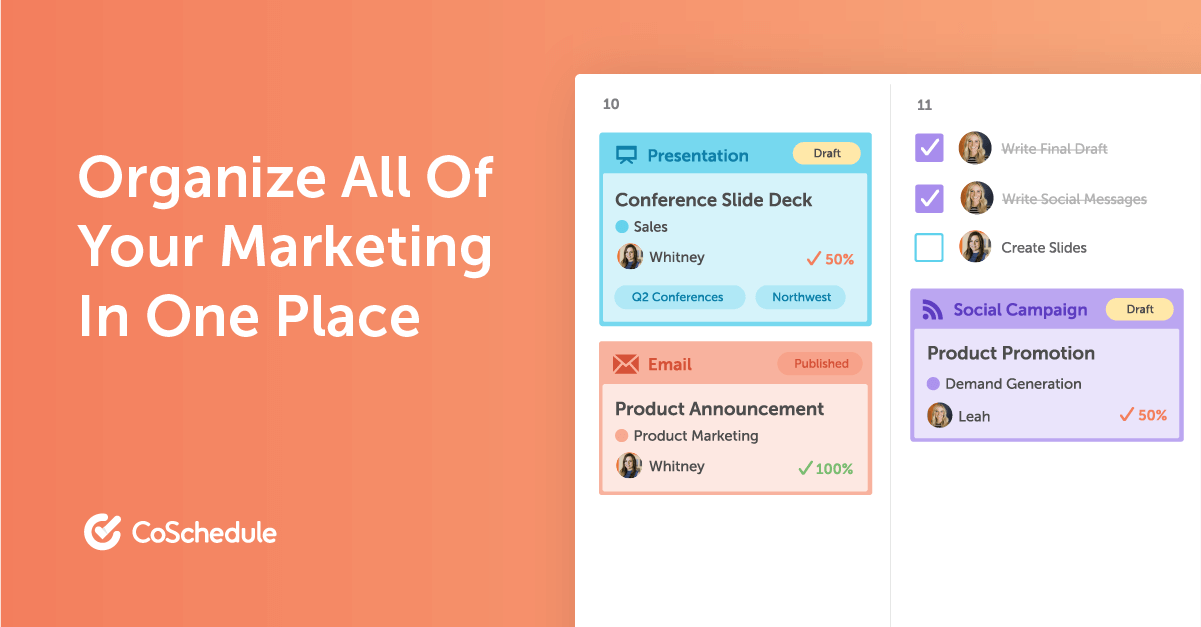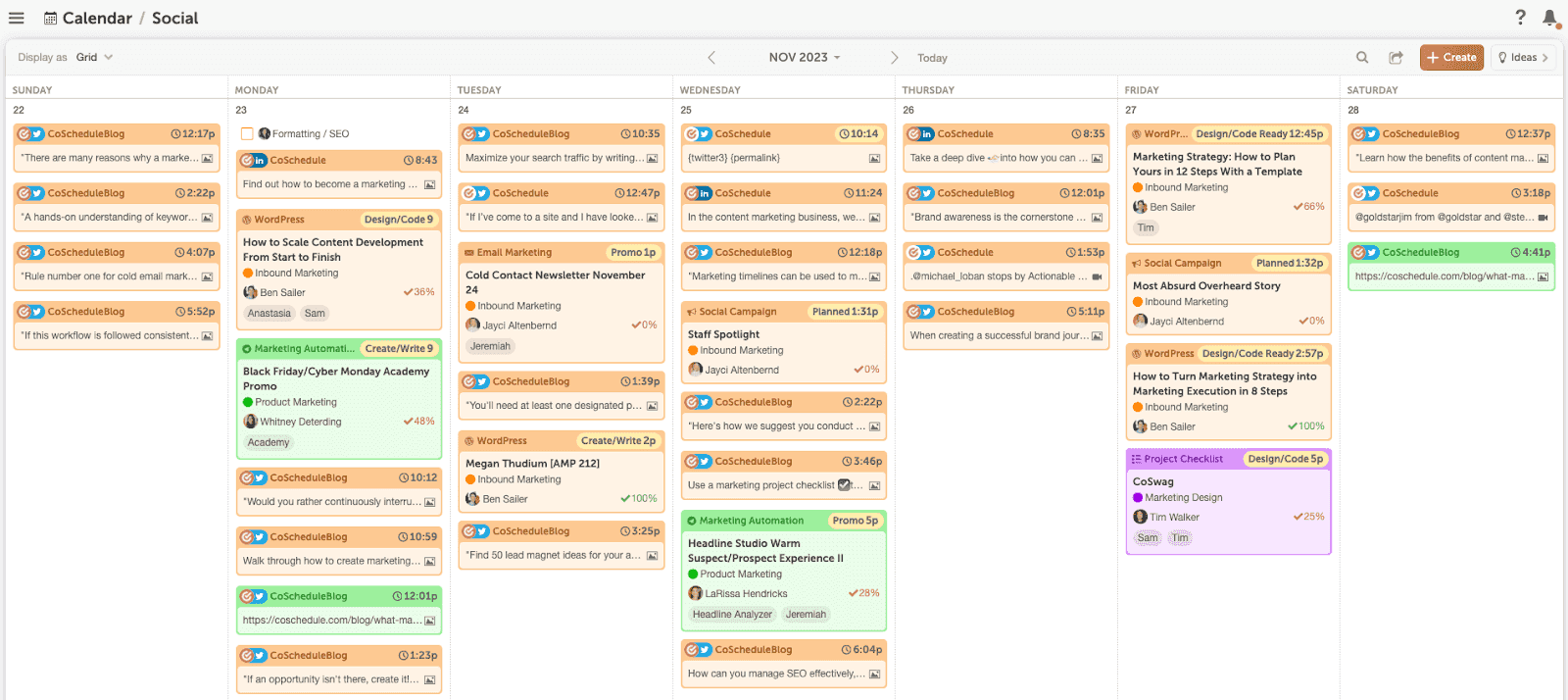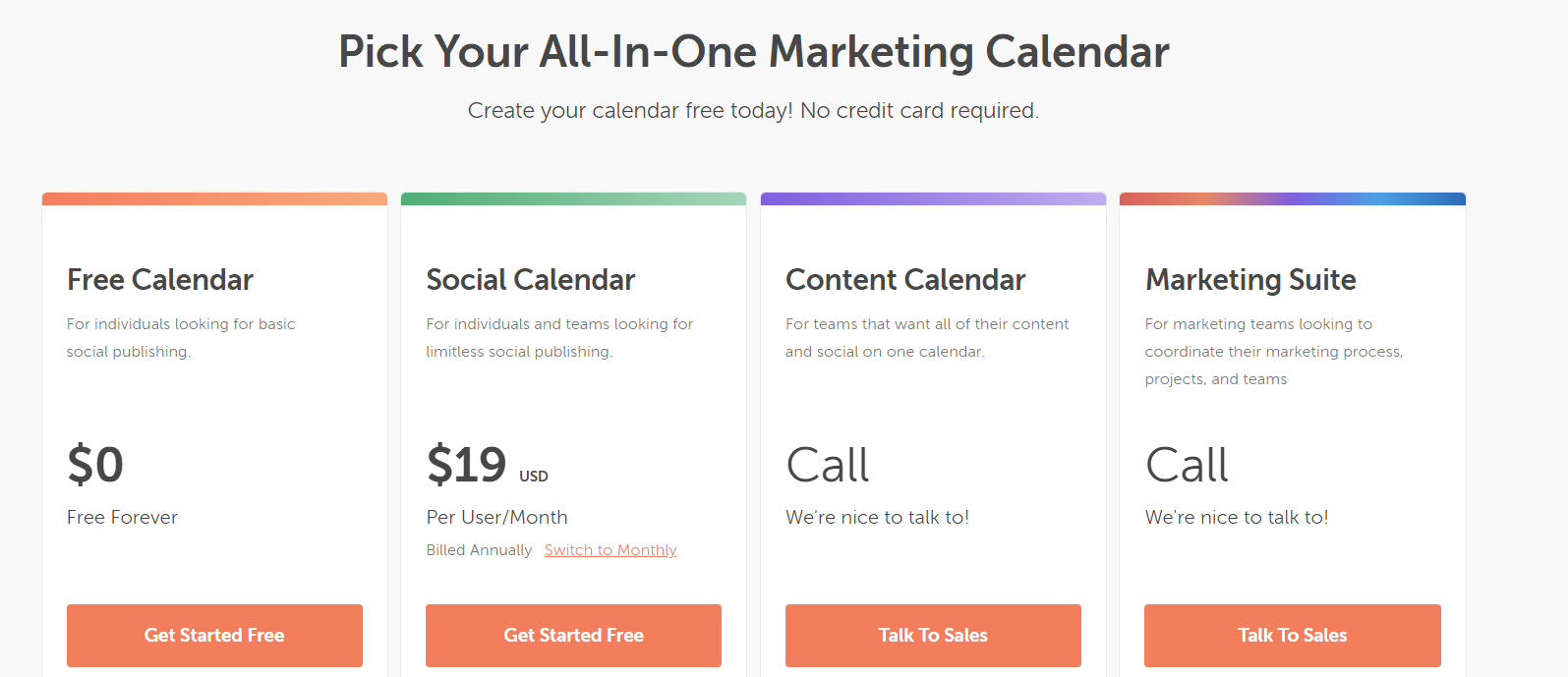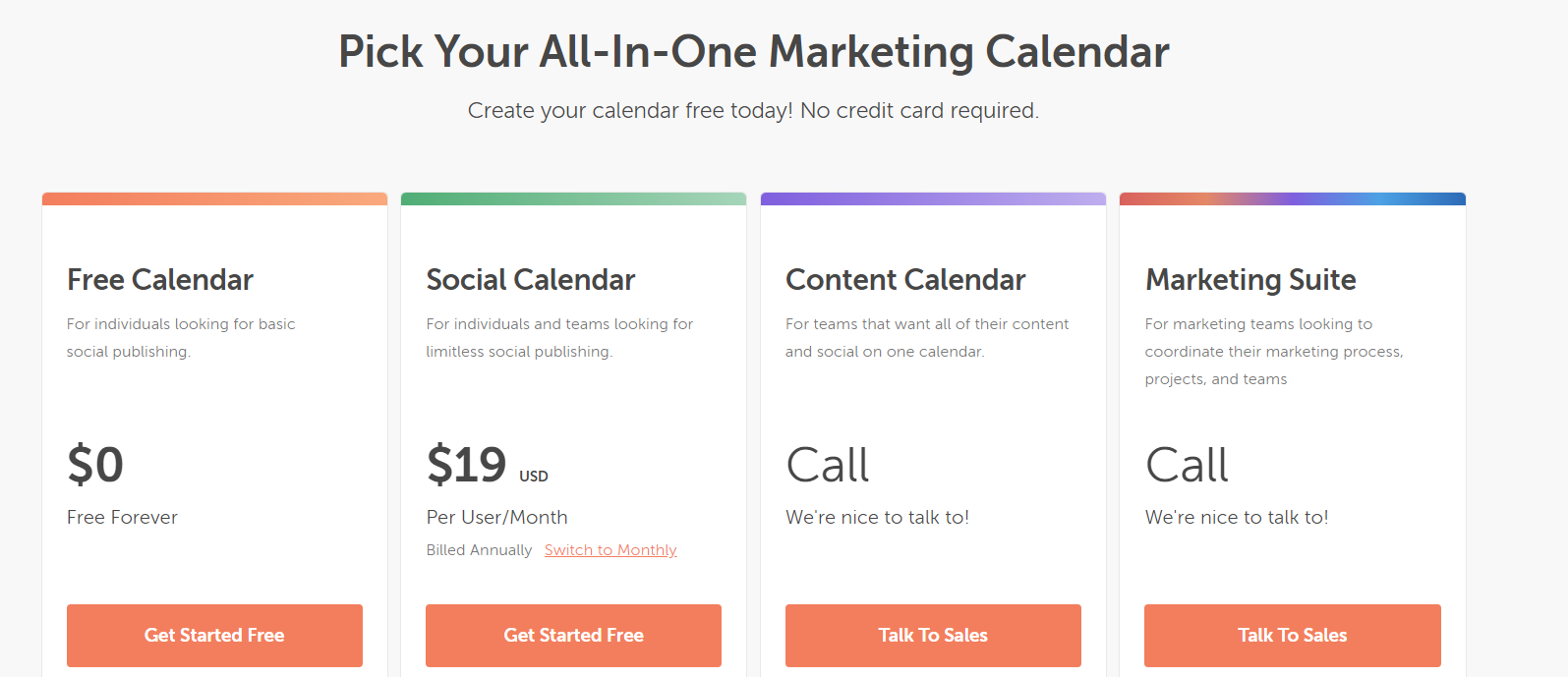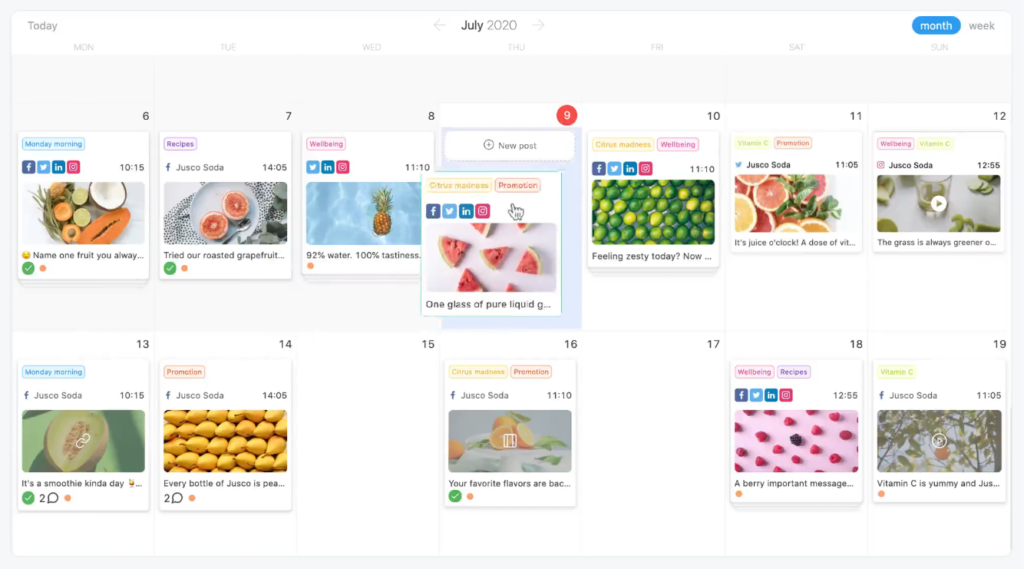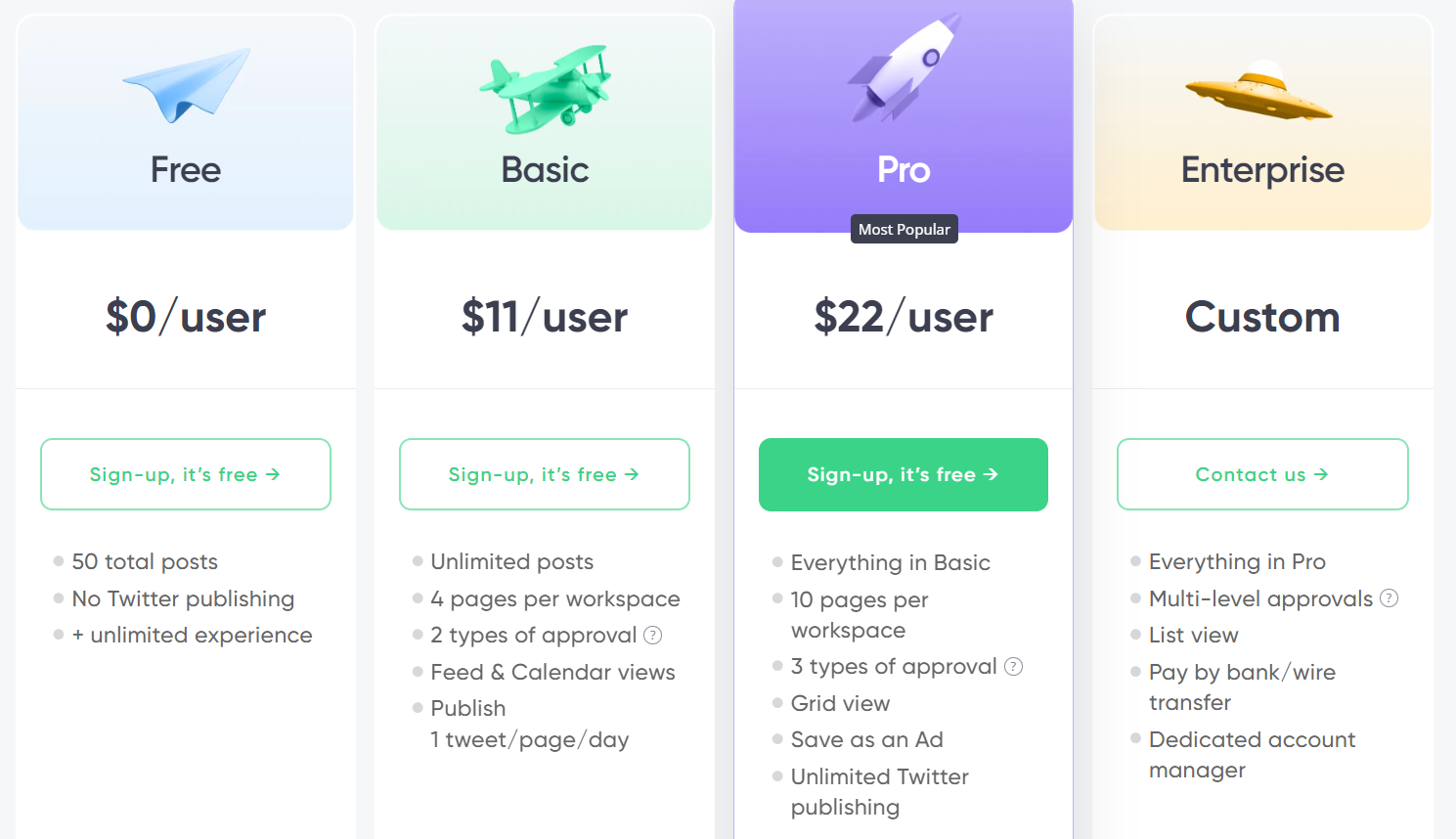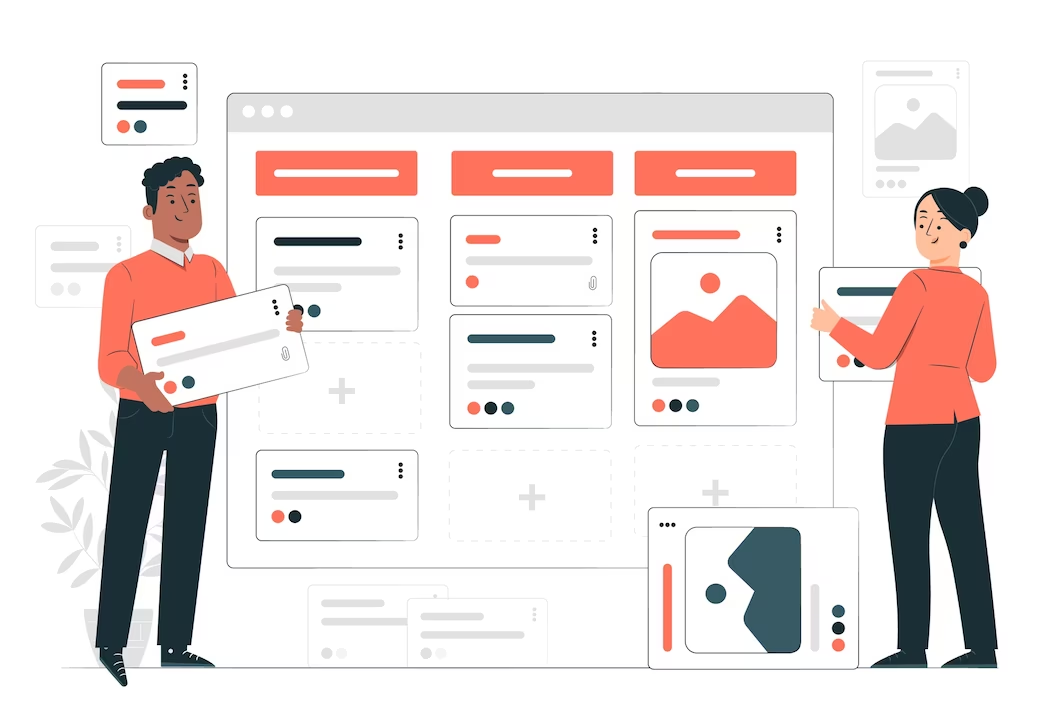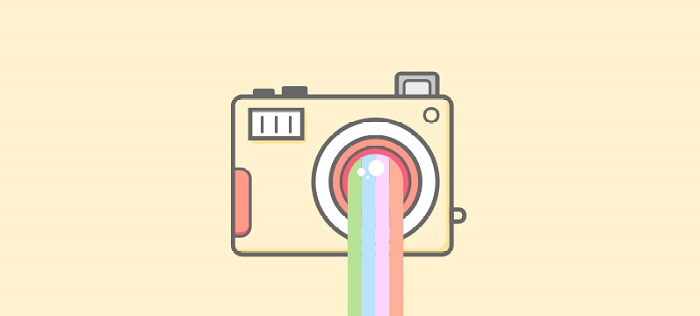7 Best Content Calendar Software Tools

Creating and managing a content plan has become an integral part of a successful marketing strategy. A content plan helps organize the process of content creation and publication, enabling brands and companies to achieve their goals and interact with their audience more effectively.
Choosing a tool that best suits the unique needs of your business is not a straightforward task. There are numerous services designed specifically for creating and managing content plans, each with its own features and capabilities.
In this article, we will provide an overview of the top 7 services that will help you easily develop and implement an effective content plan tailored to your specific goals and objectives.
Why use specialized services?
Why is it important to use specialized services for creating a content plan rather than simply inputting it into Word or other text editors? Here are several key arguments:
-
Functionality: Specialized services provide a wider range of functional capabilities specifically designed for creating and managing content plans. These tools may include calendars, task planning and management tools, automation, analytics, and more, streamlining the content marketing process.
-
Collaboration: Many services offer the ability to collaborate on content plans as a team. This allows team members to collaboratively create, edit, and track plan execution, which is particularly important for collaborative work in large companies.
-
Convenience and Efficiency: Content planning services often provide templates and tools for quickly creating, modifying, and adapting plans. This saves time and simplifies the content planning process.
-
Reporting and Analytics: Such tools offer the ability to track and analyze content marketing results, enabling real-time strategy adjustments and achieving better outcomes.
-
Integration with Other Tools: Specialized services often integrate with other marketing tools, such as social media platforms, content management systems (CMS), email marketing platforms, and more. This ensures synchronization and automation of processes.
-
Enhanced Organization: Structuring the content plan allows you to categorize it by types, deadlines, and goals. This helps better organize work and keep track of all aspects of content marketing.
Free services
Free content planning services provide access to basic features without the need to subscribe or pay. The obvious advantage of free services is the absence of costs. This is an excellent option for small companies and budding entrepreneurs with limited budgets.
If you're unsure whether your company requires a specialized content planning tool, you can always start with free services. By testing them, you'll determine whether the functionality meets your needs or if it's worth upgrading to higher-quality services with a paid subscription.
1. Google services
For those who prefer flexibility and versatility, you can use two free tools from Google to create a content plan: Google Sheets and Google Calendar. This is an excellent choice for Excel enthusiasts.
In Google Sheets, you create a table that reflects your content plan, including publication dates, topics, post statuses (e.g., "in progress" or "ready"), text, and images. Using Google Calendar, you can conveniently schedule posts over time and have the ability to view the overall plan.
One of the advantages of these services is that they store all your records in cloud storage. This means you can access your content plan from different devices, and if your computer shuts down unexpectedly, your work won't be lost. Another positive aspect is the ability to collaborate on documents, allowing you to create multiple tables or calendars for different projects.
However, there are also some drawbacks. For example, you cannot directly publish posts through these programs because they do not provide ready-made templates for content planning and do not offer automatic linkage between the calendar and the table.
2. Trello
Trello is a popular online project and task management service that can also be effectively used for creating and managing content plans. Trello is organized in the form of boards, on which cards are placed. Each card can represent an individual content post or task. This structure makes the content management process intuitive and flexible.
You can add comments, images, and files to each card. Within Trello boards, you can create lists or columns representing different stages of the content process. For example, "Planning," "Creation," "Review," "Publication." This helps visually track the status of each content post.
The service also provides task deadline functionality. You can set deadlines for content posts and receive reminders about upcoming due dates. It supports collaboration, allowing you to invite colleagues and collaborate on boards together.
Trello offers numerous integrations with other services, such as Google Calendar, Slack, and many others. This makes it easier to integrate content plans with other tools and systems.
For creating a content plan, the free version of Trello is perfectly suitable; however, it's worth noting that it does not provide functionality for directly publishing posts. Trello is not designed for publication scheduling, but it excels at facilitating collaborative team work on content.
3. Asana
Asana is an online service designed for effective team collaboration on projects, systematic task management, facilitating communication within a team, and document sharing. It includes a versatile toolkit that allows you to manage projects without the need for additional services.
In essence, Asana is very similar to Trello, so if you were confused by Trello in any way, welcome to Asana. In Asana, you can work with cards, calendars, lists, and forms.
Asana has the capability to integrate with various tools such as Slack, Google Drive, and Microsoft Teams, making communication and file sharing between project participants more straightforward.
Furthermore, Asana has a built-in time tracking feature, allowing users to accurately track how much time is spent on each task.
If your company has a staff of fewer than 15 people, you can use this service absolutely for free. In case you exceed this number, the cost starts at $10.99 for the "Premium" plan and $24.99 for the "Business" version.
Paid services
4. SMMBOX
SmmBox is a web service specializing in scheduled content publication on social networks and the search for relevant content. It offers the ability to create publication schedules several months in advance.
The service supports integration with various social media, including VK, OK, Facebook, Twitter, Telegram, Pinterest and Instagram.
You can add editors for collaborative post creation and search for external content among 16 different categories or by keywords. Video tutorials are available within the service.
One of the interesting features of the program is the ability to set specific times for daily posts, and SMMbox will even suggest suitable hours for you. However, it's worth noting that there is a limitation in that only one post grid layout is available—they are scheduled one after the other by days, which may not always be convenient if you want to see the overall picture. Additionally, the service lacks the ability to add labels to posts (e.g., "Ready" or "In Progress") and there is no content idea bank.
SMMbox offers paid services, but you have the option of a free trial period for two weeks. After the trial period ends, you can choose one of the four available tariffs and usage periods.
5. Monday com
Monday com undoubtedly deserves its reputation as one of the outstanding project management programs, perhaps even the most superior.
You can also seamlessly connect Monday.com to Google Sheets, making data handling and collaboration even more efficient.
So, what sets Monday.com apart from its counterparts? First and foremost, it offers a comprehensive set of tools for project management and CRM, reliable integrations, and a rich selection of both core and additional features.
The platform provides numerous tools to enhance productivity in the workflow and team collaboration without overwhelming users with excessive complexity. Everything within Monday.com is designed with an emphasis on intuitiveness and optimization to ensure maximum convenience in project management.
Many major players in the industry, including Salesforce, Coca-Cola, BBC Studios, and Hulu, trust Monday.com to manage both small and complex projects, confirming its status as one of the most effective solutions in this field.
The service offers a 14-day free trial period, free usage for projects with up to 2 seats, several paid subscription plans, as well as free access and discounts for students and non-profit organizations.
6. CoSchedule
CoSchedule is a web service used for collaborative project and marketing management. It provides media planning, marketing calendar creation, and project coordination, encompassing several tools, from project initiation to completion.
CoSchedule offers four key tools for effective marketing department operations: time management, content organization, task management, and archive management.
The service includes automation and productivity-enhancing tools, such as task time tracking, daily task overviews, and integration with various cloud services. For example, you can integrate CoSchedule with WordPress for automatic content publication on your website or with MailChimp for email campaign monitoring.
There is a 14-day free version and several paid plans:
7. Planable
Planable is a reliable tool designed specifically for SMM specialists, agencies, and their clients for planning and approving content materials. This service provides the ability to schedule posts and monitor messages on popular social networks. It also simplifies team collaboration and facilitates discussions regarding the results of marketing campaigns.
Key Features:
- Centralized access to content.
- Preview content before publication for visual assessment.
- One-click content approval.
- Flexible publishing schedules.
There is a free plan, as well as paid and custom plans, with pricing depending on your specific needs:
How to choose the right service?
Analyze the main criteria:
-
Purpose of Use: Determine why you need the service and a content plan.
-
Budget: Assess your budget and resources you're willing to allocate for a content planning tool. Decide if you're willing to pay for a subscription or prefer free services.
-
Integrations: Consider the need for integration with other tools and platforms, such as social networks, CRM systems, or analytics tools.
-
Functionality: Define the necessary features, such as scheduling and delayed publishing, analytics, collaborative team work, integrations with media platforms, and others.
-
Customer Support: Check for the availability and accessibility of customer support, especially if you require assistance or troubleshooting during the use of the service.
Compare services based on your requirements:
-
Create a List of Services: Based on your criteria, compile a list of potential services that meet your requirements.
-
Assess Features: Compare each service in terms of its functionality, integrations, and pricing policies.
-
Test Them Out: If possible, test several selected services in practice. This will allow you to evaluate their ease of use and alignment with your expectations.
-
Gather Feedback: Explore user reviews and ratings of the services to get an idea of their reliability and customer satisfaction levels.
-
Make a Decision: Based on your analysis and comparison, choose the service that best suits your needs and budget.
Useful article on a similar topic:
- How to Find Best Content Ideas for Your Social Media Marketing.
Try Popsters Trial plan to get content activity statistics of any pages for a next 7 days for free
Try for free