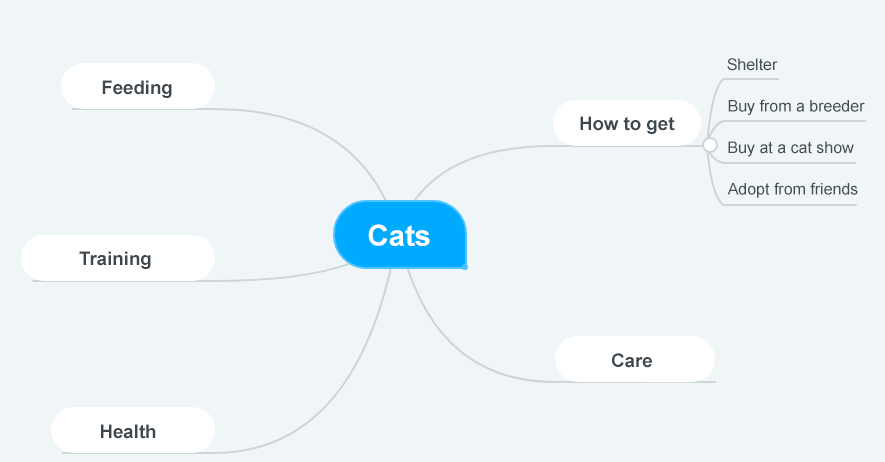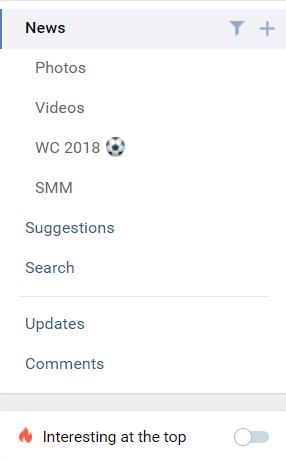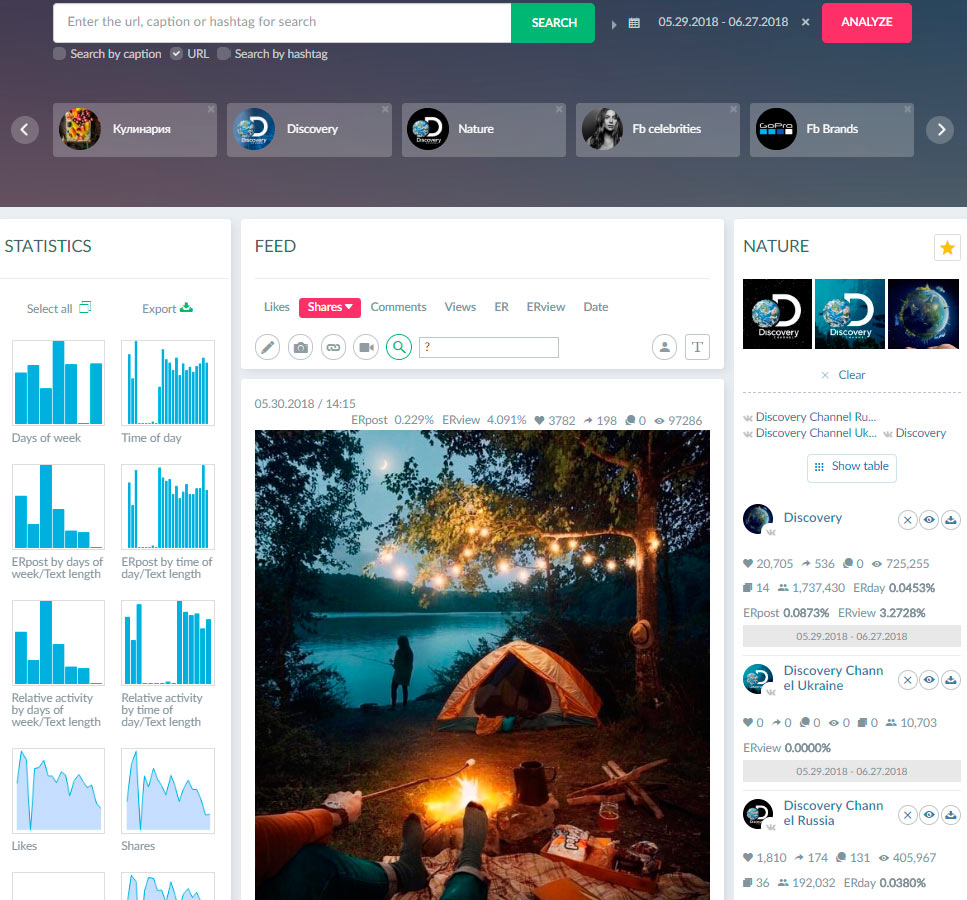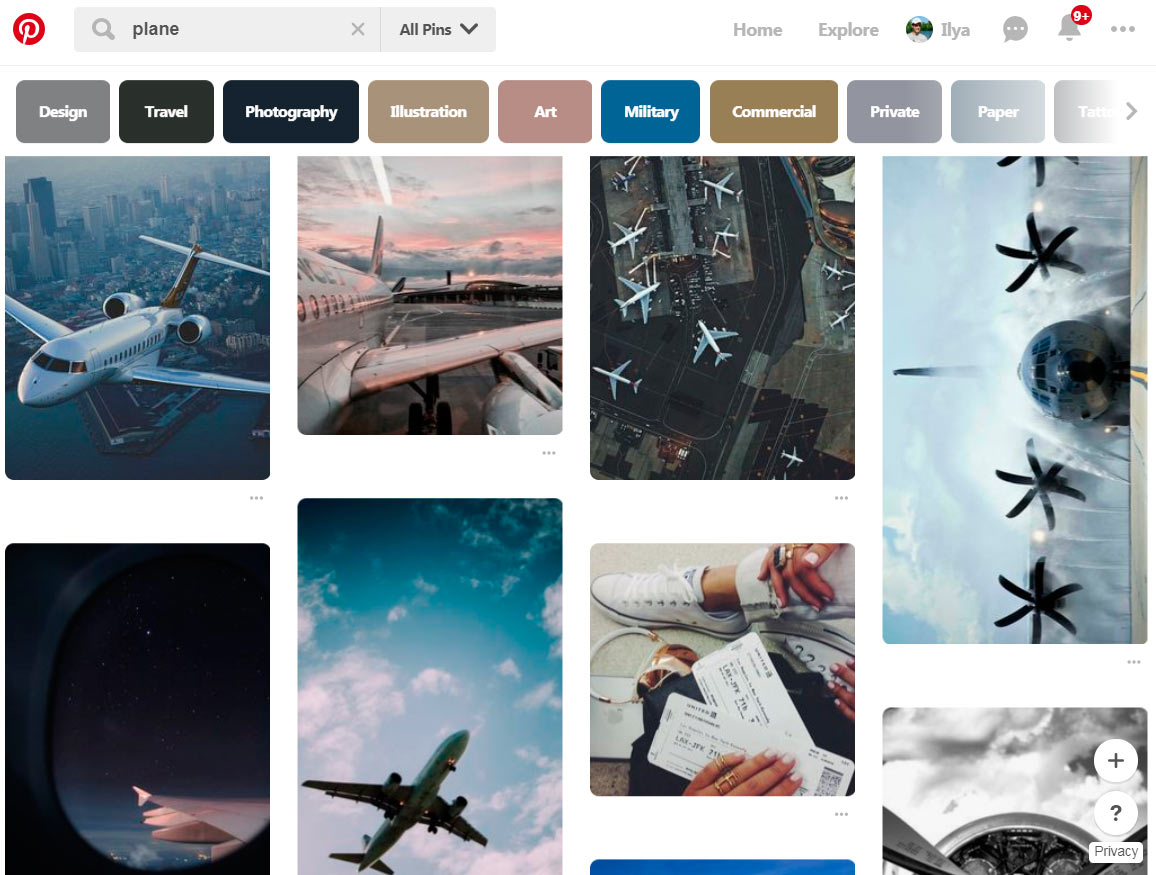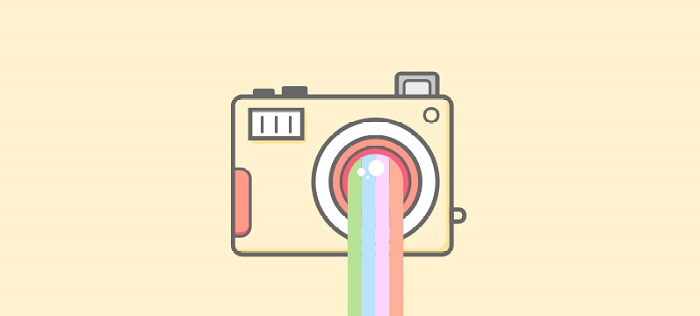6 Ways How to Find Best Content on the Internet

Sometimes, you run out of content ideas, just have nothing to write about. The content plan, however, requires more and more new posts and the audience awaits. How to find topics for content and how to find best content on the Internet, quickly and efficiently?
Content creation with mind mapping
You probably often come up with content ideas but struggle to structure them. Use the mind mapping method: Create maps of your ideas and plans. This method is used in creative approach if you want to generate and find best content ideas.
Start with the key concept — your company’s main topic. Think of you associate with it, what words can be used together with the key word. For example, if your blog is about cats, the list would be as follows:
Cats — Getting a cat — Cat care — Feeding — Training — Health.
That’s something. Now, similarly add new associations to every category. Getting a cat: adopt from a shelter, buying from a breeder, buy at a cat show, adopt from friends. Even at this stage, the obtained chains can be turned into post topics: How to Buy a Cat from a Breeder and Avoid Being Cheated, How to Tame a Shelter Cat. This isn't the best content yet, but it's the beginning of some good ideas for creating it.
You may go beyond this stage and continue with associations: the more unusual they are, the more interesting and novel topics you get. This is an important step for creating better content.
Trending Topics on Social Media
Follow the social media’s agenda for finding best and trending content. Some of them have dedicated settings for that: e.g., Trending Topics in VK, Fb or Trending Hashtags in Twitter. They will help you quickly find a good content idea for a website or group.
Finding Best Content of Social Media and Analyzing Competitors
You have similar audiences with your competitors, therefore their content is worth evaluating: which posts receive more engagement, what the audience shares, and what subjects provoke more discussion.
Use popsters.com to analyze competitors’ content on social media. Find the most popular posts over the required period. This makes it much easier to find сontent ideas. Create your own content based on that.
This can be a convenient way how to find the best content for your target audience.
News Sites
When working with content, it’s important to keep yourself up to date. Follow popular news sites, even those not matching your blog’s subject. Note that this allows you also finding useful information for your subject to find best content ideas and they might turn out to be more useful than specialized sites: major news portals cover important events earlier than other resources. This way you can keep track of the latest trending content.
Scientific Sources
Information from scientific sources might be hard to process but it’s definitely high-quality and interesting. Use Google Scholar search to find scientific publications for your content quickly. It shows results based on the analysis of scientific publications.
When selecting the content source, consider the materials’ citation rates and the reviews available. These will allow distinguishing trustable articles and authors from those unreliable.
How to Find Best Visual Content
Use free photo stocks to search for illustrations for your materials:
Pinterest suits well to search for pictures. Try not just picking a picture from the search results but viewing similar pictures suggested by the service. You can easily see which content is the best thanks to user ratings. This is where illustrations are often found.
If you want to quickly find the most popular content, you can use Popsters content analytics tool.
How to Manage the Collected Materials
It’s uneasy to handle large amounts of content feeds. Use special tools to organize all the news and articles that are useful for you:
Evernote and Pocket save links to materials, there are browser extensions and mobile apps.
https://iflow.com will create subject feeds that are easy to monitor. Which in turn makes it easier to find the best content.
https://gimmebar.com/ will help to quickly copy and save any content (which is the most interesting and best for you), such as notes or links, and keep the collected materials in order
Useful articles on a similar topic:
- Top 35 Social Media Analytics Tools;
- How to Increase Social Media Engagement like never before;
- The most important components that create quality content;
- How to view Twitter statistics for any profile.
Try Popsters Trial plan to get content activity statistics of any pages for a next 7 days for free
Try for free