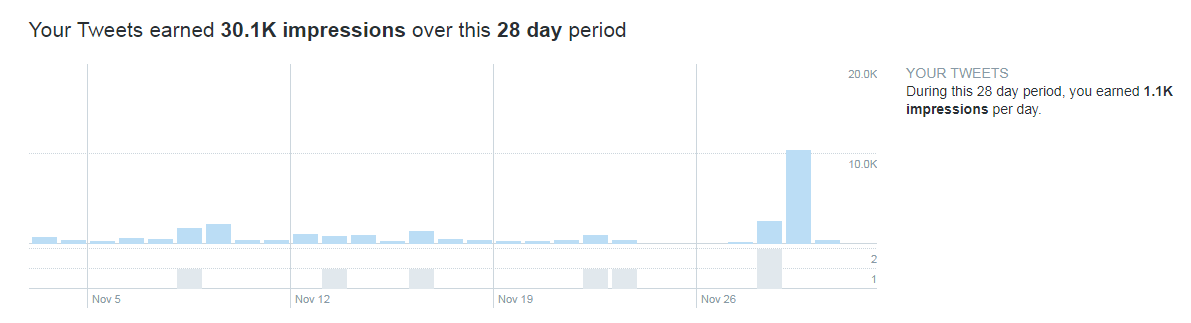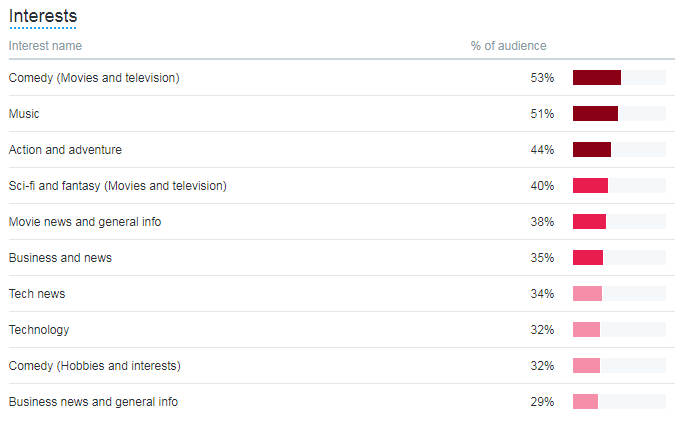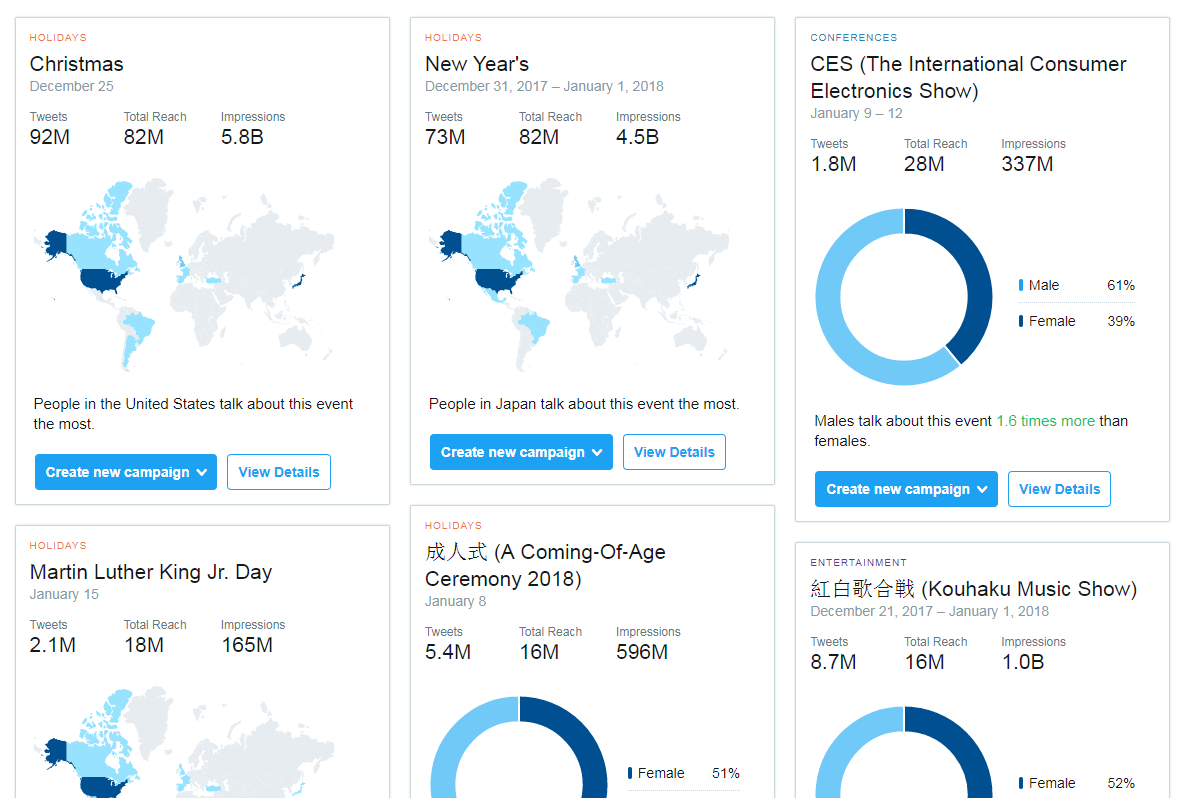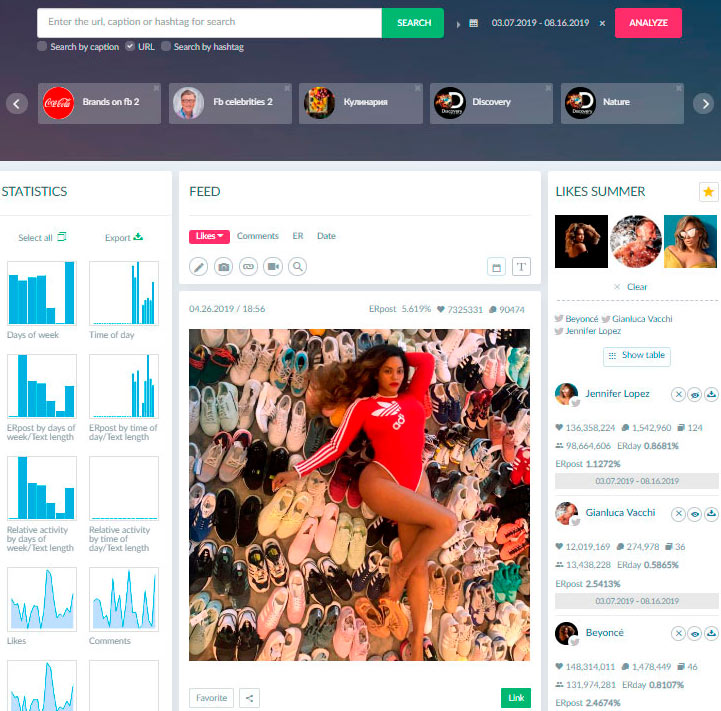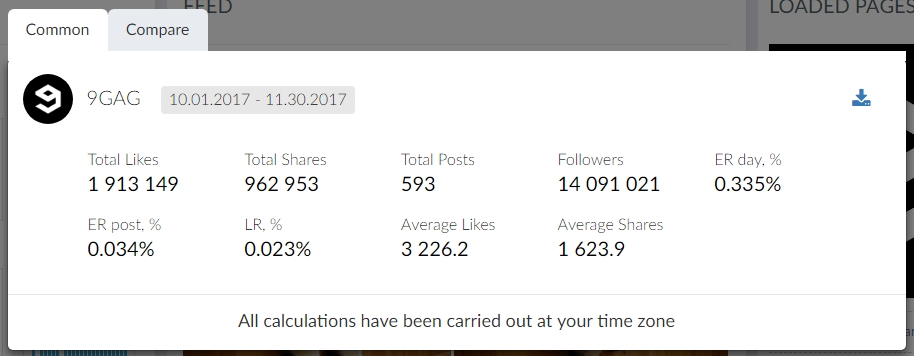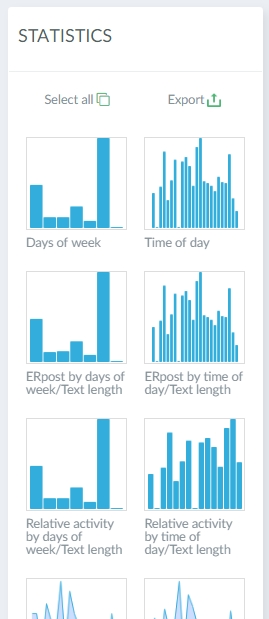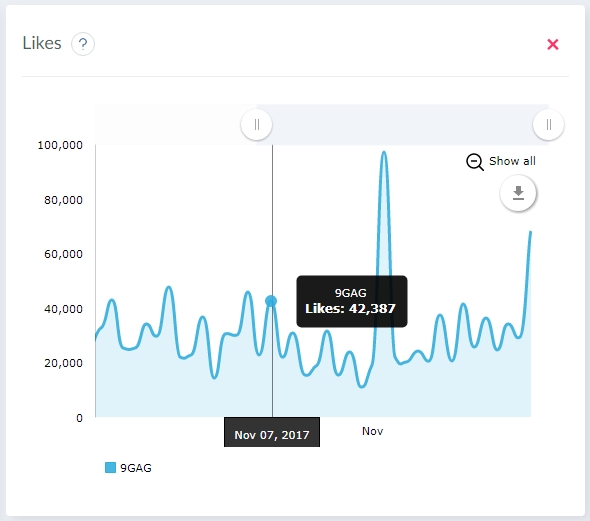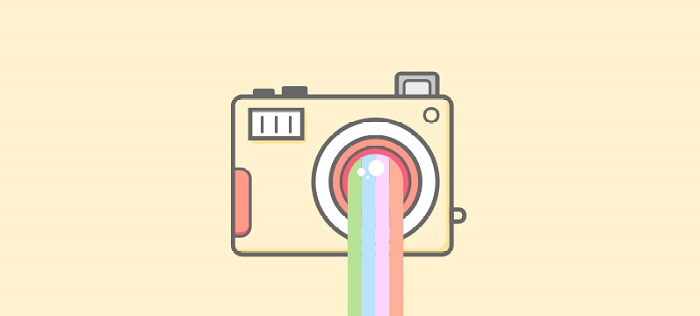Analytics and statistics of Twitter X accounts: how to get stats of any profile
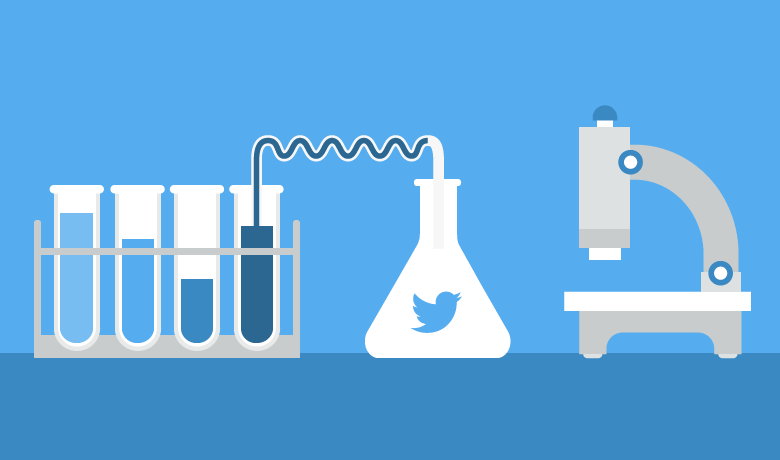
We delve into how to analyze X "Twitter" statistics properly, what influences the main indicators and which third-party tools will help to see more data than the Social network provides.
What is "X" Twitter Account Analytics?
You don't have to invest a lot to start getting Twitter statistics. You can learn a lot of data for free. The built-in analytics tool shows data on the activities by you, those you follow and those followed by you, as well as your tweets’ engagements and other engagements on the platform.
Key X "Twitter" stats and trends
Twitter stats 2025 for marketers from Hootsuite:
- X has 611 million monthly active users;
- The most popular Twitter account is @ElonMusk;
- X is the 10th most popular social platform in the United States;
- X.com is the fifth-most visited website worldwide;
- As CEO of Twitter, Elon Musk has a 34% approval rating;
- Twitter usage is growing 30% faster than Instagram among Gen Z;
- 62.9% of Twitter users are male;
- The best time to post on X is 6 a.m. Monday;
- Twitter has the largest gender gap of any social platform;
- 23% of users say most of their Tweets are political.
How to View Account Statistics on X "Twitter"?
There are two convenient ways to view account statistics:
- Statistics from Twitter (your accounts);
- Using popsters.com Social media analysis tool (your and others’ profiles).
The built-in Twitter analytics tool is available for all accounts. To enter it, click on your profile photo in the upper right corner of the screen and select Analytics in the menu.
The Twitter statistics that is available in "Analytics" includes several sections:
Home
It shows a general summary for the account and data over the last 28 days. The displayed parameters are:
When you are looking for ways how to view Twitter stats summary you can't forget about the focus of the tasks you need to solve. Let's look at the main metrics.
Tweets
Count of tweets posted.
Tweet impressions
This Twitter analytics metric shows non-unique views of tweets.
Mentions
Count of your username’s mentions in tweets by other users. This Twitter statistics metric show just how popular are you on this social network.
The Home section of Twitter account analytics also shows monthly data on the most popular tweet, the best follower (the new follower with the maximum followers count), the best mention (the tweet with your username that received the largest number of impressions) and a brief summary of Twitter stats for each period: total count of tweets, tweet impressions, profile visits, mentions, new followers.
Tweets
This section is dedicated to detailed analytics for all tweets. The data may be exported in CSV format.
Above is the diagram of your tweet impressions over the given period. By default, the span is 28 days. This is an important indicator when studying Twitter account statistics.
Below, detail tweet data are tabulated: impressions, engagement and engagement level.
The diagrams in the right column are for Engagement rate, Link clicks, Retweets, Likes, Replies.
Audience
It is important to analyze information about subscribers. How to check X "Twitter" analytics by subscribers? There is a special Audience section for this. Here you will see demographical data of your followers and their interests.
Events
Main events discussed on Twitter. There are several categories: Events, Sports, Movies, Recurring Trends. Let's dive even deeper into how to view Twitter stats.
The section shows the following data of those events: place and time and the approximate size of the audience that will be interested in it.
There are three sections hiding under the More tab:
Videos
Data of video views and time of view.
Application manager and Conversion tracking
Since direct ad placement on Twitter is impossible for Russia (to launch it, you have to contact a reseller and it will take a big budget to start the campaign), we will not look into these sections of statistics.
How to Use Twitter’s Statistics
- Know your audience better
Age, gender, residence and interests data of the followers allow creating a portrait of your follower. This will help in developing an efficient content strategy using the Twitter account’s statistical data.
Your audience on Twitter may differ from that on other social media. Use Twitter analytics data to find the differences. - Determine what content your audience likes
Twitter’s detailed statistics for all tweets allows understanding what subjects and formats receive more response from your audience. Do your followers like pictures? If yes, what should they depict? Are joking tweets popular? Is the audience ready to answer your questions and join a discussion? That is extremely important to know for successful account promotion on Twitter. - Determine the right time to tweet on X
Impression and engagement diagrams will allow determining the time when your followers are most active (or more often online). Twitter account analytics will show your data. Tweets on that time will receive even more engagements, which means that you will reach farther.
If you want to analyze other profiles, this built-in method will not help. Twitter analytics for another account will be available using additional tools.
Analysis of Twitter Statistics Using Popsters
The Twitter’s built-in analytics has a substantial drawback – only the account owner has access to the data. This method will not suit if you need to analyze a competitor’s page. Twitter analytics for another account requires special tool.
Analyze statistics for an account interesting to you via Popsters.com. Find the page you need (or type in its URL), select the range of dates to analyze and click Load.
You will see the feed with all the tweets for the set period. The tweets can be sorted by several indicators: Likes, Shares, ER, Date.
Also, you may export all the tweets to Excel. To do so, click the arrow at the right.
Here you can see a Twitter statistics summary for the given period. The data based by tweet analytics by accounts. Click Show Table. When multiple accounts are loaded simultaneously, this section will show data for all of them. This data can be exported.
The left column of Social Media Analytics tool shows diagrams with Twitter account stats:
Weekdays and Hours
Shows efficiency of Twitter account stats for tweets posted at a particular time.
Likes
The total count of likes for tweets on different dates over the set period.
Shares
All the retweets on different dates over the set period.
ER
ERday - Twitter statistics that indicate account engagement for different dates.
Count of posts
The total count of tweets by date over the set period.
Count by text length, ER by text length, Relative activity by text length
Diagrams of ratios of various indicators to the tweet text lengths.
ER by content type, Relative activity by content type
ERpost and relative activity for tweets with different content types: text, video, photo. Very useful Twitter stats for accounts analysis.
Hashtags, Hashtags/ER, Relative activity by hashtag
Very useful and unique opportunity how to see Twitter analytics on the effectiveness of hashtags and their impact on engagement. Shows data on hashtag usage efficiency.
Popsters allows comparing multiple accounts and not only within a single Social network – add pages from different platforms and analyze the content.
How to improve your Twitter account analytics for the best results
To optimize and increase your Twitter account stats and achieve the best results, it's essential to leverage the power of analytics. By analyzing your account's performance, you can gain valuable insights into your audience, engagement, and content strategy. Here are some key strategies to improve your Twitter account analytics:
-
Track key metrics: Monitor metrics like follower growth, engagement rate, impressions, clicks, and retweets. These metrics provide a snapshot of your account's performance and help you understand what content resonates best with your audience. Regularly track these metrics to identify trends, measure the impact of your efforts, and adjust your strategy accordingly.
-
Analyze audience demographics: Dive into your analytics to understand your audience's demographics, such as age, gender, location, and interests. This information helps you tailor your content and messaging to better engage your target audience. Adjust your tone, language, and content topics to align with the preferences of your core followers.
-
Identify top-performing content: Analyze your tweets to identify the ones that receive the highest engagement. Look for patterns in the type of content, format, or topic that resonates with your audience. Use this information to create more of the content that performs well and discard or improve content that underperforms.
-
Leverage Twitter Analytics: Take advantage of the built-in analytics features provided by Twitter. Twitter Analytics provides detailed insights into your account's performance, including tweet impressions, engagements, link clicks, and more. Regularly review these analytics to gain a deeper understanding of your content's reach and engagement levels.
-
Utilize third-party tools: Consider using third-party analytics tools like Popsters to get more detailed analytics for your Twitter account. These tools can provide in-depth analysis of your tweets, follower growth, engagement rates, and hashtag performance. With Popsters, you can gain valuable insights into your audience's preferences, track trends, and optimize your content strategy accordingly.
-
Experiment with timing and frequency: Analyze your tweet activity to identify the most optimal times and frequencies for posting content. Also, studying Twitter analytics for another account can be extremely useful for improving your content strategy. Look for patterns in engagement levels based on the day of the week and time of day. Experiment with different posting schedules to maximize reach and engagement with your audience.
-
Engage with your audience: Actively engage with your followers by responding to comments, mentions, and messages. Engaging with your audience builds rapport, loyalty, and encourages them to interact more with your content. Analyze your engagement metrics to understand which types of interactions generate the most positive responses and focus on nurturing those relationships.
By leveraging Twitter account analytics, you can gain valuable insights into your audience, content performance, and engagement levels. Use these insights to optimize your content strategy, create more impactful tweets, and build a strong and engaged Twitter community. Regularly track and analyze your analytics to refine your approach and achieve the best results.
Useful articles on a similar topic:
- How to Calculate Engagement Rate for Social Media Properly;
- The Ultimate Guide to Statistics of Projects at Product Hunt;
- 6 Ways How to Find Best Content on the Internet;
- Social Media Analytics tools which will greatly simplify your work.
Try Popsters Trial plan to get content activity statistics of any pages for a next 7 days for free
Try for free