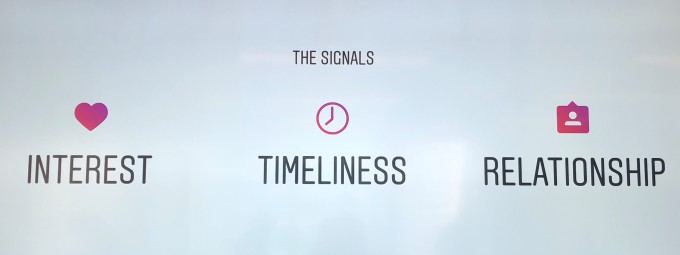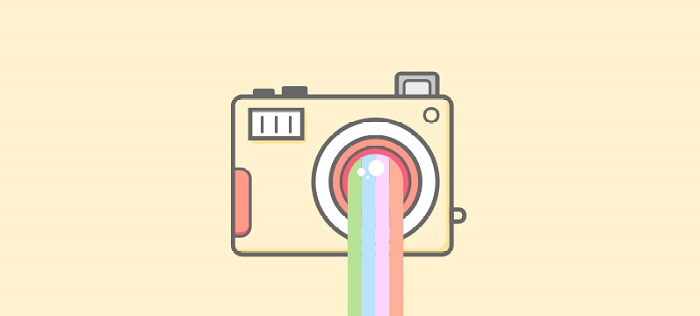How the Instagram Algorithm Works and How to Maximize the Reach

Instagram explained how the feed algorithms work. The platform had never published such data before, giving rise to numerous rumors about the social network among marketers. The most widespread of them were also answered by the platform.
Read carefully, because understanding the Instagram’s algorithmic feed functioning will help maximizing the reach and engagement for your posts.
Chronological Feed Wasn’t More Convenient
It is said not by social network’s representatives (and certainly not users) but by figures: users missed out 70% of all posts and 50% of their friends’ posts when the feed was generated in the order of post publishing.
Now, as reported by Instagram, users see up to 90% of their friends’ posts. Remember that over the last month Facebook focuses on maintaining contacts between friends and relatives within the social network.
Main Factors for the Instagram’s Ranking Algorithm
The Instagram algorithm uses machine learning to analyze your behavior on the social network to generate personal feed for every user. Even if two persons are subscribed to the same list of accounts, their feeds will differ based on their interactions with those accounts.
Interest
Instagram predicts if a post will interest you based on your previous actions with similar content. The similarity is also determined by machine vision.
Timeliness
Priority is given to posts made recently.
Relationship
The Instagram algorithms determines how close you are to the post’s author. It takes into account comments under their photos, and photos where both of you are tagged.
Three More Ranking Factors
Instagram representatives also indicated three more factors affecting post position in the feed.
Frequency
How often you use Instagram: The algorithm tries to show the best posts since your last visit.
Subscription Count
If you are subscribed to a large number of accounts, the Instagram algorithm has a wide choice of posts to add to your feed, therefore you see posts by a particular person more seldom.
Behavior
How much time you spend in the app and how you browse: quickly scroll the feed or go to an account and view posts there.
Myths about Instagram Algorithms’ Functioning
The Instagram team has refuted known fallacies of users.
- Instagram doesn’t plan to bring back chronological feed. This will make using the service more complicated. The company, however, lends its ear to users’ dissatisfaction with the current algorithm.
- Posts are not hidden in the feed, only ranked. If you scroll very long, you will see posts from absolutely all of the accounts you’re subscribed to.
- Instagram’s algorithm doesn’t prioritize videos, as well as photos. It analyzes which content a user watches more often and posts with that content type end up in their personalized feed more frequently.
- Instagram doesn’t rank higher users who publish Stories or Live Streamsor use any other features of the app. It is a myth that using Stories affects the reach.
- Users who post too often are not ranked lower in the feed, but if posts are published one after another with a small time interval, Instagram algorithm will add other users’ posts between them in most cases.
- Account type doesn’t affect the reach in any way: switching between business and private account will not give any results.
- There’s no such thing as shadowban (hiding posts in hashtag feeds).
How to Improve Your Instagram Account’s Performance Considering the Feed Ranking Factors
1. Publish regularly
You need to catch you subscribers’ eyes in order to stay in their feeds. Some marketers and bloggers advise to post at least once a day. For some, this is too much — creating content sometimes takes time and efforts. Three posts a week will be enough.
2. Communicate with the audience
Yes, those questions like ‘How will you spend this summer?’ really work. Ask your audience questions or, if you run a brand’s account, try drawing subscribers in a conversation — not only about your product, but on unrelated matters too.
3. Interact with similar content
View accounts similar to yours, reply to your friends’ Stories in Direct, join discussions relevant to your profile.
4. Study the audience
Find out what your subscribers like: photos or videos, long or short texts, useful information or beautiful images.
Ask them directly — for example, through a poll in Stories, or analyze old posts of the account. You can quickly do it on popsters.com: it will show the most popular and commented posts of all time, determine days of the week and hours of the day when subscribers are most active, show in diagrams the optimum text length for your audience — and many more metrics, which will help you improve your account’s content.
Also, for successful account development, it is important to track referral traffic, as well as any paid traffic, here you can find more about how to track Instagram traffic in Google Analytics.
Conclusion
- The three main factors of the Instagram feed ranking algorithm are: Interest, Timeliness, and Relationship with the post’s author.
- Three additional factors are: posting frequency, number of subscriptions, and user’s behavior.
- The ranking Instagram algorithms do not hide posts but only order them; if you scroll very long, you can find any post from subscriptions.
- Instagram’s algorithms do not consider account type and content type.
- In order to improve posting effectiveness, publish regularly, communicate with subscribers and join discussions yourself in others’ comments.
- To find out what your audience likes, ask them using polls or analyze previous experience using Popsters. The advanced Instagram analytics with using the social media content analytics tool will help in quick development of your account.
Useful articles on a similar topic:
- How to become famous on Instagram: tips, tricks & personal stories;
- Complete Guide to Instagram Success, Tips that Really Work;
- Easy steps to audit any Instagram account;
- Advanced Instagram analytics of any page: the best tools.
Try Popsters Trial plan to get content activity statistics of any pages for a next 7 days for free
Try for free