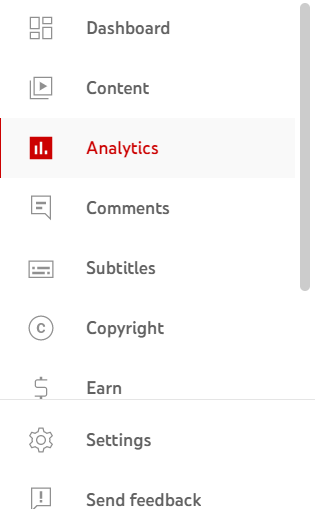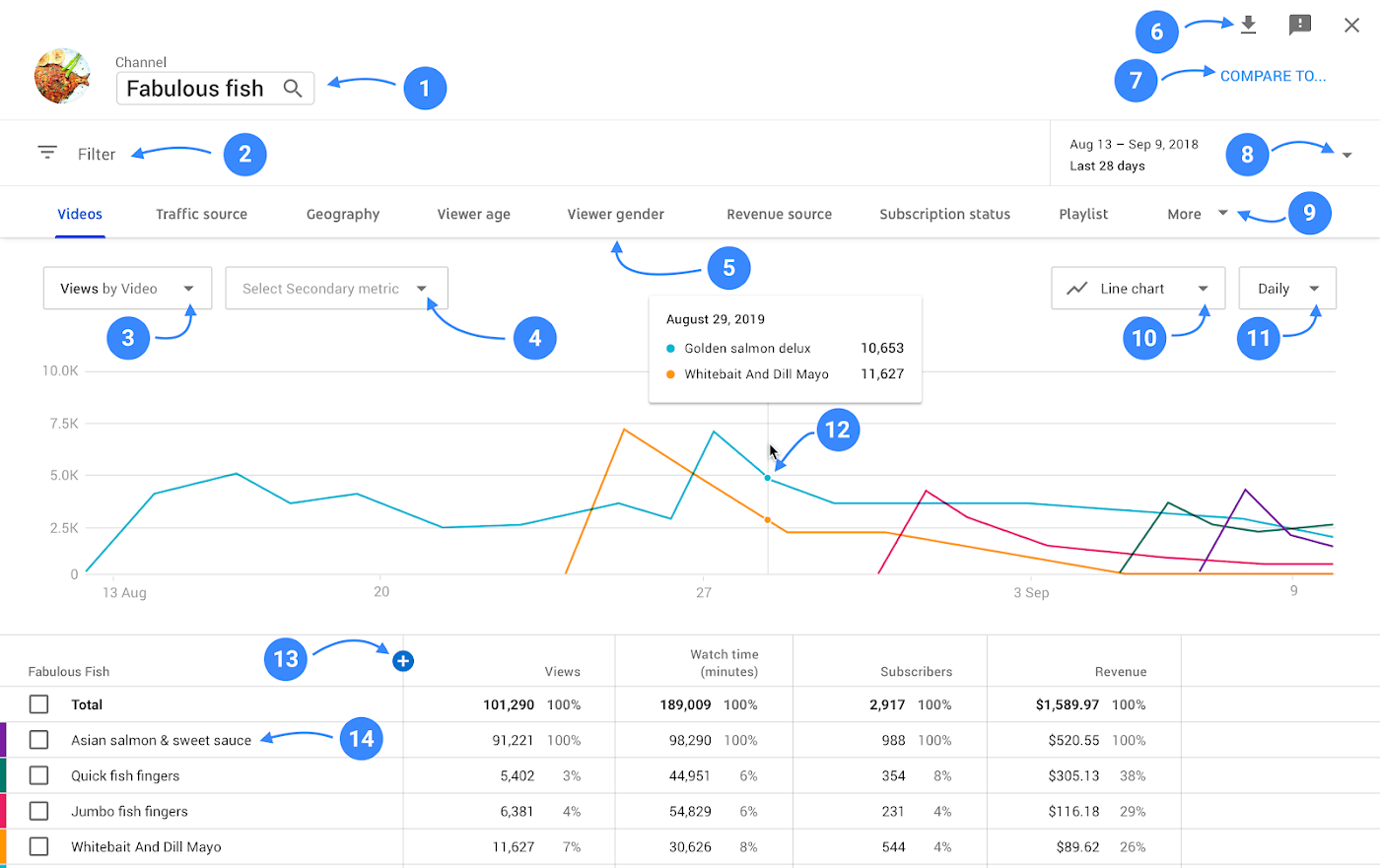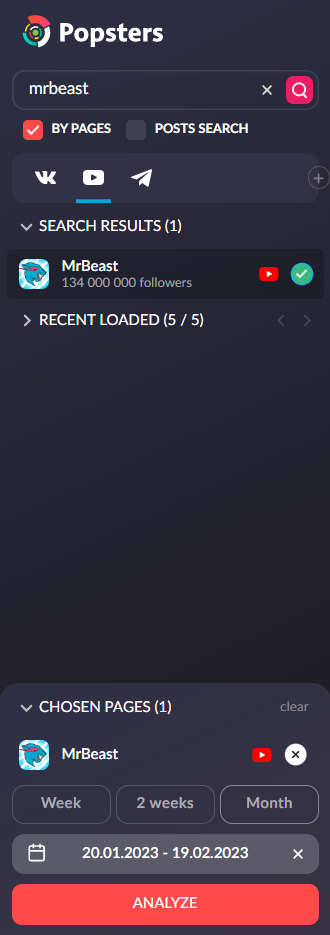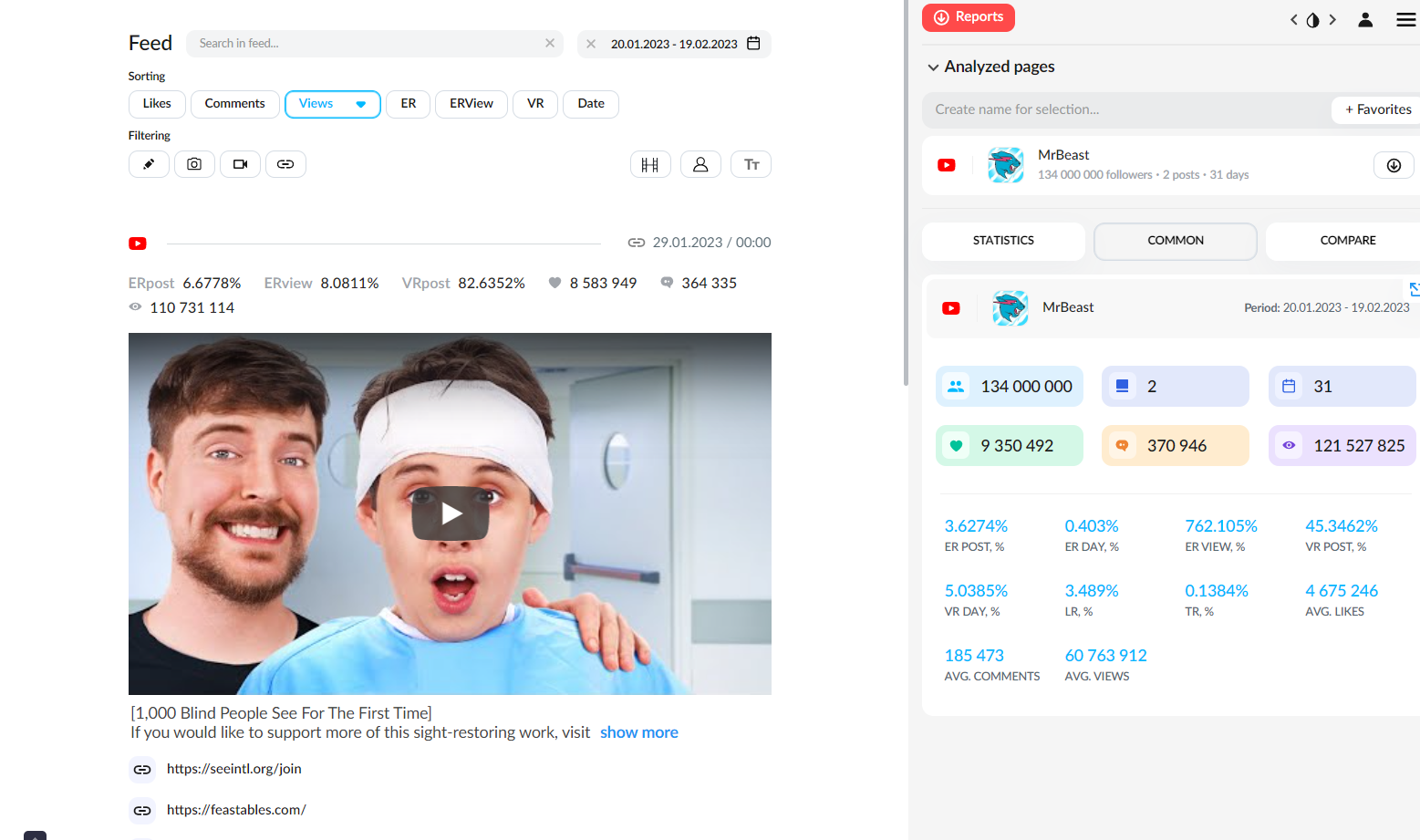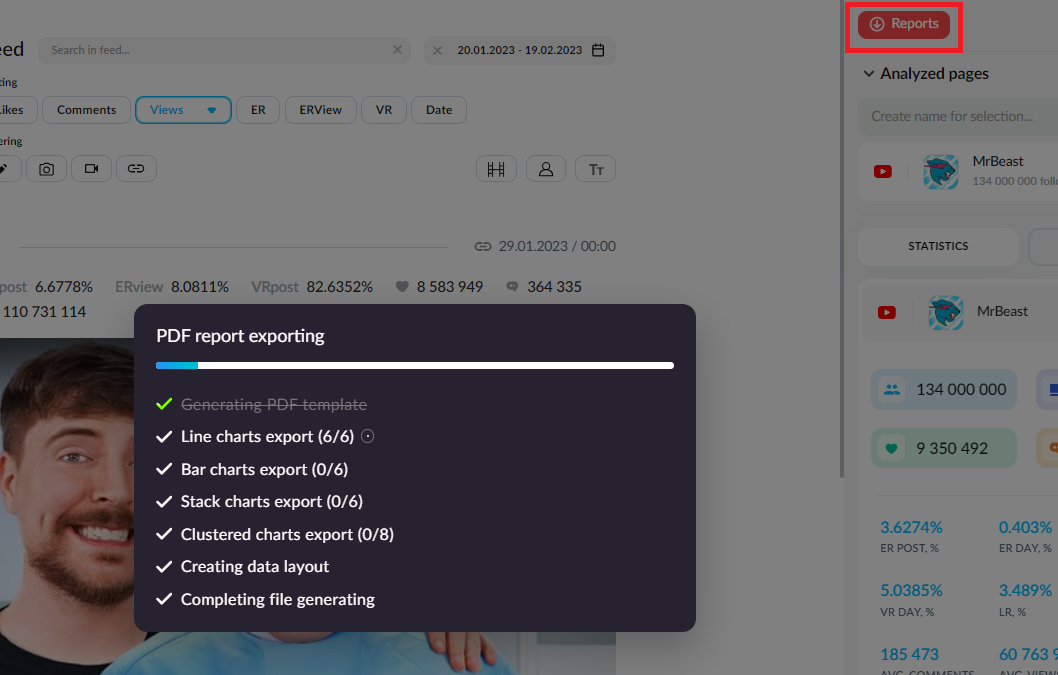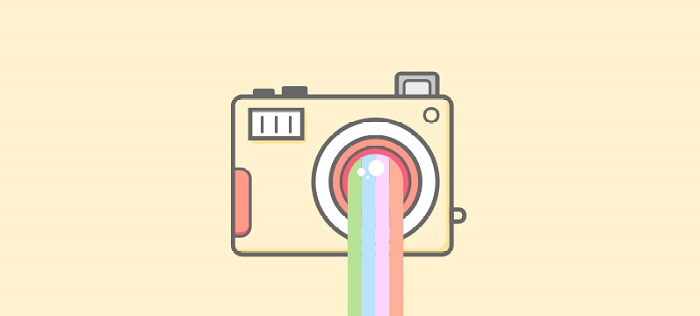How to Audit a YouTube Channel. Flexible Reporting

An audit is essential for an objective and complete review of your YouTube channel's performance. A YouTube channel audit is a performance evaluation that reflects how well your videos are performing and whether the channel is helping to achieve the goals that have been set.
YouTube is the second most popular social media in the world with over 500 hours of content uploaded every minute. The competition is big, so after conducting a quality audit, you will already be one step ahead of your opponents.
What data does YouTube studio show
YouTube Creator Studio helps you manage your channel, grow it, and gives you the ability to view statistics. The main tab in the Creative Studio for you will be "Analytics":
This tab displays the main statistics of your videos and the channel:
You can learn more about advanced data analysis in our YouTube Studio article.
To view an expanded report, click "Details" / "Advanced View". On the page, you can compare performance and export data.
From the google guide:
Internal YouTube statistics are very useful for analytics and should not be ignored. The tools are useful in that you can learn more about your target audience (age, gender, geography), audience retention (percentage and minute), time and days of audience activity, traffic sources, etc.
What to look for when doing an audit
Before the audit, first, check the fullness of your channel. To get the most out of it, you need to complete your profile completely. This includes:
- Banner, profile photo, links, video background image, description, hashtags, SEO
- Channel trailer and featured videos
- Recommended Sections (YouTube Studio - Personalization - Layout - Recommended Sections)
- Playlists
- Call to action at the end/beginning of the video and in the description. Sometimes in the comments.
The target audience
After you have made sure that your profile is filled to the maximum, study your target audience and YouTube audience in general.
- Use YouTube Studio analytics to learn more about your audience
- Compare with studies and surveys that map YouTube's audience as a whole. It's best to search for audience data for the specific country you're targeting. For example, India is the Country With the Most YouTube Users.
- Use YouTube Studio to find out the days of the week and times your target audience is most active.
- Compare this data with the total time the audience was active on YouTube, draw conclusions and find a middle ground.
Content quality
Try to objectively assess the quality of your videos. Consult with acquaintances, friends, audiences and experts to help you find your strengths and weaknesses.
See which videos have been the most successful and why. Perhaps the video solved the pains and problems of the audience, or people liked the montage and your jokes. It all depends on the content that you publish. Try to stick to topics that interest you and your audience.
Pay attention to a catchy title and cover. According to the YouTube Creator Academy, 90% of the most popular videos on YouTube have covers.
Competitors
Analyzing competitors is very important. If you think the problem is in the specifics of your content and a very narrow audience, then look at a competitor. Is he successful? So you are doing something wrong.
First, you need to know who your competitor is. Enter the search for those words for which you would like to be issued in the search. View other people's videos and channels, collect them on a separate list, you will still need it.
Compare their results with your own, take only the best from them and add what they lack.
A tool for analyzing and auditing any channels
For convenient collection of information and reports, we recommend using third-party services that will do this work with one click, save your time and provide a ready-made report.
For example, the Popsters social media analytics service is ideal for this.
In the service, you can select any channel (your own and / or competitors), compare with each other and view detailed statistics:
By selecting the time range you need, you will get the statistics of the selected channels. Filter the indicators you need and compare with each other:
Popsters have a handy reporting feature. You can choose PDF, PPTX or Excel format. Reports can be compiled according to your own profile, a competitor, or a "comparison report" by selecting several channels:
Conclusion
As you already understood, auditing your YouTube channel is not so difficult, although it is painstaking work.
After going through all the above steps, reviewing your videos, compiling reports and analyzing competitors, draw conclusions and draw up a strategic plan. Perhaps you lacked regularity, sound quality, or reaching your target audience. Correct all ailments, test the result and after a while do the audit again, comparing the past with the present.
Try Popsters Trial plan to get content activity statistics of any pages for a next 7 days for free
Try for free